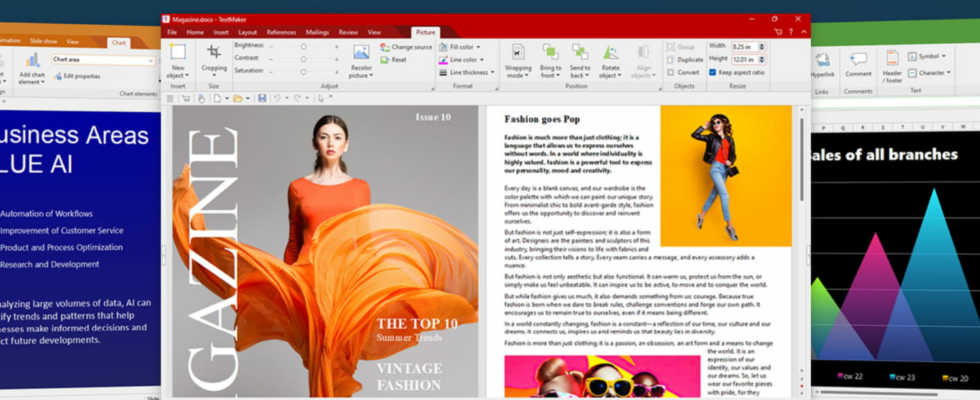The German company SoftMaker has just released version 2024 of its free office suite FreeOffice. On the menu, several improvements and new features for the word processor, the spreadsheet and the presentation tool.
Among the free alternatives to Microsoft’s famous office suite, FreeOffice is undoubtedly one of the strongest solutions. Less known than its counterparts LibreOffice or OnlyOffice, this office suite developed by the German publisher SoftMaker is nevertheless not unworthy: equipped with a modern interface, easy to use and very complete, FreeOffice is available on both Windows and macOS. , Linux, Android and iOS, and is completely free for both personal and commercial use.
FreeOffice consists of three modules, a word processor, a spreadsheet and a presentation tool, which contain all the basic functions expected of an office suite worthy of the name, and will more than cover the needs of most home users or small businesses. The application is also highly compatible with DOCX, XLSX and PPTX file formats, making it much easier to collaborate and exchange files with people working on Microsoft Office.
After the arrival of SoftMaker Office 2024 at the start of the year, the paid version intended for professionals, it is therefore the turn of FreeOffice to experience an update to receive some of the new functions of its big sister.
In the different office modules, we find several interesting new features, such as the possibility of integrating fonts directly into text documents, so that the files are displayed in the same way for all recipients, the addition of filtering and sorting options by color in the spreadsheet, or the ability to write notes under slides in the presentation tool.
And in terms of the interface and ergonomics in general, several welcome developments have also been made, such as an improvement in dark mode with refined sidebars, the possibility of reducing the definition of images during export to obtain lighter PDF files or even new options when copying and pasting, to keep the source formatting, apply the target formatting, paste without formatting or merge formatting.
With this update, FreeOffice therefore continues to improve significantly, and maintains its place among the best free office suites available on the market. Even if some useful functions are missing, because they are reserved for the paid version of the application, FreeOffice will respond to the majority of needs without batting an eyelid.