Today, with the development of technology, computers have an important place in people’s lives. Thanks to computers, we can easily do many things both at work and in school life. One of the operations we do on the computer, slide, that is, preparing a presentation, appears in almost every period of our lives. Today we will give you information about the best slide making programs for you.
We come across many presentations throughout our education and business life. Although these presentations come to us ready most of the time, sometimes we have to prepare presentations from scratch. There are many computer programs available for this presentation, that is, the slide. Of course, the first program that comes to mind when talking about slides is PowerPoint. However, PowerPoint also has many different programs.
If you want to get rid of the presentation business easily and make an effective presentation, you can use the applications we recommend. The applications in this list are generally programs for simple use and effective presentation.
- Google Slides
- Microsoft Powerpoint Online
- Prezi
- keynote
- Visme
Google Slides
Google Slides will help you prepare an easy and effective presentation. Especially judging by the feedback made by the users, many users are very satisfied with what this application has achieved. You will need an internet connection as it is a cloud based application.
The great thing about being cloud-based is that every change you make to the slides can be saved pretty quickly. In this way, there are no undesired losses in the slides, and the slides can be accessed from anywhere.
Microsoft PowerPoint Online
Perhaps the most popular presentation software in the world, PowerPoint has saved the lives of both students and employees for many years. PowerPoint, which comes to computers when you purchase Office programs, can now be used free of charge over the internet. You need to have a Microsoft account for this.
Prezi
In addition to preparing presentations in a simple way, Prezi can make presentations interesting due to the technology it uses. You can put 3D images, animations and GIFs inside the presentations. In this case, it allows your presentations to be more interesting.
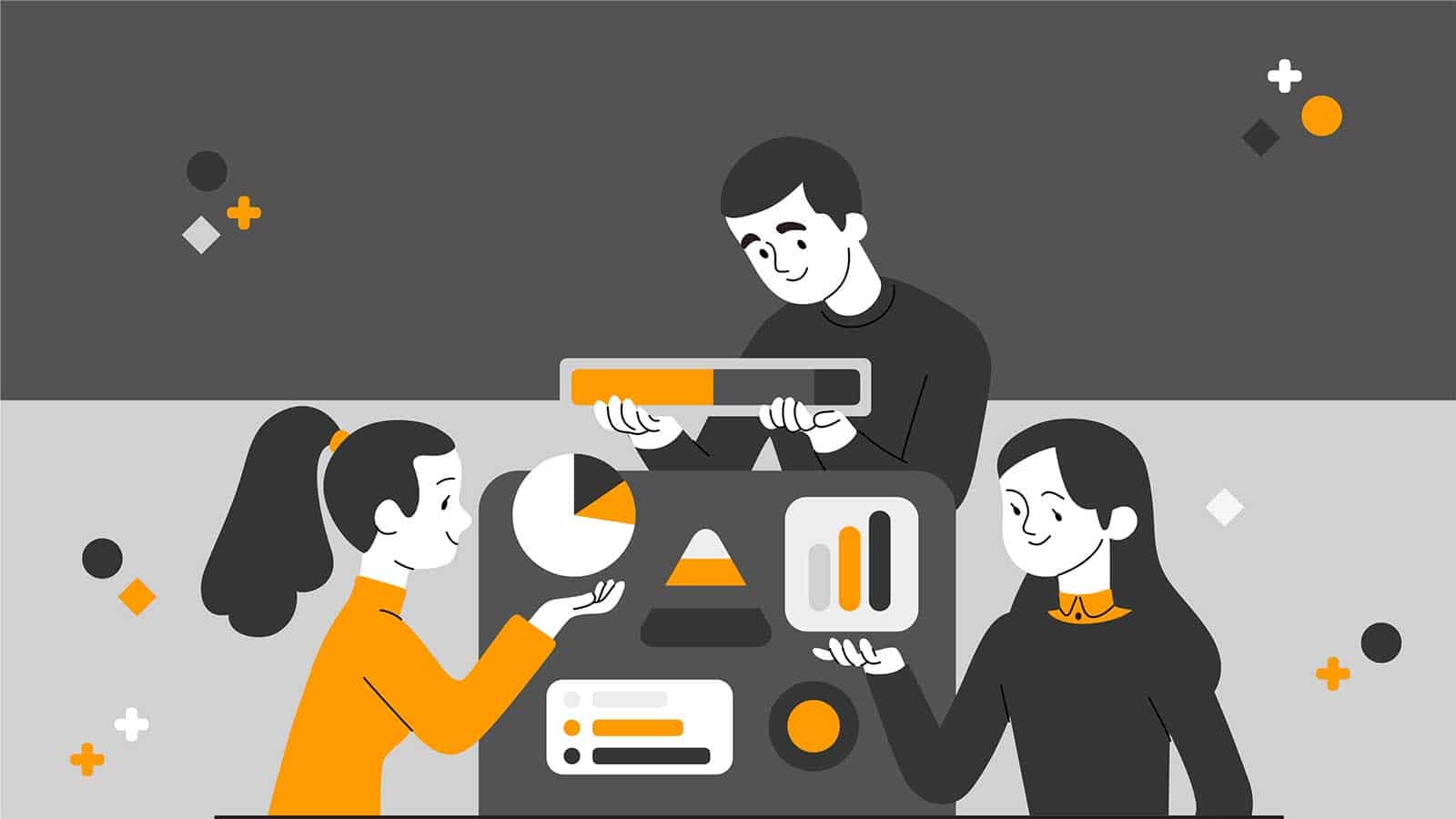
keynote
Keynote is an application that helps you make presentations for free on both Microsoft and iOS operating systems. It allows you to make impressive presentations, especially with a simple use.
Visme
Visme, an online presentation preparation program, allows you to make effective designs professionally. You will feel that the atmosphere of your presentation has changed, especially thanks to the animations and effects in it. Visme gives its users a free 100 MB storage space and the opportunity to share presentations.
Google Assistant: Everything you need to know
