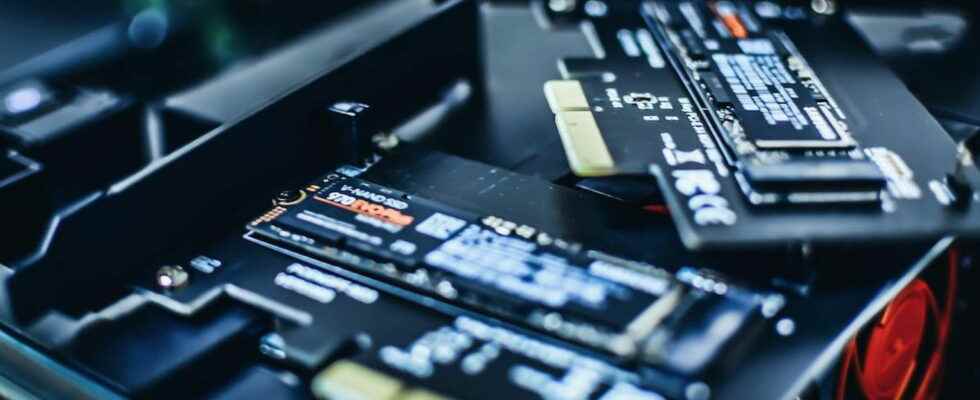M.2 NVMe SSDs are high performance storage solutions. These modules fit into laptops as well as desktop PCs… and even into the PlayStation 5! Here are the best references of the moment.
SSDs in M.2 format carve out a good share of the lion’s share of the storage market for laptops and desktop PCs. They now replace or complement ancestral hard drives but have undeniably become the benchmark for current storage, especially in laptops. And for good reason: they look like long sticks of RAM and they are much smaller than 2.5-inch hard drives or “classic” SSDs. Laptop manufacturers are rubbing their hands: they are gaining a few millimeters in thickness on their cases.
For desktop PCs, space saving is also on the program: M.2 SSDs are housed directly on the motherboards. No location? No problem: PCI-E format cards on which M.2 modules are plugged are commercially available. There are even “ready to use” cards but they are usually very expensive.
Proof that M.2s and in particular those with the NVMe (Non-Volatile Memory express) standard embody the future, Sony’s latest console, the PlayStation 5, has relied on them to offer gamers the possibility of extending its storage capacities. Moreover, the update of September 15, 2021 has definitively unlocked this possibility, so that you will find in our selection an SSD model perfectly adapted to the PS5.
- The format. Hard drives are 3.5 inches in desktop PC cases, or 2.5 inches in laptops. Classic SSDs are in 2.5 inch format and have the shape of a laptop hard drive. M.2s look like memory sticks that only fit in specific slots on the motherboard. The name “2280” that can be found on some technical sheets designates the dimensions of the bar: 22 mm wide by 80 mm long. These are the most common so far.
- Standard. We can associate the “standard” with the “data transfer protocol”. For hard disks, the standard was IDE/PATA, then is now SATA. For classic SSDs, SATA remains the standard. M.2 SSDs use SATA (and/or PCIe x2) or NVMe, PCIe Gen3 x4 or Gen4 x4 generation.
- The slots. The sockets for M.2 SATA and NVMe SSDs are identical at first glance, but are not wired in the same way which can hinder the good performance of the modules. Good to know: the NVMe/PCIe standard offers intergenerational compatibility: you can connect a Gen3 model to a Gen4 slot and vice versa. NVMe or SATA for PC motherboard? The paper manual or the documents available on the site of the manufacturer of your equipment will tell you for sure.
- Read and write speeds. This is a couple on which you have to keep a close eye and whose maximum performance is indicated in MB/s. Reading is always higher than writing. The SATA standard is slower than NVMe but is still much better used by SSDs than by conventional hard drives.
- Ability. The most common and affordable M.2 SSDs do not exceed 1 TB (theoretical) and therefore, for large-scale archiving, the hard disk continues to offer the best GB/euro ratio; there are large-capacity M.2s whose price remains… exorbitant.
- Module technology. Not all M.2 SSDs store their “stuff” – the bits of your data – in the same way on the cells that make them up. This has an impact on performance, heating, etc. The TLC (Triple-Level Cell) is the most widespread technology because, for the time being, it offers the best performance/price ratio. There is also the super-fast, energy-intensive and expensive SLC (Single-Level Cell); the fast, energy-intensive and very expensive MLC (Multi-Level Cell) and the energy-efficient, not very fast and still rare QLC (Quad-Level Cell).
- The controller. Depending on the brands and the references, you will always find the reference of a “controller” on the technical sheets. Think of it as a super information switcher. It is he who will say where to store what to the processor, the operating system, etc. Many brands design in-house iterations, others use or refine models offered by specialists in the genre.