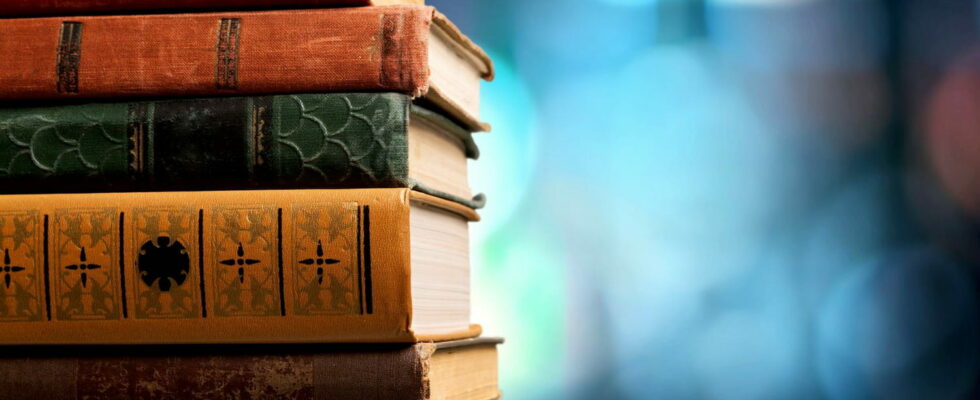Thanks to the Instagram archives, you can hide content from your profile without deleting them, but also find your stories to review or republish them.
Some of the photos you have published on Instagram don’t like you anymore and you would like to hide them without deleting them definitively? It is possible thanks to the Archive option, a function which is very useful for cleaning on your profile! Once archived, publications are available in a dedicated section, which you can find quickly from the main menu.
This section also contains archived stories, which are automatically recorded and masked after 24 hours. You can easily find your “ephemeral stories” and share them again!
How to archive Instagram publications?
- Open the Instagram application and connect with your identifiers if it is not done.
- Press the profile icon – Or the avatar – bottom right of the screen to access your profile page.
- On your profile page, press the photo that you want to archive.

- At the top right of the photo, press The three points To open the option menu.

- In the context menu, press Archive.

- Repeat the operation as many times as necessary with all the photos you want to hide from your profile.
How to archive Stories on Instagram?
Unlike “classic” publications, there is absolutely no manipulation to be done to archive stories because they are automatically recorded after 24 hours. But you can also decide not to keep them by modifying the automatic backup option.
- To do this, press theicon At the bottom right of the interface to access your profile.
- Press Three horizontal lines top right.

- Then press Parameters.

- In Settings, Open the section Confidentiality.

- In the game Interactionsopen the sub-rub Story.

- In the section Registration screen Story optionsuncheck the option switch Archive To pass it in gray.

- Your stories will be definitely deleted after 24 hours.
- To restore the automatic archiving of stories, redo the same handling and put the switch back on the activated position.
How to find and republish an archived photo on Instagram?
You can find a photo in your archives and republish it at any time.
- On your profile page, open the menu by pressing the Three horizontal lines top right.
- Press Archive In the context menu.

- If the publications archive is not displayed by default, press Archives absolutely at the top of the interface then press Publications in the mini-menu.

- Press the photo or video to display again.
- Press theOptions menu icon represented by three points at the top right of the publication.

- Press Display on the profile In the context menu at the bottom of the screen.

How to find and republish an archived story on Instagram?
If your stories are well archived – the default re -reign to Instagram – you can find them and republish them.
- Press Three horizontal linesX at the top right on your profile page.
- Press Archive In the context menu.

- If the Stories archive is not visible by default, press Archives at the top of the screen, then on Story in the mini-menu.

- Press the story to reuse.
- At the bottom of the story, press Share To reuse the story.
- Press On the front page To put the story in one on your profile. Press More Then Share in a publication in the context menu to reuse the story in publication.