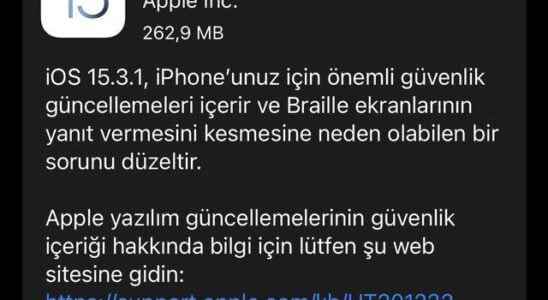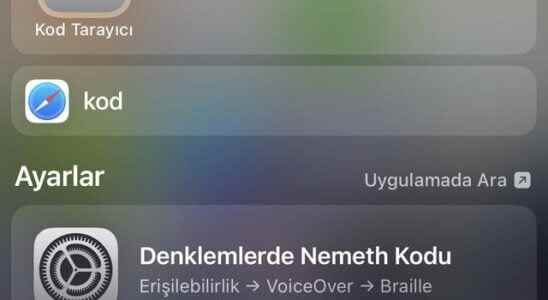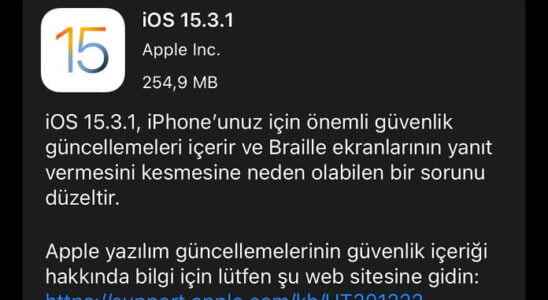Tag: iOS
Good news from Apple to iPhone owners: iOS 15.3.
Continuing to release new iOS updates for iPhones, Apple finally offered iOS 15.3 to users. The iOS 15.3 update closed a dangerous WebKit-focused vulnerability in Safari that allowed a website…
Here is the hidden app on iPhone! You’ve probably never seen it: It’s as if Apple purposefully concealed it.
Apple’s first iPhone rose in the hands of the company’s co-founder Steve Jobs when the calendars showed 2007. After 2007, the company introduced many models such as iPhone 3G, iPhone…
iOS 15.4 allows unlocking the iPhone via Face ID with a mask
Apple has just deployed the first beta of iOS 15.4, reserved for the moment only to developers. The next version of the iPhone operating system promises to be rich in…
Google (finally) integrates its VPN into its Google One offer on iOS
Google VPN is finally coming to iOS. The service, which was previously only offered to Android users, will be integrated into the Google One application for iPhone, and will only…
iPhone Models to Get iOS 16 Announced!
Apple, one of the biggest technology companies of today, announced iPhone models that will receive iOS 16. Apple, which makes the life of its users easier with the updates it…
iOS 15.3.1 and iPadOS 15.3.1 released – Includes important security updates
applewhich should fix a critical WebKit-related vulnerability iOS 15.3.1 and iPadOS 15.3.1 released the update. Vulnerability of malicious websites iPhone 6 and above, iPad Pro (all models), iPad Air 2…
iOS 15.3.1 released, measures announced for unwanted AirTag tracking
tech giant apple, this evening iOS 15.3.1, iPadOS 15.3.1 and more released new operating system updates. The firm also AirTag A new step focused threw. The new 200 MB iOS…
AirTag: what is it?
The AirTag is a small button-shaped tracking device with a glossy white front, which can be personalized with a engravingand one back silver. AirTags are designed around the CR2032 batteries…
A Solution to Screen Refresh Rate Comes With iOS 15.4 Update
iPhone 13 Pro and Pro Max, one of Apple’s latest smartphones, 120 Hz screen refresh However, due to some problems, this 120 Hz is felt only in certain applications. apple,…