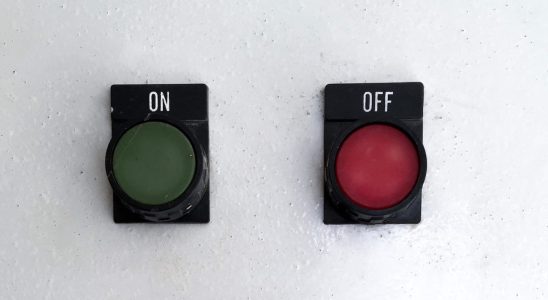Tag: disable
Disable BitLocker in Windows to Speed Up PC SSD
Your Windows 11 PC is showing signs of some slowdowns when reading or writing to its SSD drive. The culprit is probably BitLocker, the Windows encryption device, which you can…
This artificial intelligence is coming to Gmail and can dig into your conversations, here’s how to disable it
The artificial intelligence launched by Google a few months ago will soon be able to consult your documents and emails. But Google assures that it is for your own good.…
So you disable the guardian statues at the emerald grove and free Findal
Early in Baldur’s Gate 3 you can find a cave where several guardian statues will quickly kill you. MeinMMO explains how to deactivate the statues, what you will find in…
Google Chrome will allow you to temporarily disable third-party cookies
Google allows you to temporarily disable third-party cookies using a new key in Chrome Canary 117 for desktop. Google Chrome has proven itself as the most popular browser among the…
Destiny 2 needs to disable 4 popular armor mods, breaking many builds
Destiny 2 had to disable four popular mods. This has caused some frustration as many players are currently unable to use their builds. However, Bungie had a good reason for…
Players cheekily ask Blizzard to disable PvP, earning heavy mockery
PvP is a completely optional activity in Diablo 4, but one player wasn’t satisfied with this and asked the game’s community leader for a way to disable PvP entirely. The…
Safely Disable Unnecessary Windows Services
Windows constantly runs many invisible programs in the background: services. Some are essential to its operation, others are superfluous. Here’s how to disable them to optimize your PC’s resources! Summary…
10 Settings Every Player Should Definitely Disable in Destiny 2
Destiny 2 is a loot shooter in which players can also customize a lot in the game options. But what should and shouldn’t be enabled there to take your Destiny…
Microsoft introduced the smart disable feature!
In addition to improvements in emergency notifications, Microsoft “Smart disable” with a new feature in Windows 11 addresses the problem of unwanted notifications. Notifications from various apps and websiteshas become…
Windows Test Mode: How to Enable and Disable It Windows Test Mode allows you to install and use programs and drivers blocked by system security devices. A special mode, intended for experienced users, to be handled with great care.
Windows Test Mode: How to Enable and Disable It Windows Test Mode allows you to install and use programs and drivers blocked by system security devices. A special mode, intended…