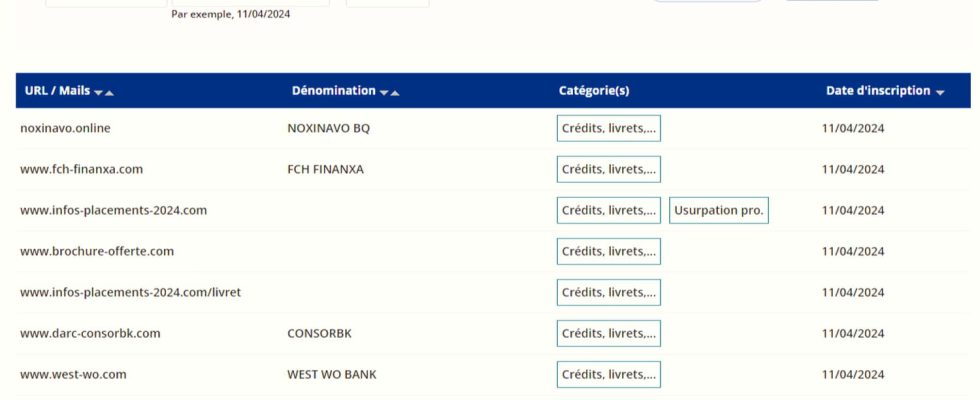Stay vigilant against the numerous scam and phishing attempts! If in doubt, check if your correspondent’s email address or website is among the 8,000 on this list.
The Internet has become a veritable jungle, with continuous streams of scams and attempted fraud online, which endanger the security and confidentiality of Internet users. They can take many forms: fraudulent emails imitating your bank, SMS messages from your telephone operator or the administration, false login pages, etc. Everything is done to deceive and trap you. And the consequences can be dramatic.
As the threat grows, authorities have posted online a blacklist (non-exhaustive) of 8,000 websites and email addresses associated with fraudulent activities, resulting from the collaboration between the Banque de France, the Financial Markets Authority (AMD) and the Prudential Control and Resolution Authority (ACPR) . A way to provide Internet users with an additional tool to protect themselves against online scams. Also, if you ever have any doubts, take a look. Simply enter the email or URL of the questionable site in the input field to see if they are there. You can also search by name, category and date. It is possible to download this blacklist in PDF form for offline consultation. We really encourage you to consult it as soon as you are in doubt and to avoid contact with the sites and email addresses listed.
But this is not a miracle solution. New fraudulent sites appear every day and cybercriminals are always one step ahead of the authorities. They may have already set up aliases and mirror sites to no longer appear in this list. Also, it is better to remain vigilant and respect a few basic rules when browsing the Internet:
- Check the authenticity of the sites, to find out if they are legitimate, by examining its URL – it must at least start with “https://” and be preceded by a closed padlock – and by looking for user reviews.
- Never give out your personal information via email, text message, or on a site where you are unsure of the origin. Overall, avoid clicking on links or downloading attachments from unsolicited emails, especially if they ask for confidential information.
- Install antivirus and anti-malware on your computer, and regularly check that they are updated.
- Use strong, unique passwords for each of your online accounts, which will be stored locally on your device or by a password manager. This way, if one of your login details leaks, all your other accounts will not be compromised.
For more advice, visit Cybermalveillance.orgwhere you’ll find a wealth of resources, from verifying the authenticity of a website to securing online accounts.