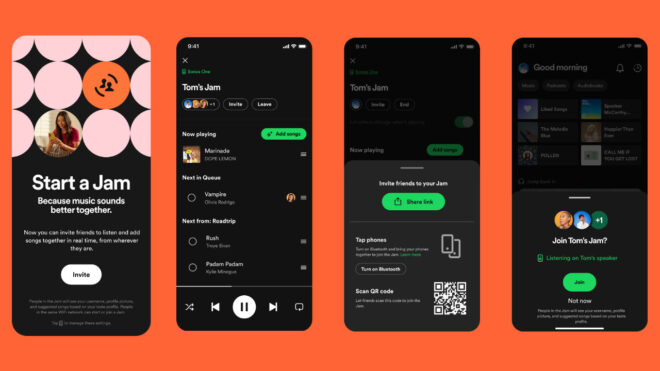Leader in the online music market SpotifyJam is the personalized way to listen to music together today. introduced.
About this fun-looking new feature, Spotify said the following: “We think there is nothing more powerful than bonding over a common passion for music! Spotify has introduced Jam, a brand new, personalized, real-time listening experience that takes listening together to the next level, allowing everyone in a group to listen to music together. Leveraging some of Spotify’s popular features like Blend and Collaborative Playlists and combining them with personalization technology, Jam makes listening with friends better than ever. You can visit this link to examine the new feature. “There’s nothing like sharing your favorite song with your loved ones, and now with Jam, your entire group of friends can join in the fun thanks to the shared song queue, suggestions created specifically for this group, and the ability to see who added which song.” So how does Jam work? The statement made on this subject was as follows:
YOU MAY BE INTERESTED IN
-To start the Jam, a Premium user selects a playlist, song, or album. Then, by clicking the “Connect” button at the bottom of your screen or by clicking the three dots on your favorite playlist, favorite album or song, you will see the “Start Jam” button by entering the menu that opens.
-You can choose a device to play songs; This could be your phone or your speaker. Others at home using your shared Wi-Fi connection can join the Jam instantly if they want to join as well.
-You can then invite your friends (who can be Premium or Free users) using one of three methods:
-Turn on Bluetooth and touch your phones to each other
- -Asking your friends to scan the QR code on your screen
- -Click the “Share” button to send this link via social media, text message, SMS and more.
-Everyone in the Jam can add songs to the queue via their own device, see who added which song, and get suggestions.
-The user who owns the Jam session can also determine who is in the Jam, change the order of the songs, or remove a song from the queue if he feels it does not fit the environment.
-The host of the jam session can also turn on “Guest controls” to allow anyone else in the session to change the order of tracks or remove that track from the queue. When “Guest controls” is turned off, only the owner of the Jam session can rearrange songs in the playing queue.
Jam is available worldwide as of today. “Premium” And “Free” Spotify is available for users. To experience Jam, you need to update your app to the latest version.