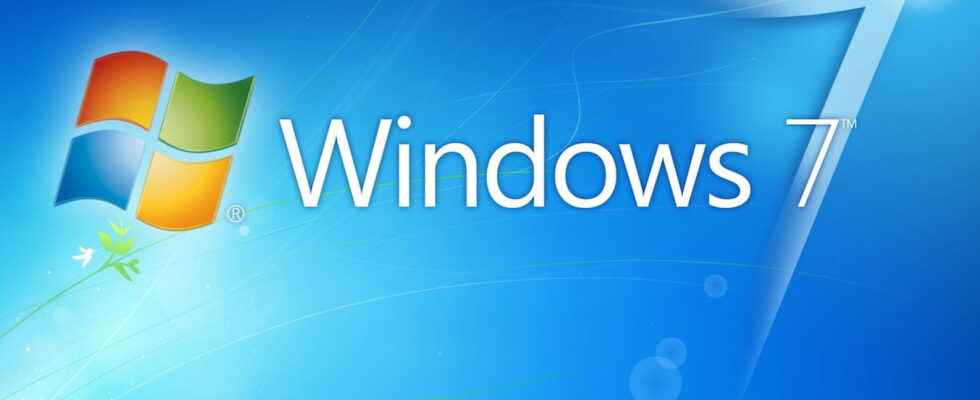ONEDRIVE. Microsoft has officially announced it: the OneDrive desktop app and sync with online storage will no longer work on PCs with Windows 7, 8, and 8.1 as of early 2022.
It was to be suspected. Microsoft will stop running OneDrive in older versions of Windows. As the publisher officially announced on his site, the online storage service will soon no longer be available for Windows 7, but also for Windows 8 and Windows 8.1. Concretely, the OneDrive desktop application will no longer be updated from the 1er January 2022. And, above all, it will no longer synchronize with the service as of the 1er March 2022. Fortunately, files deposited in the Microsoft cloud will still be accessible, but only via OneDrive for the Web, through a browser. A less simple method, and not automatic, which will notably make it possible to download the data stored on the company’s servers.
This decision is not surprising for Windows 7, an already old system – it was released in October 2009… – and which Microsoft has abandoned, contenting itself to still support it until 2022, especially since OneDrive does not ‘is only available there in optional form. However, it is more surprising for Windows 8 and 8.1, much more recent, still officially supported with extended support until January 10, 2023 and, above all, which integrate OneDrive as standard. But the die is cast and Microsoft wants to turn the page to focus on Windows 11. “In order to focus resources on new technologies and operating systems and provide users with the most recent and secure experience, as of January 1, 2022, updates will no longer be provided for the OneDrive desktop app on your personal Windows 7 and Windows 8 and 8.1 devices “, justifies the editor.
No offense to its – many – faithful, despite its undeniable qualities, Windows 7 is no longer up to date. And many applications, like Chrome or Firefox, now require a more modern system. If you’re still using a PC with Windows 7, it’s high time to upgrade to Windows 10 – before you possibly update to Windows 11, if your PC is compatible. Not only is it recommended for security reasons. But, in addition, Windows 10 is as stable as Windows 7, and it copes very well with older PCs, over ten years old. Last but not least, the operation is simple, legal and completely free. Follow the advice in our practical sheet to install it with complete peace of mind. Ditto for Windows 8 and 8.1, if you haven’t taken the plunge yet. With a little luck, you can even upgrade to Windows 11 (see our update guide), even if your PC is not officially compatible (see our practice sheet to test compatibility).