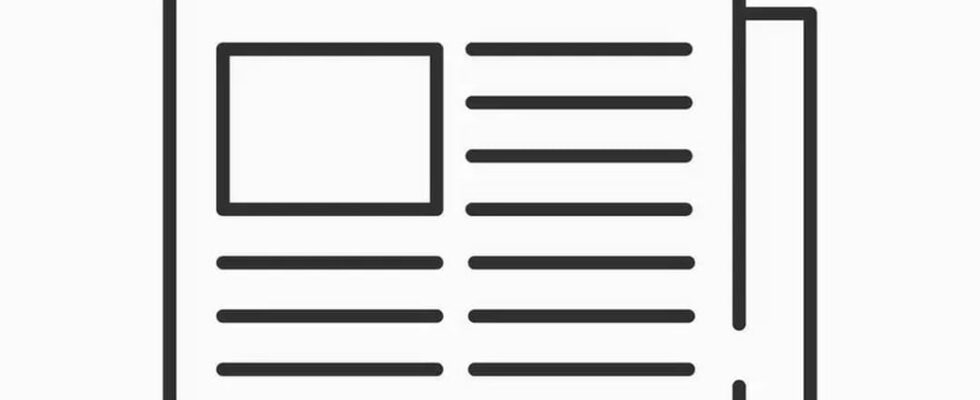3D navigation, instantaneous opening of very practical functions, hide the windows … Here are in pictures, the most useful keyboards.
Windows 7 and Vista allow you to switch from one window to another thanks to a very nice animation: the flip3D. The equivalent of the Alt+Tab, but better. It is the combination of Windows + Tab keys.
Small subtleties, if you hold the update key, you browse backwards, and with CTRL, you freeze the flip3D to navigate the mouse.
On Mac, the keyboard shortcut East: apple (command) + tab