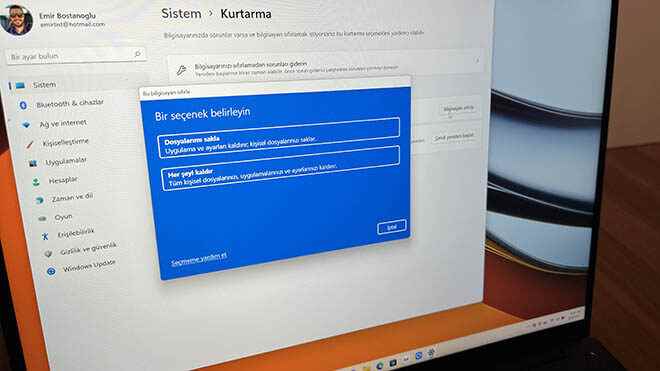In some cases, you may experience problems with your Windows-powered computer. This may require you to reset your computer. Today we will tell you about the reset and refresh process in Windows. tips we want to share.
Windows 10 or Windows 11 To reset on supported computers, you must first open the start menu and then click the Settings icon. When the settings open, open the “System” tab. After that, click “Recovery” from the options on the right.
After clicking on the recovery option, turn on the “Reset this PC” option. Clicking here brings up two different options: “Keep my files” and “Remove everything”. Clicking the option to mount my files, the computer removes applications and settings. This option keeps users’ personal files. When the Remove everything option is selected, all personal files, applications and settings are removed from the computer.
YOU MAY BE INTERESTED
To refresh your computer
- Swipe from the right edge of the screen, click Narrator, click Settings, and then click Change PC settings.
(If you’re using a mouse, click the upper-right corner of the screen, move the mouse pointer down, click OK, Settings, and then Change PC settings.) - Click Update and recovery, and then click Recovery.
- Under Refreshing your computer without affecting your files, click Get started.
How to restore your computer to a past state?
- Enter Control Panel in the search box and click Control Panel.
- Enter Recovery in the control panel search box, and then click Recovery.
- Click Open System Restore and then follow the instructions.