Razer Blackwidow V4 Pro is the new guest of our Review corner. We take a closer look at the new model of the company’s most popular series.
Razer Blackwidow V4 Pro is the newest mechanical gaming keyboard of Razer’s Balckwidow series and attracts attention with its many features. Razer, one of the first names that come to mind when it comes to gaming equipment, seems to have taken the game one step further with the Blackwidow V4 Pro.
Razer Blackwidow V4 Pro Review
Razer Blackwidow V4 Pro has followed the footsteps of previous products in terms of design, but there are some major changes. Media control keys and the transversely placed volume wheel are a feature that I now consider indispensable for keyboards. I also liked that V4 Pro allows you to use this wheel by placing it at the top point and grasping it with your hand, instead of burying it in the keyboard. For people with big hands like me, it prevents the possibility of pressing the wrong buttons while trying to adjust the sound.
The Pro V4 case is made of a heavy and sturdy aluminum alloy and looks solid enough to prevent players like me who get too excited while playing games from pushing the keyboard left and right. It is made of a material that is not too soft, with faux leather on the wrist support, and I can say that it is very comfortable. I felt very comfortable while playing games and typing. The fact that the wrist rest is also supported by non-slip feet reduces the possibility of accidentally pushing and breaking the support part, which has happened to me before with other keyboards. However, we may accidentally press the command dial buttons that are too close while inserting and removing them, so you should be careful about that.

Thanks to the newly added customizable macro keys and Command Dial, it is possible to create different profiles for both gaming and daily use and use them according to your needs. The three command keys on the left side of the keyboard are placed so naturally that, because I did not notice them and accidentally pressed them, I had to control the keyboard from scratch, thinking that it was moving on its own after performing irrelevant interactions (such as taking a screenshot, opening the Xbox game bar). I must say that they came in handy when I customized the keys and directed them to settings such as adjusting Discord sounds and quick menu access according to my needs.
The model we reviewed has a more gaming-oriented green keypad. The green keypad, designed especially for gaming, gives you a good feeling of pressing the keys, and you can be sure that you are executing the commands you give in the game correctly. If you think “I couldn’t press the key properly” while playing with the keyboard in fighting games, this keyboard is ideal. Of course, the problem with the green buttons is that they are a bit loud. If the noise canceling feature of your microphone is not working properly, your gaming friends may complain. This noise may also distract the attention of those around you while typing.

Doubleshot ABS KeyCaps, a double-layer coating method, is used on the keys. This feature, which will reduce your concerns about the health of the keyboard, especially during intense gaming sessions, makes the keycaps more durable for long-term use.
So how is the performance of V4 Pro? The maximum polling rate of 1000Hz in the V3 Pro model has increased to 8000Hz with the Blackwidow V4 Pro. High polling speed will not make a big difference in most games, but it is a feature that will have an impact if you play games such as Overwatch 2, Call of Duty: Warzone, Counter Strike 2, Valorant. The fact that the button’s reaction time is so low will definitely be a big plus for professional players with lightning reflexes. I’ve tried a little bit with Overwatch 2 and Modern Warfare 2 MP so far, and I’m very pleased with my performance.
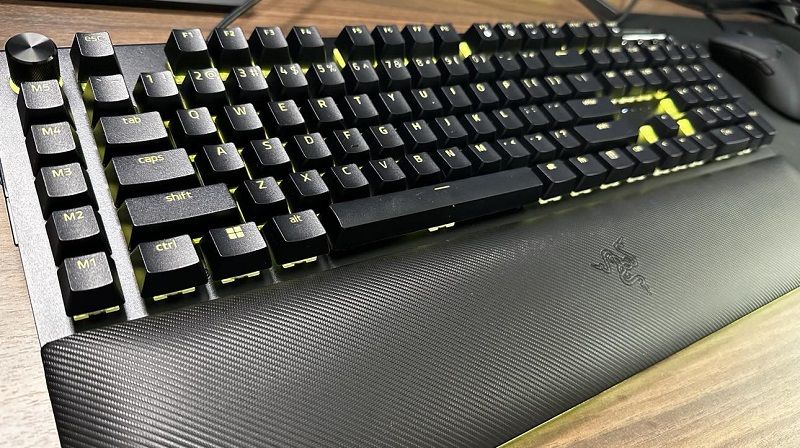
When it comes to gaming keyboards, we cannot help but mention not only the effective use but also the visual effects, namely the RGB part. V4 Pro looks very nice with RGB lighting. The RGB lighting on the keyboard is not limited to just the keys, the strips added to illuminate the bottom and the front-bottom lighting that is active when you attach the wrist rest also look very good. You can get very beautiful lighting by customizing these lighting with Razer Chroma Studio, but even in their standard form, they are quite beautiful. Moreover, it is possible to bring the effects home with games with Chroma integration.
Conclusion
Razer Blackwidow V4 Pro is the best mechanical gaming keyboard I have used in a long time. With its stylish design and functional features, it managed to be the gaming keyboard I was looking for. We can list the disadvantages such as not having the wireless option of previous models, not having optical switches, taking up too much space on small tables due to its slightly larger size, and being a little higher in price, but overall it has all the features I look for in a gaming keyboard, even some additional things I didn’t know I needed. He presented it to me. I don’t think I can use a different wrist support from now on.

The biggest problem I have with the keyboard is sometimes the “.” He had to double press the key, I haven’t found a solution to this yet, but since I will be using it for gaming rather than typing, it doesn’t pose a huge problem. I’m already using the ENG(US) version, so my main priority will be gaming.
If you are looking for a keyboard with an 8000Hz polling rate, Blackwidow V4 Pro will be one of the best options on the market. The latency rate is very low, the key feel is great and it has features that will really make a difference in the professional field. But if you decide to take your keyboard with a green switch to the office and type, keep in mind that your colleagues will not be happy about it. It will be as if a helicopter is taking off from your desk.
Technicial Specifications
- Switch Type: Razer™ Orange Mechanical Switch (Tactile)
- Key Feel: Tactile and Quiet
- Lighting: Razer Chroma™ RGB
- Wrist Rest: Yes
- Profile Support: Hybrid onboard storage – up to 5 profiles
- Media Keys: Dedicated media roller with 4 dedicated media buttons
- Connection: Detachable Type C Cable
- Key Caps: Doubleshot ABS Key Caps
Other Features
- Razer™ Synapse
- 5052 Aluminum Alloy Top Case
- Razer™ Command Dial
- 5 dedicated macro keys
- 3 dedicated macro side buttons
- Case foam and PCB foam included
- Lubricated stabilizers
- Polling rate up to 8,000 Hz
