In our Razer Blackshark V2 Pro review content, we take a closer look at the gaming headset, which stands out with both its design and features.
Razer Blackshark V2 Pro review : I have reviewed many Razer headsets so far. Especially recently, we praised the headphone models that have wireless features and that we can position in the upper segment. Although I spoke highly of these headphones in my articles such as Razer Baracuda X review and Razer Kraken V3 Pro review, I also included a personal problem.
I haven’t been able to use over-the-head headphones, especially gaming headsets, for a long time. Especially during long hours of gaming, these headphones put pressure on my ears and for some reason give me a headache. As I said, this is a completely personal problem, so there is no such thing that will affect you like this with the models I mentioned. I received a headset that solved this problem in over-the-head headphones and which I enjoyed immensely, especially in terms of ergonomics, throughout the time I used it. I can say that the Razer Blackshark V2 Pro model, with its padded structure, is a gaming headset that will be like a cure for specific users like me who have such complaints.
Razer Blackshark V2 Pro review
Razer Blackshark V2 Pro review
I haven’t had the chance to review the previously released version of this series. I need to point out that the two headphones have a similar structure in terms of design, but important improvements come with the new version. In addition to the headset itself, my box contains a microphone, a filter head for the microphone, a dongle for 2.4Ghz wireless connection, two different braided cables including a cable extender and a Type C cable, and of course documents that we have not read.
Razer Blackshark V2 Pro has a structure similar to a pilot’s headset in terms of design. Unlike headphones with leather material, this model uses a padded structure. I can say that this was the factor that solved the personal problem I mentioned at the beginning. As soon as I put it in my ears, I realized that I could use these headphones for long periods of time. Of course, it does not offer as hard a line as leather headphones in terms of insulation, but it is difficult to say that there is a big difference.
Cushion ear pads are more ergonomic than leather versions and do not burn your ears even in hot weather. These pillow pads have a soft structure and return to their original shape when crushed. This does not disturb your ear and allows it to take the shape of your ear better. I can say that what I am looking for in terms of comfort is the cushion pads.

Razer Blackshark V2 Pro review
The earphone parts with the Razer logo are made of hard plastic. There is a metal, wire structure on the parts leading to the headband. The head adjustment section is a little different compared to the headphones we are used to. Since there is no volume adjustment in this structure, you have to adjust the setting manually, but it has managed to add a really nice touch to the headset in terms of elegance. Classically, leather is used on the upper part of the headband. The bottom part, the side that puts pressure on your head, has a fabric pad. I really liked the ergonomics of this headset, which weighs 320 grams.
The buttons on the headset are mainly concentrated on the left side. On the right side, there is a button where you can change the mode selection. Here you can turn on the game, music, cinema mode or switch to the custom option in the customizations you made with Synapse. This fast switching feature also makes it very easy to use. Additionally, being told which mode you are switching to when you press it prevents confusion.
When we move to the headset on the left, there is a mute button, on/off button, notification light, type C port for charging and connection and of course the microphone input. It is a nice advantage that the microphone is removable. I don’t like the fixed microphone thing. Of course, it’s different if you play online all the time, but then you get the same use if you put it on and never take it off.

Razer Blackshark V2 Pro review
There is a volume wheel on the left earphone, just below the Razer logo. While this wheel should normally be bland in terms of design, it has managed to add a strange atmosphere to the headset. It is not possible to finely adjust the volume; you can increase or decrease it in four steps. So let’s say the sound level is 70, you cannot increase it to 71 with this wheel. When you ask to increase it slightly, it increases four levels and reaches 74.
Usage details
The headset has a frequency range of 12 Hz – 28 kHz and has 50 mm drivers. We will probably continue to see these drivers for a long time, we can say that they have become classics now. Tri-Force Titanium drivers, which have been featured in many Razer models we have reviewed before, are used in this driver. It has a clear and clean sound performance. Trebles and basses are fine, maybe the bass could have been a little stronger, but I didn’t feel much of a deficiency during the time I used it. The headset also has THX support. It really adds to the sound. That environmental sound does not disperse around, it does not prevent sound distortion, and it is as comfortable to use as Stereo.

Razer Blackshark V2 Pro review
One of the biggest improvements Razer made in this model is the microphone. The microphone has a sensitivity of 42 db and a frequency range of 100 Hz – 10 Khz. Of course, having a pop filter inside prevented the letters from exploding. The sound quality is really better than classic headset microphones. Moreover, you can customize it much better with the adjustments to be made.
When you turn on noise canceling, it prevents the reception of surrounding sounds, just like TWS headphones, and allows you to have clearer conversations. For example, many of our computers run noisily when playing games. Or, if there is a fan or air conditioner in your room, the other party can hear its sound very clearly. When you turn on the noise canceling, you can clearly hear that the background noises are eliminated.
There are many settings for the microphone on the application, but I think the sound normalization setting is one of the most notable. It further normalizes the artificial sound in the headphone microphones and increases the sound level. As with all settings, customizing it for yourself means you can get the best sound level.
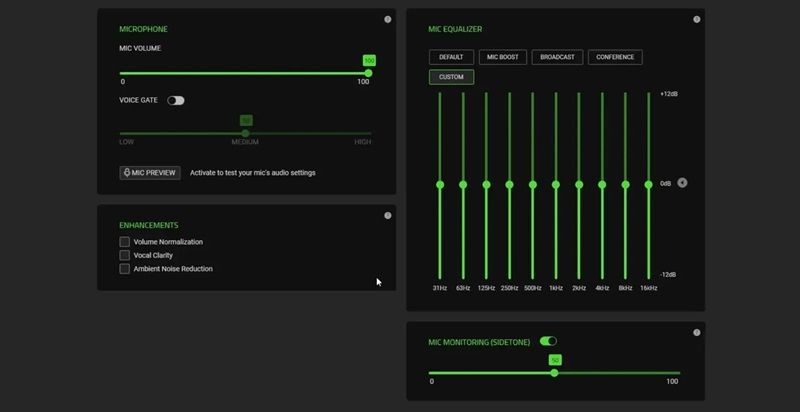
Razer Blackshark V2 Pro review
There are four different ready-made profiles in the Equalizer settings section, but of course you are also allowed to customize them. When you adjust the EQO along with the features I mentioned above, it becomes possible for you to hear one of the best results you can get from a headset microphone. The microphone is extremely assertive, as stated, and it has succeeded in living up to this claim.
We can say that Razer has well established the functioning of the Synapse software, which it has been focusing on for a long time. When you select the headset from here, you can make all the adjustments. Apart from the customizable mode section I mentioned above, all adjustments such as noise cancellation and EQO adjustment are included. While you can customize the standard settings in the speaker section, you can also choose customized sound settings for popular esports games such as Apex, CS, Fortnite, Call of Duty and Valorant in the esports mode section.
Blackshark V2 Pro works with a 2.4 Ghz transmitter and also supports Bluetooth 5.2 connection. Of course, it makes more sense to use a dongle for a better, lag-free connection. Unfortunately, there is no 3.5 mm jack support. So, you do not have the chance to use this headset with this connection option on your console. Of course, this does not mean that you cannot use the headset on your console. You can use it by connecting a dongle.

Razer Blackshark V2 Pro review
Let’s talk about battery life. I’ve been using these headphones for three weeks and I haven’t charged them yet. On paper, Razer says it offers 70 hours of usage time. Moreover, it is stated that it works for up to 6 hours with a 15-minute charge. One of the biggest improvements of Blackshark V2 Pro compared to the previous version is its battery life. The 2020 version of the headset only offered 24 hours of use. This headset almost tripled this time. A significant portion of its weight, which is 320 grams compared to many comparable headphones, probably went to the battery. Don’t be afraid of this weight, as I said, you definitely won’t feel it because its ergonomics are very good.
As a result, Razer Blackshark V2 Pro has recently become one of the headphones that impressed me in terms of its design, ergonomics and features. I am currently using this model as my main headphone, and as I said at the beginning, I can say that it is a headset that broke my prejudice against over-the-head headphones. If you are looking for a visually different and stylish headset in this segment, I can say that this is a model you should take a look at.
Technicial Specifications
- FREQUENCY: 12 Hz – 28 kHz
- IMPEDANCE: 32 ?
- SENSITIVITY: 100 dBSPL/mW @ 1 kHz by HATS
- DRIVE SPECIFICATIONS: 50 mm
- DRIVER TYPE: Razer™ TriForce Titanium
- EAR CUSHIONS: Oval Ear Pads
- INNER HEADPHONE DIAMETER: 62 mm x 42 mm / 2.44 x 1.65 inches
- EAR CUSHIONS MATERIAL: Pressure Relief Memory Foam
- NOISE CANCELING: Advanced Passive Noise Isolation
- CONNECTION TYPE: Type-A Wireless (2.4 GHz), Bluetooth 5.2
- APPROXIMATE WEIGHT: Approx. 320g
- MICROPHONE STYLE: Detachable Super Wideband
- RECEIVING METHOD: One-Way
- MICROPHONE FREQUENCY RESPONSE: 100 Hz – 10 kHz
- MICROPHONE SENSITIVITY (@1KHZ): -42 ± 3 dBV / PA, 1 kHz
- VIRTUAL SURROUND CODING: THX Spatial Audio
- VOLUME CONTROL: Volume up and down
- BATTERY LIFE: Up to 70 hours
- LIGHTING: None
COMPATIBILITY
- PC (Type A 2.4GHz, Bluetooth 5.2)
- PlayStation (Type A 2.4GHz)
- Mobile Devices (Type A or Supporting Bluetooth 5.2)
- Android and iOS
