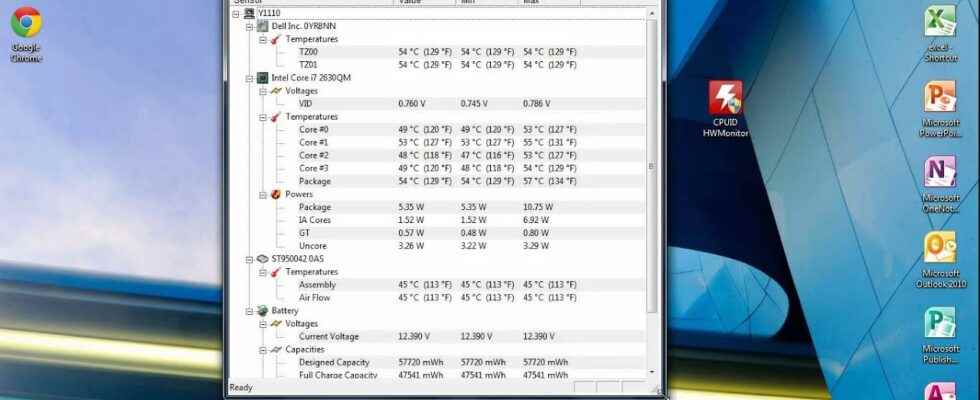Today, with the development of technology, a computer has entered every home. Desktop and laptop computers make people’s work much easier. So how much attention do we pay to the health of these computers? Temperature is very important for the computer to work more efficiently. In today’s article, we have listed programs that measure computer temperature. Let’s take a look at the list together.
PC temperature is a very important issue. Especially if you want to get full performance from your device, you should pay attention to the health of your computer. The CPU temperature of the computer is a factor that directly affects the service quality of your device.
PC temperature measurement programs are installed inside your computer. They measure the overall temperature of your computer or measure the temperature on different components in your computer such as RAM, SSD, motherboard.
Programs that measure computer temperature are as follows;
- HWMonitor
- Hardware Monitor
- Core Temp
- SpeedFan
- rainmeter
HWMonitor
With the HWMonitor application, you can monitor the general temperature of your computer, voltage currents, working status of the fans, your hard drive and GPU temperature moment by moment. Using the free version of the program, you can see how hot your device is while doing what. In addition, the user interface of the HWMonitor program is quite simple. You can comfortably monitor the heat performance of each process.
Hardware Monitor
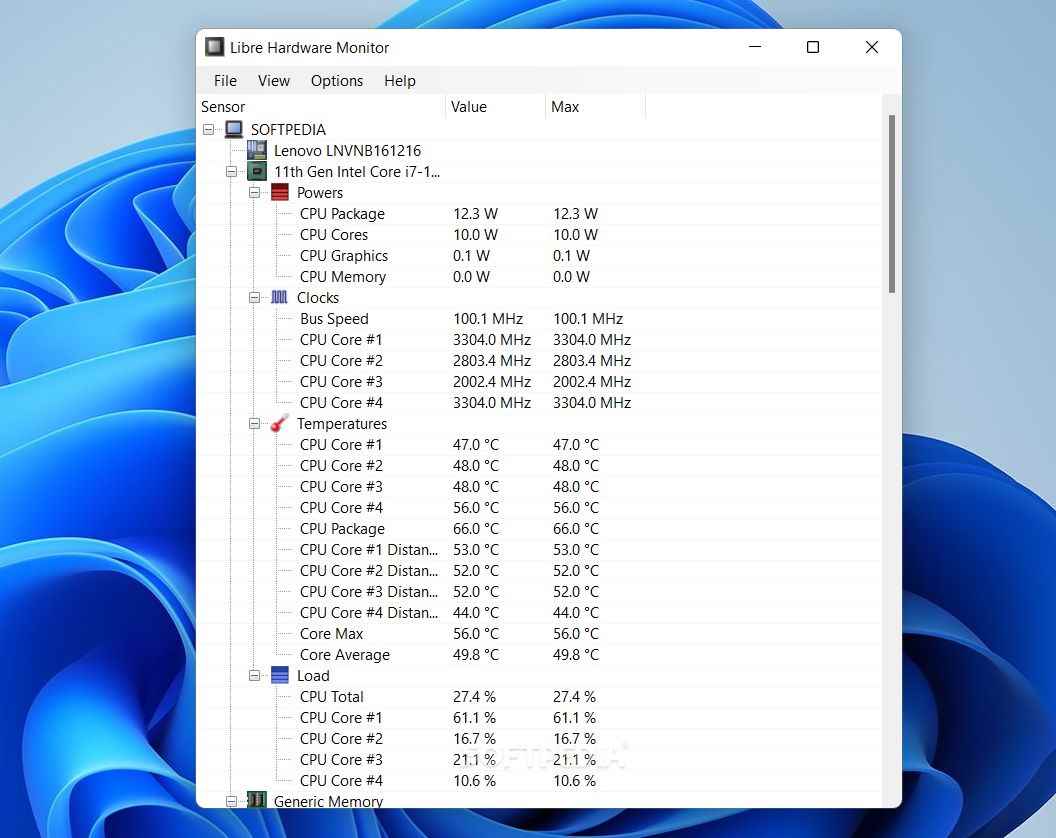
The use of the Hardware Monitor program is very simple. At the same time, you can easily use it in different operating systems and versions such as Windows XP, Vista, 8, 8.1, 10 Linux. This program is completely free of charge. By looking at the simple tables that appear, you can see which program consumes how much performance.
Core Temp
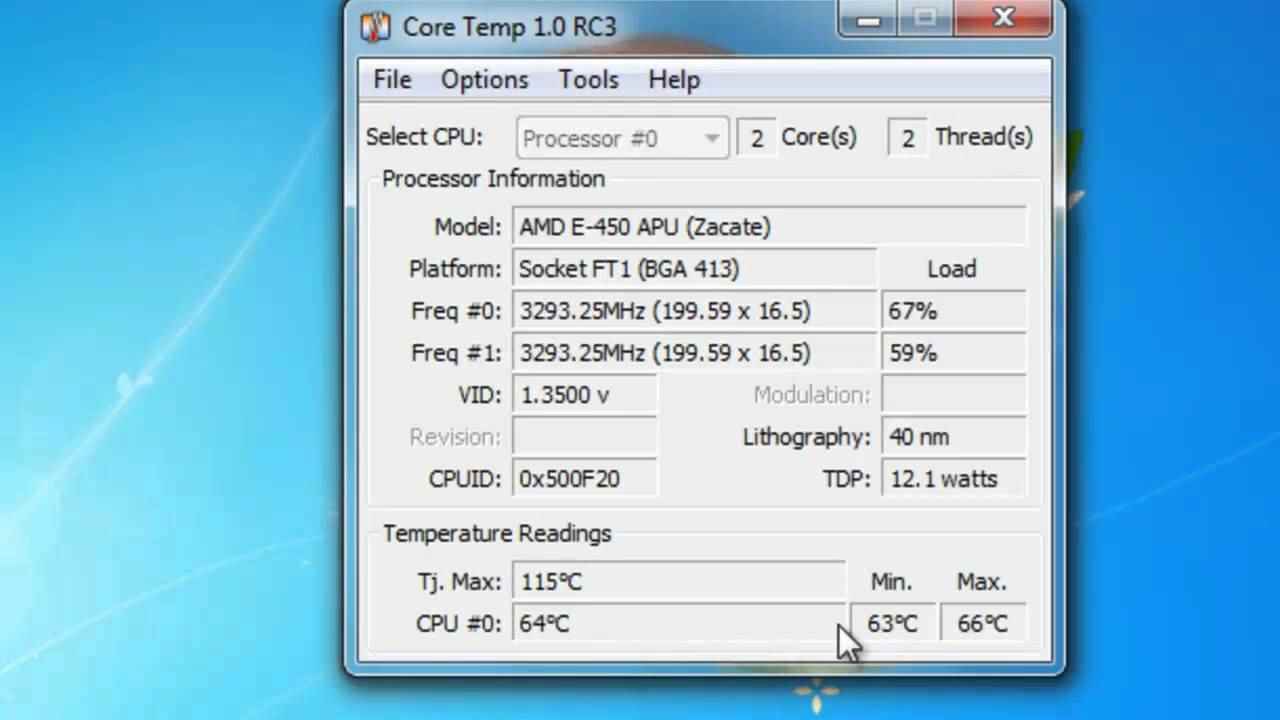
Another free PC temperature measuring program on our list, Core Temp is often the choice of laptop temperature gauges. Program; It can instantly measure the core temperatures of all processors, especially processors such as Intel, AMD, VIA, and the amount of load on the processor, and present it to the user as a list.
The most important reason why users prefer the Core Temp program is that this program has a mobile application. With this mobile application you can check the values of the temperatures of your PC located far away.
SpeedFan
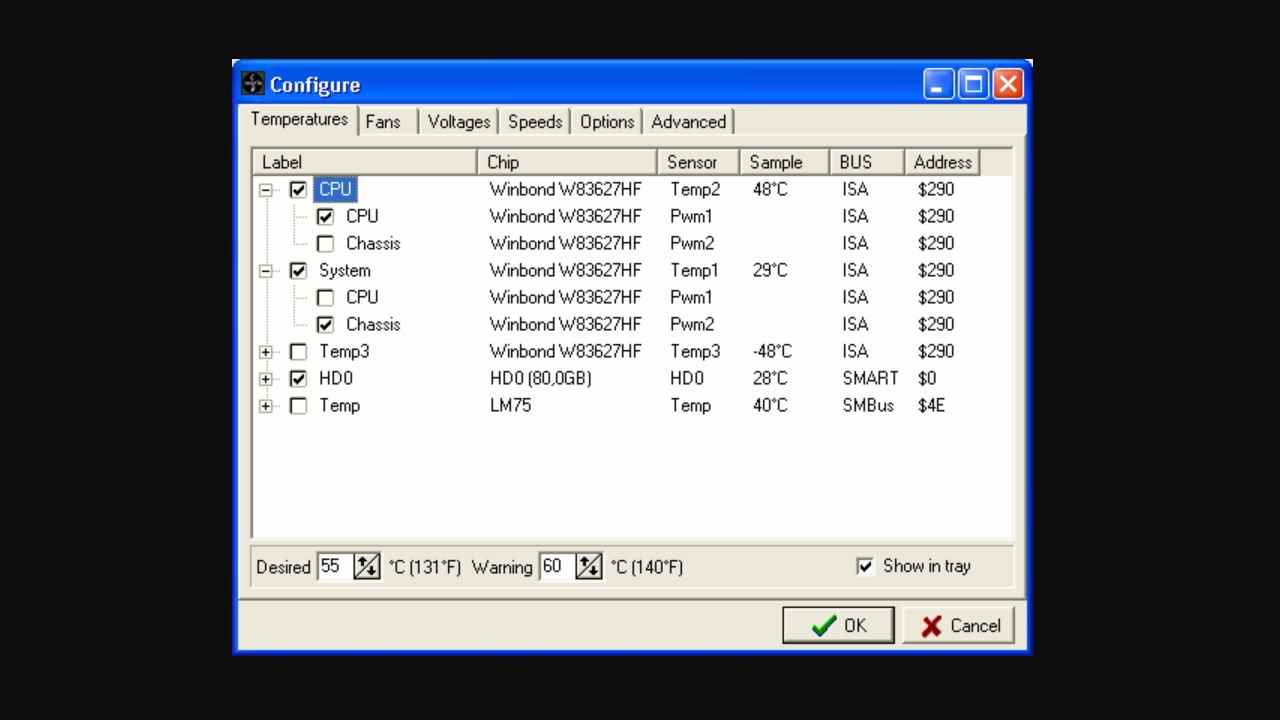
SpeedFan, which is available completely free of charge, is a temperature measurement program that is both simple and has different options. All temperature values are displayed graphically on the program screen. At the same time, thanks to this program, you can activate both your fan speed and a sensor that is activated when there is high temperature.
rainmeter

Rainmeter, another free computer temperature measurement program on the list, offers its users the opportunity to customize it as they wish. You can completely arrange the interface of the program the way you want. At the same time, you can choose which values to give from this interface.
For the health of the computer, all equipment and parts should be properly cleaned every 3 months. Dust and dirt will cause the computer to increase in temperature. At the same time, you need to have professional maintenance done twice.
Best RaR Opening Programs