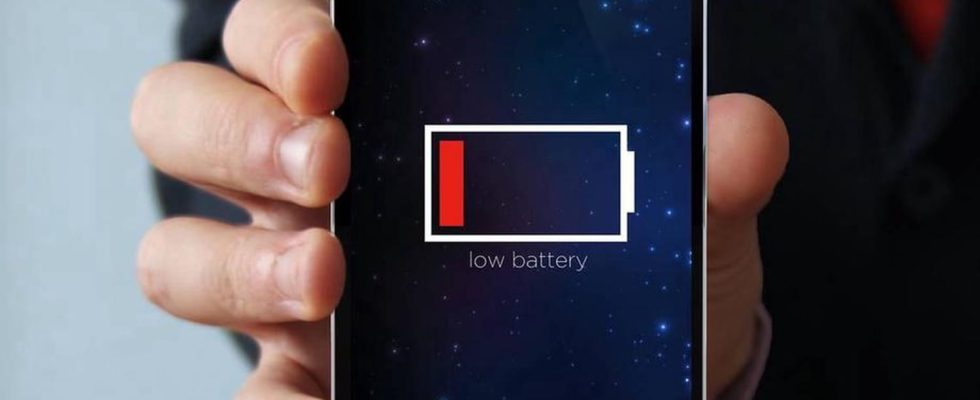Don’t let your battery get damaged. You can monitor its status in your Android phone and act at the first sign of shortness of breath. Here’s how to do it.
Whether it’s an expensive or cheap phone, each recharge deteriorates the battery’s ability to hold its charge. Checking the battery status is therefore useful for several reasons. Monitoring battery health helps extend its life and determine when it’s time to replace it.
To monitor the battery of Android phones, there are many apps, but Android’s built-in features are often sufficient. You can track your phone’s power consumption in Settings. Most phones show which apps are consuming the most battery and some even display the battery temperature.
Settings > Battery > Battery Usage shows how the battery has been used since its last full charge. This same page also shows which apps consume the most battery.
At the top of the screen there is an icon with three dots. By pressing it, the phone allows you to view battery consumption by application. You can also set how much battery each app can consume by selecting a power usage mode: Optimized, Unlimited, or Limited.
Additionally, Android users can view Android’s hidden diagnostic menu, which provides phone information, usage statistics, and wireless network usage data. Although most Android phones don’t show battery information, it’s worth a try.
Open the Calls app and dial *#*#4636#*#*.
The phone will then try to open the diagnostic screen. However, some phones refuse to provide access to this information. Additional information can also be obtained through different applications. Many phone manufacturers have their own app for this. For example, Samsung Members displays not only battery health, but also battery capacity. If the battery status flashes red, it means it is at the end of its life and needs to be replaced.
If the phone manufacturer does not offer such a tool, you can use a third-party application. For example, AccuBattery and CPU-Z are free apps available on Google Play Store that can accurately track battery performance. These apps display, for example, charging history, battery discharge rates, health ratings, and measurement histories.