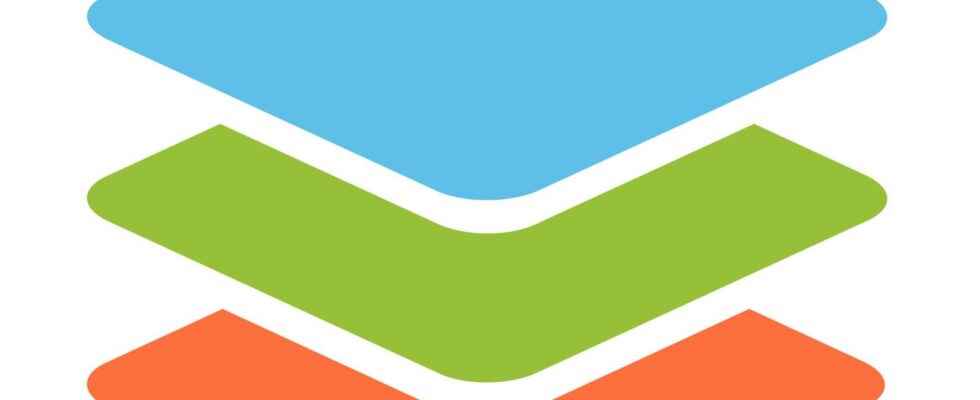In the small world of office automation, there are not as many cloud offers as you might think. Apart from the consensual choices that are Microsoft Teams and Google Workspace, few solutions are emerging and manage to establish themselves in a sustainable manner. ONLYOFFICE has however accomplished this feat and continues its merry way since its initial launch in 2009. Today, the suite is moving to 7.0, the opportunity to come back to the additions to come in this vintage 2022.
You will also be interested
Before looking at what’s new, let’s first introduce ONLYOFFICE. It is a professional office suite designed for the internal cooperation teams. Although most of its products are aimed at businesses, ONLYOFFICE also offers an alternative to Microsoft Office for personal use.
An open source office suite focused on collaborative work
It is unique: it includes a text editor, spreadsheets and presentation in a single application Office. This tool works with the most common file formats, including DOCX, ODT, XLSX, ODS, CSV, PPTX, and ODP, and can be used for free on Windows, Mac, and Linux platforms. A web version is also available, and it is possible to host the solution on its own servers or to leave this load to the company for a turnkey experience, according to the desired formula.
Several offers are therefore available, including one open-source and free under AGPLv3 license, that is to say that the entirety of its code can be consulted on the publisher’s website. In this version, the choice of cloud platform and hosting are left to the user. In addition, certain limitations exist, in particular on the maximum number of users. The other offers, Home Edition and Enterprise Edition are intended respectively for personal use and a professional use. These lifetime licenses provide one year of updates and support.
ONLYOFFICE Forms, creating fillable forms has rarely been easier
The great novelty of this 7.0 is undoubtedly Forms. This feature allows you to create fillable forms from scratch. All you have to do is create your form in a DOCX file and save it in PDF or OFORM format for it to be effective. Many options are available in matter fields: text, drop-down menus, checkboxes, buttons radio and even pictures. These elements should offer many possibilities. To use the explanation of Lev Bannov, PD-G. from ONLYOFFICE: “ The main idea of ONLYOFFICE Forms is to allow users to significantly reduce the time spent on creating standard documents and to optimize the process of managing electronic documents. He adds that his teams are actively working to integrate blockchain and theartificial intelligence to the solution.
Other new features are also available:
- protected by password in spreadsheets;
- auto-correction of hypertext links;
- add animations to presentations;
- version history and comment sorting to improve collaborative work;
- dark mode for text documents;
- integration with Liferay and kDrive for more cloud options.
In short, 7.0 is a big update that brings ONLYOFFICE ever closer to the market leaders. The following is more relevant than ever for personal and professional use.
Article produced in partnership with the ONLYOFFICE teams
Interested in what you just read?
.
fs1