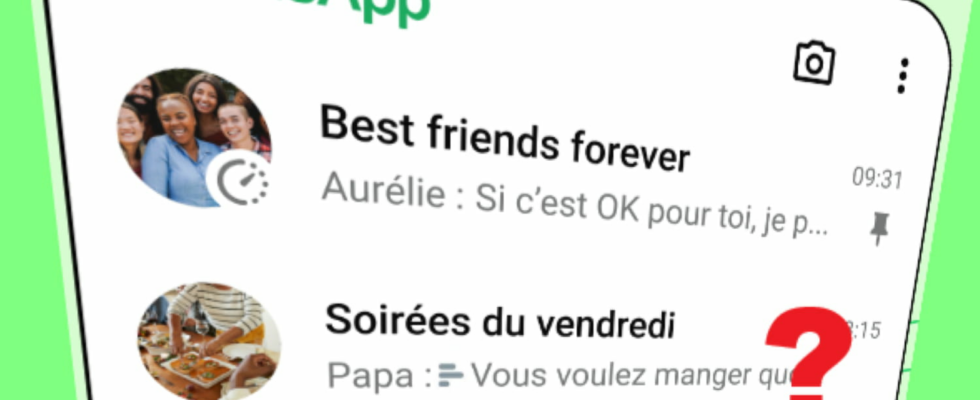One of your WhatsApp contacts no longer responds to your messages and calls? It could be that he snubbed you for a while, but also that he blocked you. Here are the signs to look for to find out.
WhatsApp is now much more than just instant messaging: it’s practically a social network. And who says social, says human relations, with its good and its bad sides. And as in “real life”, you can find yourself on bad terms with someone, for a thousand and one reasons. A situation which results in a blockage. But when a contact blocks you on WhatsApp, it may be difficult to notice immediately. In fact, this person still appears in your contact list and you can still initiate a discussion with them. However, she will not receive your messages or calls. However, if one of your contacts no longer responds to you, this does not necessarily mean that they have blocked you. Indeed, many reasons can explain this silence, and WhatsApp has “intentionally made this ambiguous in order to protect your privacy when blocking someone”, as indicated in the platform’s FAQ. To be sure, you need to watch for a set of unmistakable signs.
When a contact blocks you, you are no longer able to send them messages. As a result, they only display one check mark instead of two, indicating that they have been sent but not delivered. Obviously, the recipient does not give a response. Additionally, the calls you try to make aren’t working either. These are all signs that you have been blocked. But it could also mean that he simply uninstalled the application.
Other signs, visible on the person’s profile, should alert you. So, if you are blocked, you no longer see the “Seen” or “Online” mention of your contact in the chat window – but they may also have simply deactivated this option, in order to preserve their privacy -, likewise that you can no longer see the update of your correspondent’s profile photo – either it is no longer and will no longer be updated, or it is replaced by the default gray icon. Finally, know that the status – which indicates by default “Hi! I use WhatsApp” – of the person who blocked you has also disappeared.
If you recognize yourself in several of these situations, it is likely that your contact has blocked your phone number, which only he can undo. However, there is a foolproof method to know whether or not you are persona non grata : try to invite said contact into a group chat. If you can’t and you get an error message saying “Tap to try adding this participant again” appears, then the answer is negative. It’s painful, but at least you know for sure.
If you have indeed been blocked, know that you no longer have any way to contact your contact on the application. All you have to do is go through another channel or respect his wishes and not contact him again.