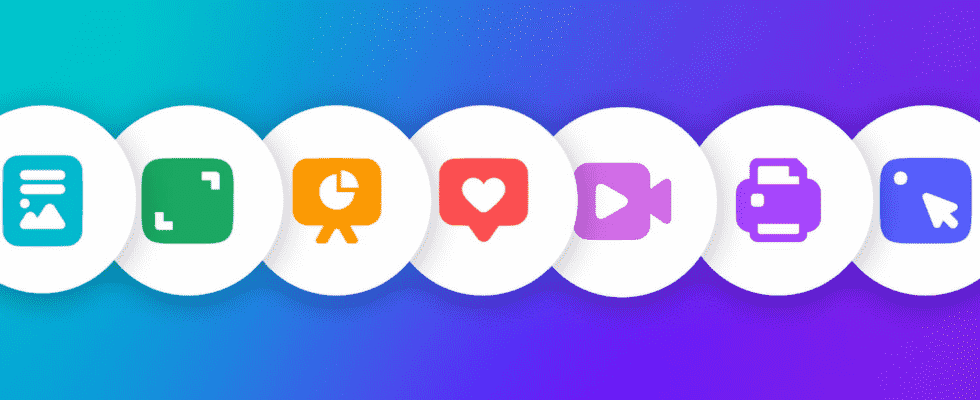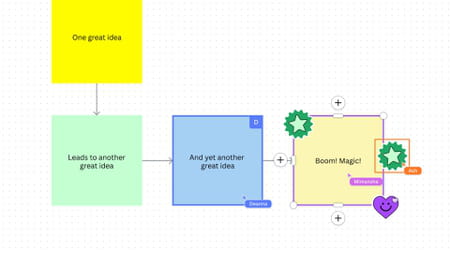On the occasion of Canva Create, the famous free graphics platform presented a suite of creation tools called Canva Visual Suite. A set of online tools that directly competes with suites from Google and Microsoft.
The world of work has undergone profound changes since the Covid-19 crisis. Teleworking has become more democratic, whether full-time or alternating with face-to-face work, and professional exchanges are becoming more and more visual. And that’s not taking into account globalization, which means that exchanges and partnerships are increasingly taking place virtually and remotely, whether by videoconference or through collaborative tools using the cloud. Therefore, visual communication becomes essential for businesses, and Canva has understood this! The famous graphics platform – which allows you to create presentations, posters, CVs and many other things – already has a loyal following since, unlike Photoshop, InDesign and other Affinty Publishers, it allows you to create, edit and to share designs very easily, even for those who are far from being experts in graphic design. It is accessible to everyone, from simple amateurs to students, through self-entrepreneurs, associations and even business users. His mastery has even become a real skill that is valued on his CV, in the same way as the mastery of Adobe or Microsoft suites. In addition, it can be used very well for free, even if the paid subscription adds many functions and graphic choices.
With the digitization of work, Canva intends to go beyond the realm of visual communication and target larger companies. This is why he announced, during the event CanvaCreate in Sydney, a new suite of work products. Called Canva Visual Worksuite, it will provide alternatives to certain products offered by the Microsoft 365 suite, Google Workspace and other services such as Squarespace and Miro, while introducing new functions to existing Canva tools. “With the launch of our new Visual Worksuite, we are bringing simple design products to the workplace to empower every employee, in every organization and on every device,” said Melanie Perkins, co-founder and CEO of Canva, in a press release. Canva’s new offering includes:
- Canva Docs, an interactive document creation tool to rival Google Docs,
- Canva Websites, a website builder,
- Canva Whiteboards, a tool for creating whiteboards for collaborative meetings,
- Canva Presentations, which works much like PowerPoint,
- Canva Video, which allows you to create and customize videos,
- Canva Print, for all creations intended for printing (postcard, calendar, t-shirt, etc.).
Canva Visual Suite: tools for digital collaboration
Canva Docs aims to be a direct competitor to Google Docs. It helps make the usual text-based documents more engaging with a library of over 100 million Canva design assets that can be embedded into the document. It can be used collaboratively on desktop and mobile, allowing teammates to work together in real time and leaving feedback. For those who would like more control, the user can choose who is allowed to view, comment or edit the document. The Canva Insights feature even tracks document interactions and edits.
Canva Whiteboards is a whiteboarding tool for collaborative meetings and brainstorming sessions. It combines Canva’s creative features, like post-it notes, images, and dynamic writing, with a virtual pinboard. The Quick Flow tool makes it easy to create diagrams and flowcharts, and the user can use a synchronized timer to better organize the exchange. In the same vein, Canva Presentations focuses on creating visuals for oral presentations, with more than 850 million templates, such as presentations, Q&As, financial reports, team meetings, workshops and many other things.
Canva Visual Suite: more advanced creation tools
Canva Websites makes it easy to create websites without requiring any special skills – which might appeal to Winx and Squarespace users. The tool offers hundreds of website templates, suitable for any type of device – mobile or desktop. The user can choose a free domain name offered by Canva, import their own or buy one directly. He can also choose to add protection to the site using a password, in order to limit access. Finally, the Design Insights analysis feature allows the creator to know essential data like views, traffic and engagement on the site. Moreover, the Data Visualization tool transforms data into interactive visualizations following its acquisition of Flourish.
Canva also improves some already existing services. So, the one-click background removal feature is coming to Canva Video – a feature that was already available for images through the paid subscription. The firm is also developing its Print service, allowing all users to print more than 35 products and receive them at home. She takes the opportunity to make a gesture for the environment, since she undertakes to plant a tree for each print order placed, as part of her One Print, One Tree reforestation program. To date, more than 2.4 million trees have been planted and 5 million more trees will be planted by the end of the year, she said in her press release. In short, a series of tools that looks promising, and above all accessible to as many people as possible.