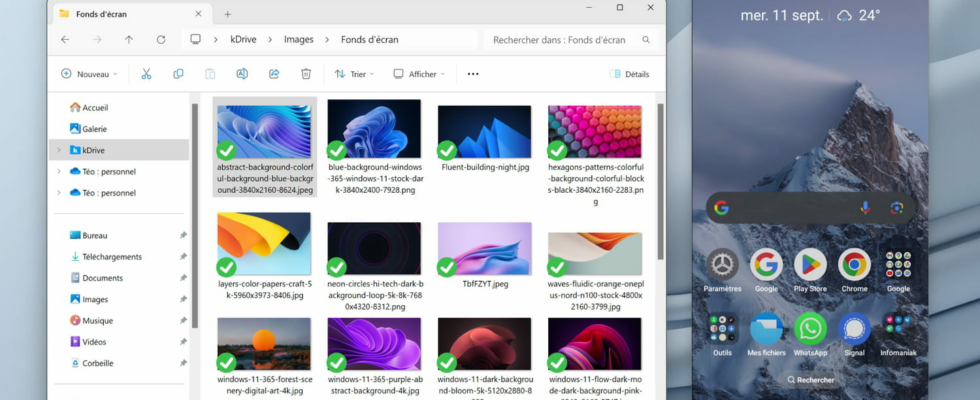No need to plug your phone into your computer to transfer files! Thanks to a new Windows update, you can do this very simply, in just a few clicks and wirelessly!
There was a time when transferring files from your computer to your phone was a pain. You had to first connect the two devices with a suitable cable, then authorize the data transfer on the phone, and finally copy the files by hand to one of the smartphone’s many subfolders. Fortunately, things have improved a lot, and today there are more convenient ways to achieve the same result.
On Windows, the Connected Mobile application, which we presented to you in a previous article, offers many possibilities for interaction between a PC and a phone, such as making calls or responding to SMS from your computer, or browsing and downloading photos from your smartphone. Already very useful, the application has just been enriched with a new function thanks to the September 2024 Patch Tuesday, the famous monthly Windows update, which takes place on the second Tuesday of each month.
Now you can send one or more files from your computer to your phone, directly from Windows File Explorer, all without connecting any cables and in just a few clicks! The operation is quick and very easy to use: just right-click on the files to transfer, then click on the action Share in the context menu, and finally on the option Mobile connected. The chosen files will then be sent to your phone, via your Wi-Fi network.
This feature was rolled out to some Windows users in a preview of an August update, and is now available to everyone. To take advantage of it, you’ll first need to make sure your system is up to date by going to Settings > Windows Update on Windows 11, or in Settings > Update & Security > Windows Update on Windows 10.
Then start searching for and installing updates if any are available. On Windows 11, the one you are interested in is called “2024-09 Cumulative Update for Windows 11 Version 23H2 for x64-based Systems (KB5043076)”and on Windows 10, it is called “2024-09 Cumulative Update for Windows 10 Version 22H2 for x64-based Systems (KB5043064)”. If no update is offered, it is probably already installed, and you can check it in the Windows Update update history.
Next, your PC and smartphone must be connected to each other. To do this, you need to use the app Mobile connected on your computer and the option Link with Windows on your phone. If you haven’t already, just search for Mobile connected in the menu To start up Windows, open the program and follow the instructions to pair your PC with your mobile device. Once the connection is established, you will then simply need to do a right click on any file on your computer, then choose the option Share and finally Mobile connectedto send it instantly to your phone!