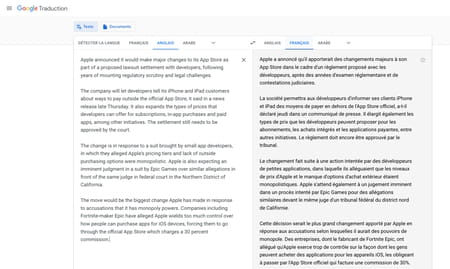No need to pull out a dictionary when you visit a website written in a foreign language: by relying on specialized services, web browsers can translate complete pages on the fly and in one click!
When browsing the Web, it often happens to come across a site written in English or another language, without the possibility of choosing a French version. A real obstacle for those who have a poor command or none at all of the language used. Fortunately, it is possible to translate complete pages directly in the browser, without having to leave the site or even go through an online translator.
Indeed, some web browsers such as Chrome (from Google) and Edge (from Microsoft) offer as standard a function for translating web pages using in a simple and transparent way the online translators of their respective publisher (Google Translate or Google Translate, and Bing). Function that appears instantly in the browser as soon as a web page written in a language other than French appears in a tab. On the other hand, other browsers like Firefox (from the Mozilla Foundation) or Safari (from Apple) do not offer this kind of function. And, for the moment, there is no other solution to fill this gap than to install an extension.
Admittedly, these tools are not perfect and the translation is sometimes approximate or clumsy – it even happens that product names are translated… But the translators of Google, Microsoft or Yandex are constantly improving and they are more than enough to understand the overall meaning of a text. No reason to deprive yourself of it when your surfing sessions take you to distant shores, if only to check your language skills. Especially since the translation functions also work on commercial sites.
Google’s web browser is equipped to translate web pages written in a foreign language. It can translate pages on the fly, on demand or systematically.
- Launch Google Chrome and go to a site written in English, for example. Simply right-click on a blank area of the page. From the context menu that appears, choose To translate in French. All content on the page is instantly translated.
- If you are not a fan of the right click, the browser automatically detects that it is not your language (by default, French) and displays, at the top right, a notification near the button Google Translate.
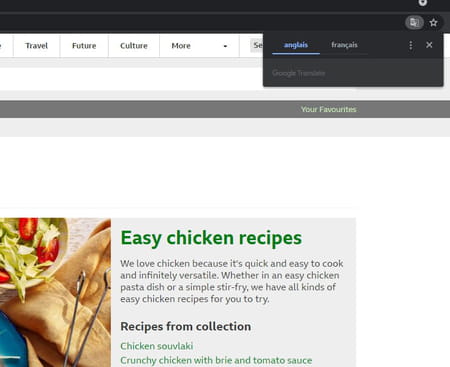
- Click on the button French. Instantly, all the text contained in the Web page is translated into French.
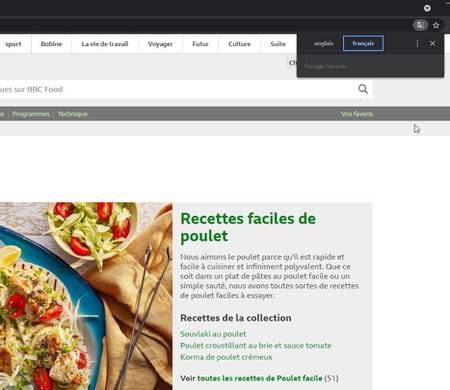
- You can switch back to the original language at any time. To do this, click on the button Google Translate at the end of the browser address field, then click English (or the name of the initial language).
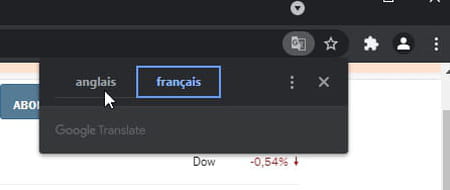
- To systematically translate Web pages written in a foreign language into French, click on the button Google Translate at the end of the address field of the browser then on the three vertical points. From the menu that appears, select Always translate pages into English (or the original language detected).
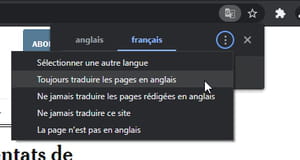
The Microsoft browser in its Chromium version uses the same engine as Google Chrome. No wonder there are so many similarities between the two software. And it is also played on the translation module.
- Launch Edge and go to a site written in German, for example. Right-click on a blank area of the page and choose To translate in French in the context menu. The content of the page is immediately translated.
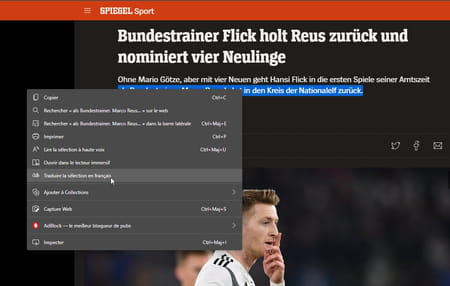
- If you are allergic to right-clicking, the browser automatically detects that it is not your language (by default French) and displays, at the top right, a notification near the button Translation.
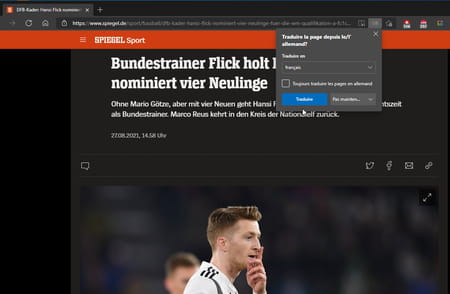
- Click on the button Translate. Instantly the content of the displayed page is displayed in French.
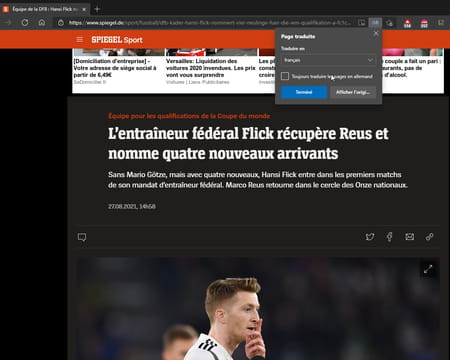
- You can switch back to the original language at any time. To do this, click on the button Translation at the end of the address field of the browser then click on Show original.
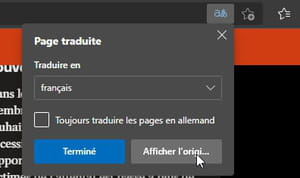
- To systematically translate Web pages written in a foreign language into French, click on the button Translation at the end of the address field of the browser then check the box Always translate pages into (followed by the name of the foreign language).
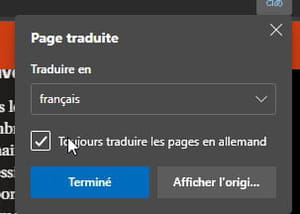
The Mozilla Foundation browser does not have a translation module by default. Whatever, just add a free extension to it to solve the problem. There are several, totally free, like To Google Translate, Translate web pages, Google Translator for Firefox or Simple Translate just to name a few.
- Launch Firefox then download and install the free Translate Web Pages extension.
Download Translate Web Pages for Firefox
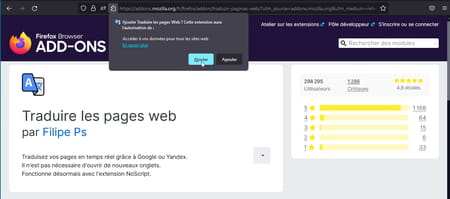
- Go to a site written in English, for example. When the page appears, click the button Translate this page which took place at the end of the Firefox address field.
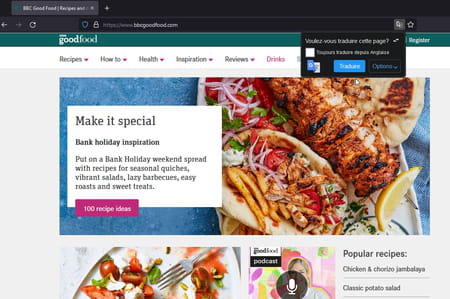
- Click on the button Translate. As soon as the Web page displayed is translated into French.
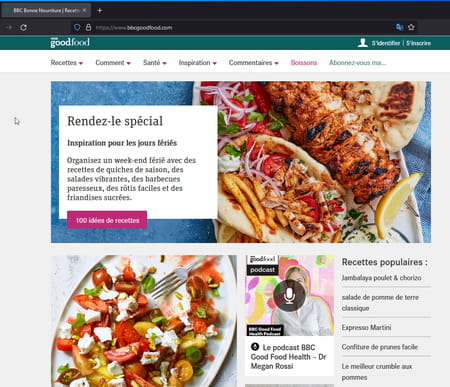
- To return to the original version of the page, click again on the button Translate debt page and choose Show original.
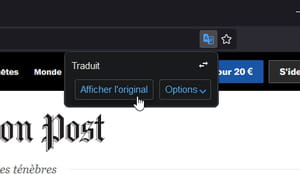
- If you want to systematically translate the pages presented in a foreign language, click on the button Translate this page then the button Options. From the pop-up menu, choose More options.
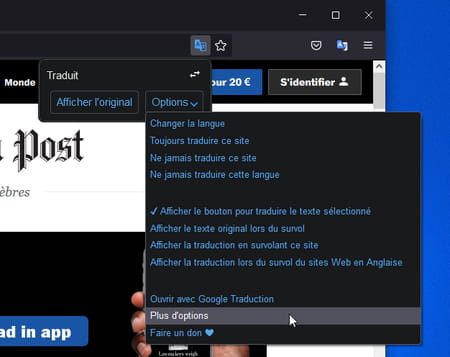
- A new tab opens and presents the settings of the extension. Click on the button Add of the option Automatically translate these languages.
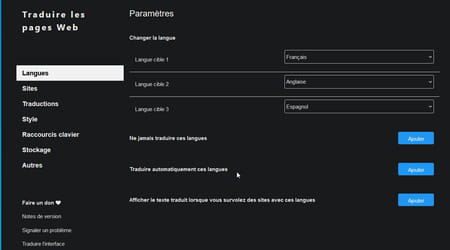
- Choose from the drop-down menu which unfolds the language to be translated each time it appears.
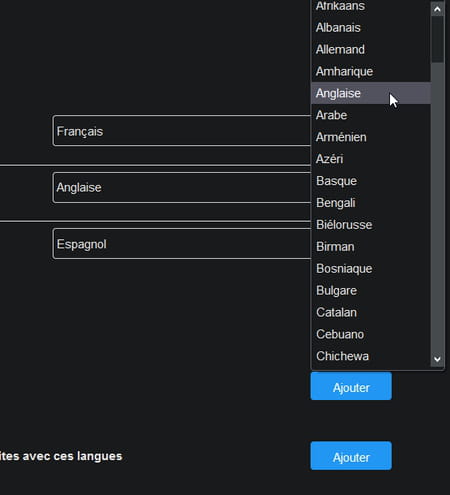
Mac users running macOS Big Sur have recently (and still in beta version) a translation module integrated into Safari in every way similar to what is found in Chrome or Edge. But for all the other users who don’t have the latest version of the system and who swear by Safari for surfing the web, there is no other solution but to install an extension. Alas, the catalog of free translation modules for Safari is very disappointing. We only unearthed one extension allowing to translate web pages without having to buy a tool or pay a subscription: Polyglot.
- Start by retrieving and installing the Polyglot extension on your Mac.
- Click on To open once the download and installation are complete. A floating window appears immediately.
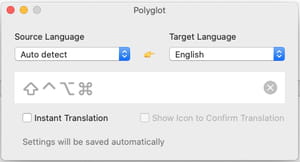
- Click on the drop-down menu Target language and choose French. Close the Polyglot window.
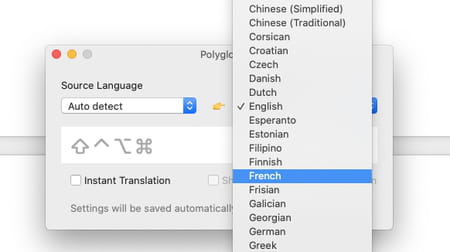
- From Safari, click on the menu Safari then Preferences.
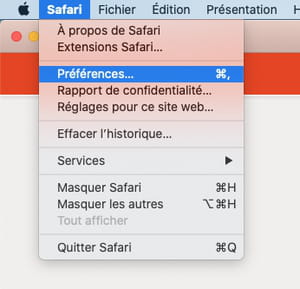
- In the window that appears, click the tab Extensions. The list of modules installed in the browser is displayed. Scroll down the contents of the left column and then check the box next to polyglot. Validate with a click on Enable. The extension is now operational.
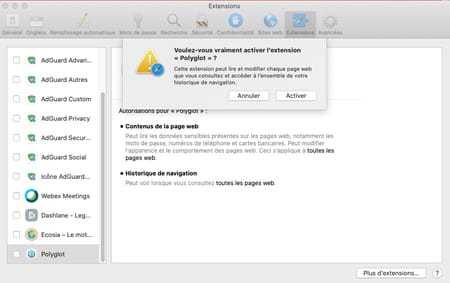
- Access a web page written in a foreign language. Click on the button Translate which took place to the left of Safari’s address field. The content of the page translated into French should be displayed.
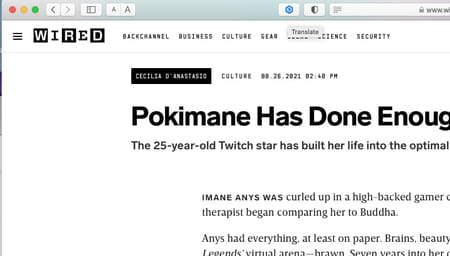
- If this is not the case (Polyglot is sometimes capricious), select a portion of text or a paragraph using the mouse. Then click on the button Translate. The selected text is now translated.
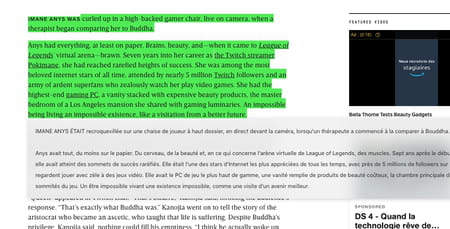
If you don’t want to install an extension in your browser or just want to translate a text snippet, you can rely on the Google Translate online service.
- Select the desired text from the web page written in a foreign language. Copy it to the clipboard (with the keyboard shortcut CTRL + VS on Windows or cmd + VS on macOS). Then go to Google Translate.

- Click in the left column and copy the previously selected text (with the keyboard shortcut CTRL + V on Windows or cmd + V on macOS). The text appears in the right column. Click on French to obtain a translation in the language of Molière.