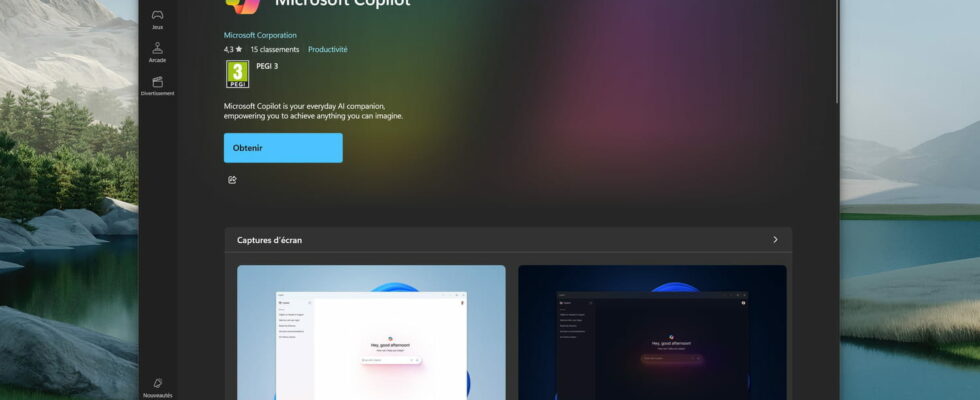A recent update for Windows 10 may have led you to believe that Copilot would be automatically integrated into the system. This is actually not the case, and Microsoft’s assistant can instead be installed and uninstalled freely.
In recent days, information about Windows 10 has been circulating widely on the web and social networks, causing astonishment and concern. It stated that Microsoft would require the installation of Copilot in the system, as part of the KB5040427 update of July 9, 2024. Things actually seem somewhat different, as the official information was misunderstood. The misunderstanding is at least partly attributable to the company itself, which has accustomed us for years to rather confusing communication. Very clever indeed are those who manage to understand something about this mess of cumulative, disjointed, quality, security, pre-release, etc. updates, without losing their bearings.
Let’s try to take stock. First of all, the KB5040427 update of July 9th does not concern Copilot. The official release note of the update doesn’t even mention the service. The most recent update note to mention it is the one from KB5039299 of June 25, 2024optional and not distributed to all users. It indicated that the service was becoming a classic application, pinned to the taskbar, whose window could be moved and resized.
Copilot in Windows: an app almost like any other
So what about it? Initially, Copilot was integrated into Windows as a system component, anchored to a fixed location on the taskbar and opened on the desktop as an unmovable side panel. At that time, Copilot was indeed distributed via Windows Updates, only in certain geographic regions (and not in Europe) and therefore only certain users could use it.
Since then, Microsoft has changed its approach. Copilot is now a classic standalone application. More precisely, it is a disguised “web app” that runs through Edge but in a separate window that does not look like that of Microsoft’s browser. Be careful, if you have installed extensions on Edge, they can affect the normal operation of the Copilot application.
As an example, we use the Dark Reader extension on Edge to generate a dark mode on all web pages. When we first opened the Copilot app, its color scheme was strange and made its interface difficult to read. So we had to open the Edge browser in parallel, to add the Copilot page to the Dark Reader extension exceptions in order to get back to a normal color scheme.
Coming back to the availability of Copilot, it is no longer necessary to wait for a possible update to enjoy the service. The intelligent assistant can simply be downloaded from the Microsoft Store, like any other application. Once installed, and as indicated in the note of the update KB5039299, Copilot can be pinned to the taskbar, to the Start menu, and its window can be manipulated like that of any other software.
The Copilot application is also available for Windows 10, again via the Microsoft Store, and works in the same way as its counterpart for Windows 11. This is good news for the many users of Microsoft’s previous operating system, who will therefore be able to enjoy the service on their current PC, while waiting for the scheduled end of Windows 10 scheduled for October 2025.
Last consequence and other good news: Copilot is no longer a system component but a classic software, it can now be uninstalled very easily from the menu Installed applications of the Settings Windows. So while Microsoft continues to put a strong emphasis on its AI products, the company is no longer forcing the integration of its Copilot assistant on Windows users. At least for now.