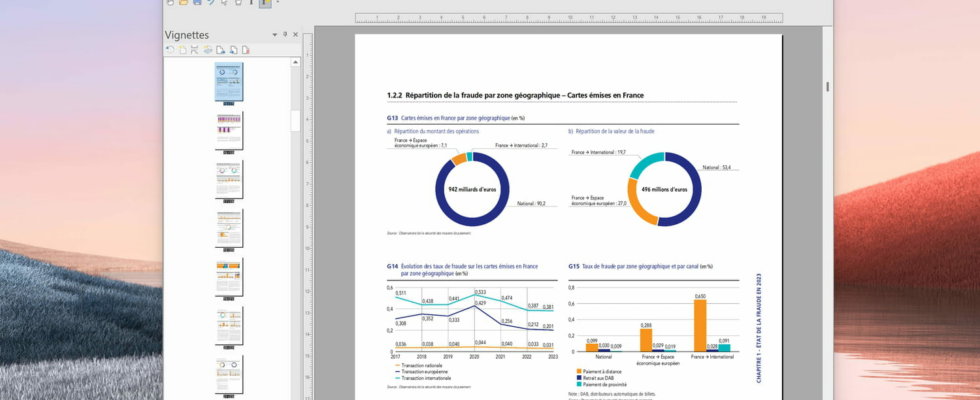Need to quickly edit a PDF to add a signature, insert a comment or rearrange pages? This free app will allow you to easily make these changes.
PDF is very common in our daily lives, at home and in the office. Quotes, invoices, instructions for use, contracts, forms… many common documents are now exchanged in this universal format. And the files are easy to view, either with free software like Adobe Acrobat Reader, the best known, or with a simple web browser like Chrome or Edge, with the integrated PDF reader.
On the other hand, modifying a PDF file can be more complicated, since you need more advanced tools than the basic functions included in PDF readers, even when it comes to simply adding a signature or an initial. In this area, the essential reference remains Adobe Acrobat. But this professional software costs money – and very expensive! And for less advanced needs, you can easily make do with completely free alternatives, such as Foxit Reader, PDFSam Basic or even FreePDF.
This software is developed by the German company SoftMaker, also behind the free office suite FreeOffice, an excellent alternative to Microsoft Office. For its part, FreePDF is therefore an application for reading and editing PDF files. Its use is completely free: it only requires register on the SoftMaker website with an email addressin order to obtain a license key.
In addition to being a complete and easy-to-use PDF reader, FreePDF offers several very practical tools for editing PDF files. First of all, the application allows you to reorganize documents, changing the order of pages, their orientation, deleting them or inserting new ones from other documents, but also creating or adding bookmarks, to make navigation easier. All these modifications are easily carried out from side panels, which can be displayed or hidden as needed.
FreePDF also allows you to insert new elements into a document, such as comments, annotations, text boxes, geometric shapes, freehand drawings, and even images directly from the desktop by simply dragging and dropping. It is also possible to use stamps, predefined or personalized, to quickly affix notices such as “Read and approved” or “Sign here”, which is very practical when working with professional documents such as quotes or invoices.
Last but not least, FreePDF allows you to edit the content of documents very flexibly, moving, deleting or modifying almost any element. For example, titles, paragraphs or images can be repositioned and resized freely. Even better, graphic objects can be modified in depth: it is thus possible to change the colors, borders or even the background of a diagram, to make it more readable or to make it correspond to a graphic charter by example.
As free software, FreePDF obviously suffers from some limitations. Direct editing of the text of a document, a function often sought by intensive users of PDF files, is reserved for the paid edition of the application, FlexiPDF. However, the tools integrated into the free edition are already very useful on a daily basis, and cover a large part of the most common needs when it comes to modifying PDF files, both in a personal and professional context.