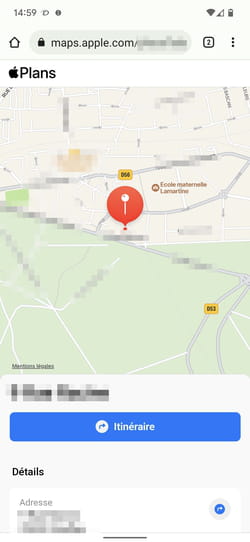Need to know where you are at a specific time so that we can pick you up? Both Google Maps and Apple Plans can locate you and communicate your position to your loved ones very quickly.
Google Maps and Apple Plans are very useful for finding your way around on a map. Provided that the GPS module is activated, the two services allow you to be located on a map in a few seconds with a smartphone. Convenient for communicating your position in real time to loved ones, whether to tell them where you are so that they can easily reach you. A valuable function when you are expecting guests in a house lost in the depths of the countryside or friends during a hike in nature, for example. But which can also be useful when you are lost and want a little help to be guided or picked up. In addition, sharing your location in real time can also allow your loved ones to follow your movements. They will be able to guide you and warn you if you are on the wrong track. A function found in Google Maps, but absent from Plans, Apple’s app.
Whether you have an Android smartphone or an iPhone, you can count on Google Maps to transmit your location to the contacts of your choice. Two possibilities are proposed. Simply report where you are or let your contacts track your whereabouts in real time.
► Open the Google Maps application on your mobile. It is installed by default on Android smartphones but, of course, not on iPhones. If you don’t have it yet, download it. You will then need to log in to your Google account.
► To recenter the map on your current position, on Android, press the icon in the shape of a target at the bottom right of the screen. On iOS, press the icon with an arrow.
Just send your location
► Long press the blue circle symbolizing your position in order to affix a mark. A pane appears at the bottom of the screen. Tap the name of the location where you are listed in this pane.
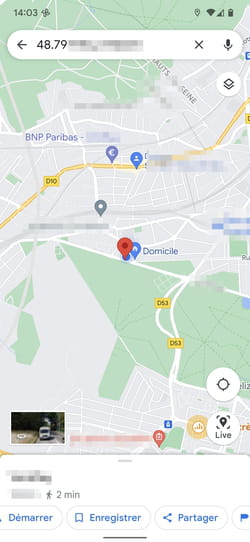
► Several options are displayed: Itinerary, To start up, Record, etc Scroll this horizontal menu to the left until you reach the button To share and press it.
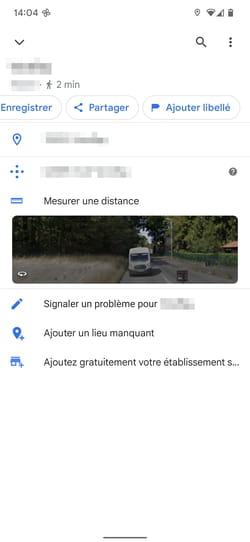
► You can now choose how to share your location. A list of your favorite contacts is displayed. You can send them an SMS or use another mode of sharing (by email or in an instant messaging app for example.
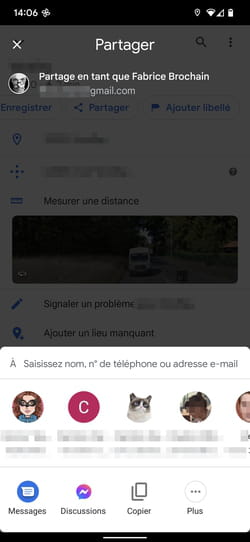
► Regardless of the mode of sharing selected, Google Maps will generate an Internet address. It will then suffice for your contacts to press the link received to automatically launch Google Maps and locate you on the map.

Allow your contacts to follow your movements
► Google Maps can also allow the contacts of your choice to follow you on a map in real time for a duration that you have defined. Convenient for your loved ones to check that you are not on the wrong path. On the displayed map, briefly press the blue circle which symbolizes your position. Do not hesitate to zoom in on the map to precisely press the blue circle. Immediately a pane unfolds at the bottom of the screen.

► Tap the option Share my location. You can choose the duration of the sharing. By default, it is set to one hour. On Android, press the button + to add time or choose the option Until deactivation. In the latter case, you must not forget to deactivate the function at the risk of seeing the battery of your smartphone drain very quickly and to allow the chosen contacts to let them admire all your movements, all the time.
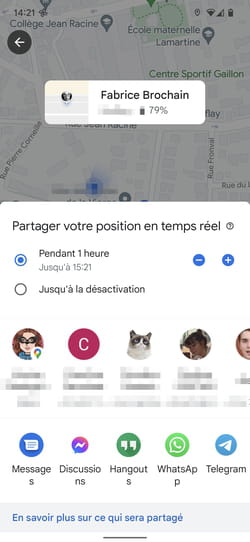
► On iOS press the button For 1 hour and choose the setting that suits you.
► Then choose the contact(s) who will have access to your position in real time. Define how you want to notify them of the sharing (SMS, Mail, instant messaging, etc.).

► Press the button To share to confirm your choice.
► On Android, it is necessary to give Maps the necessary permissions to always access location data. Follow the procedure to apply this setting by pressing Go to settings. All that remains is to send the message.

► Your loved ones will then receive a link. All they have to do is press it and the Google Maps app will launch immediately (it must be installed on the device to be used for tracking) and indicate your position.
Available only on Apple devices, the Maps app lets you share your current location. You can notify your loved ones by showing them where you are on a map. Note that it is not necessary to have an iPhone to access this map. Fortunately. You can absolutely view it on an Android device.
► Launch the Maps application on your iPhone then press the icon in the shape of a arrow at the top right of the screen to center the map on your location.

► Briefly press the blue circle symbolizing your position. Immediately a pane unfolds at the bottom of the screen. Push the button To share.
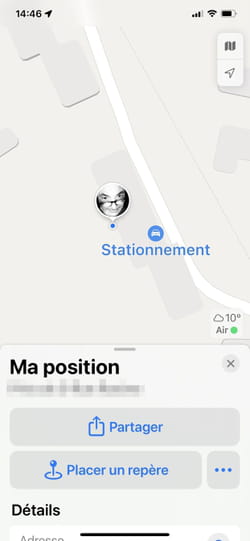
► Contacts are displayed as well as the different sharing modes offered (Messages, Mail, Facebook, etc.). Choose the one that suits you then indicate the contact to whom to transmit your position.
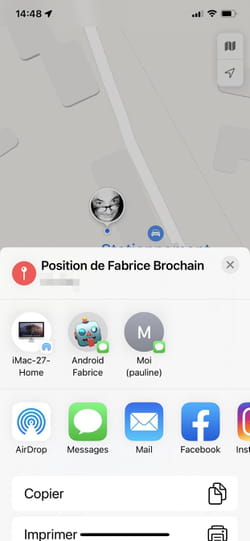
► Immediately a message is prepared. It includes an Internet link corresponding to your position on a map in Maps (the link can sometimes be replaced by a preview of the map). Send this message.

► For their part, your contacts will receive a link. All they have to do is press it and a map will immediately appear in their Internet browser, which is set by default on their mobile or computer. It indicates your position. They can even press the button Itinerary to find the best way to reach you.