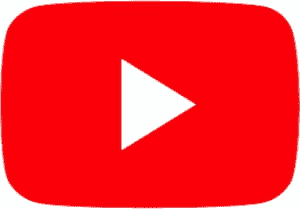Last updated on through Felix Marciano
.
Need music or sound effects to enhance the videos you post on YouTube? The platform provides you with a free sound library.
Like (very) many Internet users, you probably use YouTube to publish videos. Whether it’s tutorials, vacation memories, family events, sporting achievements, jokes, or anything else, you may need music or sound effects to accompany your footage. But, as you surely know, you cannot take just anything: all creations, whether textual, visual or sound, are works of the mind subject to the rules of copyright. There is no question of integrating a song from your favorite group into your editing without having their permission! Those who do not respect the rules risk having their videos deleted and then their account blocked, after a few warnings …
A free sound library
Fortunately, YouTube has thought of all those who are not composers, musicians or sound recorders: Google’s video platform indeed provides all those who post videos with a huge free and royalty-free sound library. There is music in all styles and sound effects of all kinds, usable for free, and without limit. The only condition is that the videos created with these sound elements are exclusively reserved for broadcasting on YouTube.
Access the YouTube sound library
- To access the Sound Library, go with your web browser to the Sound Library.
- The page has two tabs: Free music and Sound effects.
- You can browse each category manually, scrolling through the offered content.
- To listen to an element, music or sound effects, click on the little black triangle symbolizing reading, to the left of his name.
- To download an item, click the arrow button, to the right of the corresponding line. You will then recover a high quality MP3 file (encoding at 320 kbit / s) that you can integrate into your video.
Refine searches
Of course, YouTube being owned by Google, you have filters and an input field to refine your searches.
- To perform a precise search, enter one or more keywords in the search field then click on magnifying glass or press the key Entrance on your keyboard to display the matching results.
- To filter the results by various criteria, use the drop-down menus. Section Sound effects has only one menu listing sound categories (Animals, Weather, Crowds, Home, Sport, etc.).
Section Free music offers more. You can filter by musical genre (Ambience, Classic, Pop, etc.), by mood (Calm, Happy, Bright, Sad, etc.), by instrument (Guitar, Drums, Strings, Synthesizer, etc.), by duration or by “paternity, according to the authors’ requirements.
In this regard, it is strongly recommended, if not essential, to read the conditions of use granted to each music by their creator (s) to know what is possible.
Your turn now !