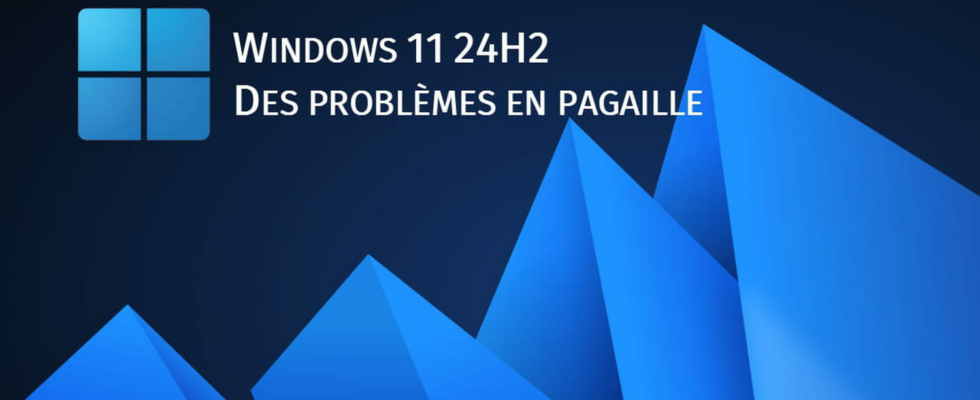The major annual Windows 11 update, called 24H2, has caused numerous malfunctions since its launch at the beginning of October. So much so that Microsoft has significantly slowed down its deployment.
Expected for months, Windows 11 24H2 was launched without fanfare at the beginning of October. But if it was announced to be “major”, this major annual update of Microsoft’s operating system does not shine, for the moment, neither by the meager new features it brings, nor by its stability. Since its launch at the beginning of October 2024, the 24H2 version has indeed come under fire from criticism, due to the large number of problems and malfunctions, more or less serious and annoying, that it causes.
As a result, Microsoft seems to have significantly slowed down its deployment to users. The update is a priori still being distributed automatically via Windows Update, but it is being offered to a much smaller panel of people for the immediate future. And if it is still possible to manually install Windows 11 24H2 by different methods, it is strongly recommended to wait for its arrival through the official Windows Update channel, to avoid any inconvenience.
Windows 11 24H2: blue screens of death on certain configurations
Among the blocking malfunctions reported, the most serious and penalizing are undoubtedly the blue screens of death, also called BSOD for Blue Screen Of Deathwhich some users face. The cases seem limited to certain very specific hardware configurations, comprising particular components or peripherals.
Computers with an Intel Core 11 processore generation and using and using the Intel Smart Sound Technology (Intel SST) driver in versions 10.29.0.5152 or 10.30.0.5152 are affected. To solve the problemaffected users should install Intel SST driver versions 10.30.00.5714 and above, or 10.29.00.5714 and above before installing Windows 24H2.
Another cause and same consequence, computers equipped with certain Western Digital or SanDisk SSDs also crash with a blue screen of death. Again, the solution is to install the latest firmware version (firmware) of the storage device, before proceeding with the installation of Windows 11 24H2, using the Western Digital Dashboard tool.
PC gamers also risk facing a fatal blue screen. A incompatibility between Windows 11 24H2 and Easy Anti-Cheat anti-cheat softwarea tool widely used in multiplayer games, would be involved. However, only computers with an Intel Alder Lake+ processor and the vPro platform would be affected. No solution to this problem at the moment, other than updating your games and avoiding installing the 24H2 version of Windows 11.
Windows 11 24H2: a mess of annoying bugs and slow deployment
Alongside these critical and blocking malfunctions, a multitude of other annoying bugs have been reported by users since the launch of Windows 11 24H2. A dedicated page of the Microsoft support site takes inventory, and the specialized site Windows Latest has been documenting new ones almost continuously for two weeks.
Jumbled together, we find a problem preventing the fingerprint reader from working, another emptying the Windows clipboard history, or even one which causes false positives for corruption of system files during use. of the SFC tool. The list is long and continues to grow as the days go by, ranging from benign bugs, such as the erroneous display of an 8.63 GB temporary file that cannot be deleted, to frankly annoying problems, such as the disappearance of the mouse cursor in the input fields of Chromium-based browsers, or the instability of the Internet connection.
A series of inconveniences and malfunctions which pushed Microsoft to put the brakes on the deployment of Windows 11 24H2. For hardware configurations affected by the blue screen of death issues mentioned above, the update is simply no longer offered, whether via Windows Update or the Media Creation Tool utility.
And for all other users, Microsoft’s official recommendation is perfectly clear, repeated on every section of the page dedicated to the identified issues: do not force the installation of Windows 11 24H2 by one manual method or another, and wait patiently for it is offered to you by Windows Update. Advice to follow in view of the problems encountered. And, more generally speaking, it is better never to rush into system updates until you are sure that all the bugs have been corrected.