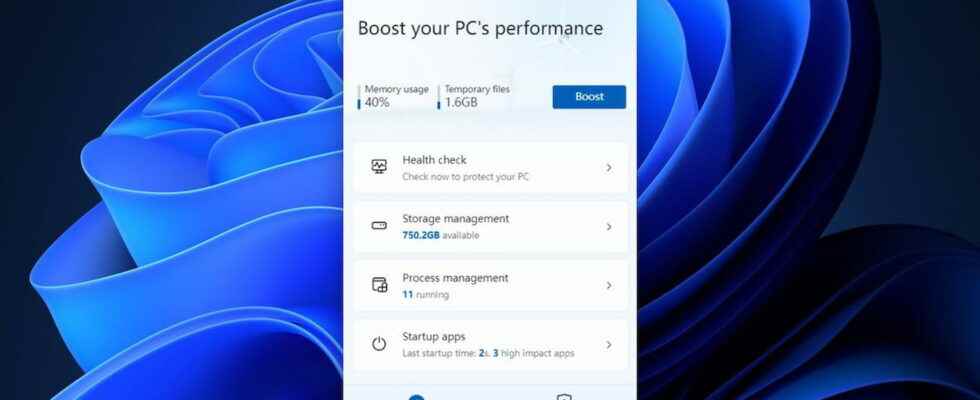Microsoft polishes PC Manager, its new tool to clean, optimize but also protect Windows. Available in public beta, this free utility aims to replace specialized utilities by bringing together many useful and practical functions.
For decades, Windows users have relied on specialized software to clean up Windows and breathe life back into their PC when it’s getting sluggish. CCleaner, CleanMyPc, iObit Advanced System Care… these names of tools dedicated to cleaning and optimizing Windows are among the best known. And they’re just a tiny fraction of the utilities designed to clean up Microsoft’s system of things that might slow it down. However, if some have real assets by relying on exclusive algorithms, many are only implementing within a single interface functions already present in Windows, but scattered all over the system.
So, since everything is already there, why not bring it all together in one place? And who better than the very designer of the system could take care of it? This is what Microsoft has done, which has been testing a new tool called PC Manager for several months. Discovered a few weeks ago by specialists, this homemade utility was even lying around in beta version on the publisher’s Chinese site, unfortunately quite difficult to install. This is no longer the case today because Microsoft now offers a public beta version – only in English – of PC Manager. You can download and use it now without risk, even if it is not a final version. Note, however, that PC Manager only works with Windows 10 and Windows 11, older versions of Windows being now discontinued – and not recommended, for obvious security issues.
PC Manager: all Windows cleaning and optimization functions gathered
The tool designed by Microsoft therefore offers fairly standard Windows cleaning functions. There is a function for managing storage space, optimizing performance which rids the memory of unnecessary elements, purging temporary files, deleting applications and even an optimization function (Boost) in one. click.
The updating of drivers and applications, anti-virus checks are also included. However, PC Manager does not clean the Windows Registry. Everything is therefore concentrated in the same interface and Microsoft does not hesitate either to issue some security advice which necessarily works to its advantage, such as encouraging the use of its Edge browser rather than Chrome, for example. You are never better served than by yourself!
No release date for PC Manager has yet been officially communicated. We also do not know if it will be integrated directly into the system during a next Windows update through Windows Update or if it will be offered as an option, via the Microsoft Store. This nice utility should logically be free, which will avoid having to pay for commercial tools – like the full version of CCleaner. And if the experts will probably prefer to continue using their usual tools, we can only rejoice at the idea that Microsoft finally offers a simple and practical tool which centralizes in a single place all the functions allowing to clean and optimize Windows , rather than scattering them in hard-to-find corners of the system…