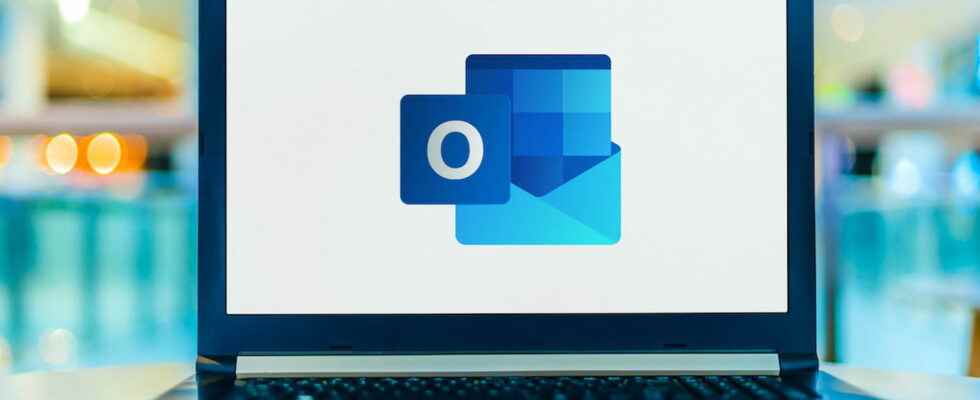Microsoft lifts the veil a little more on the new messaging software that it has been refining for more than a year: One Outlook. It should arrive this year to replace Mail.
For more than a year, leaks have mentioned a new electronic messaging software under development at Microsoft. It seems that the project is now close to completion since the publisher has just made available a preliminary version of One Outlook, the tool that should eventually replace the Mail application present in Windows 10 and Windows 11. unless you have a work or school account, there’s no need to rush to the download link. The application does not work – for the moment – with standard accounts. However, if you want to get an idea of the concept adopted by Microsoft, nothing too difficult. For all users of Outlook Online, Microsoft’s webmail, there will be no surprises. One Outlook, still under development, and Outlook Online are as similar as two drops of water. Our American colleagues from Windows Central who have tried it, however, indicate some minor differences. We can, for example, configure the ribbon of tools placed at the top of the window so that the app looks a little more like Outlook (the software version of the messaging client included in the Microsoft 365 suite). Moreover, composing a new message or adding an event to the calendar launches the opening of a new window. It will always be better than Mail, the messaging software integrated into Windows and with extremely basic functions.
No date is yet indicated for the official launch of One Outlook. Microsoft says its development is still ongoing and more improvements and features are expected to be added.
Finally, remember that there is a very simple way to replace Mail with the application version of Outlook Online without spending a penny. All you have to do is transform the web service into an application using Google Chrome or Microsoft Edge as we describe in our practical sheet. An operation that works on both PC and Mac. A good way to wait while waiting for the official release of One Outlook.