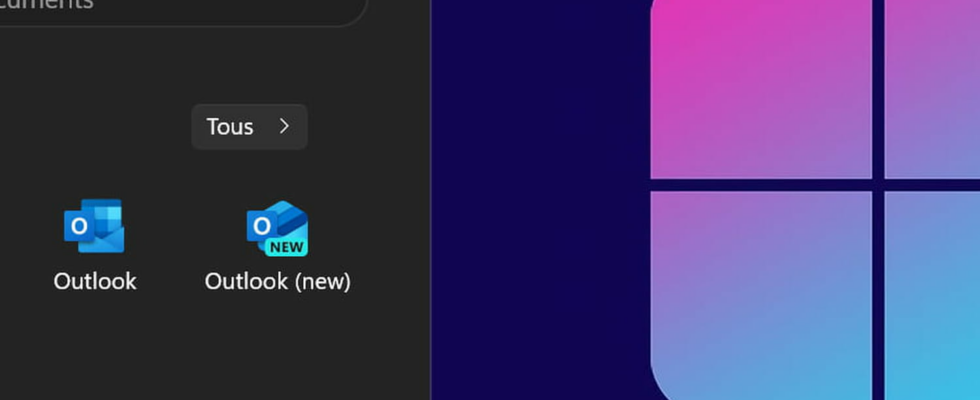Microsoft is trying to bring some order to the multiple variations of its famous Outlook email application. Unfortunately it is not certain that his choices are clear to everyone…
If you are a regular user of Microsoft’s email client, you have probably noticed that two Outlook applications currently coexist on your computer: Outlook and Outlook (new). The first corresponds to the classic office application, that of the Office suite, and the second to the new version of the email client, which should ultimately replace the other. But for the moment, the two versions coexist within Windows, which creates some confusion among users.
However, Microsoft would like to remedy this situation in order to encourage everyone to turn to Outlook (new) and gradually abandon Outlook altogether. For a while now, the company has been seeking to unify its messaging solutions, under the single banner of the new Outlook. Thus, as Microsoft has been announcing for a while and reminds us in a recent notethe Mail and Calendar desktop apps, built into Windows 10 and 11 by default, will disappear by the end of 2024.
In the same way, the historical Outlook application (without the “new” behind therefore) will be completely stopped in 2029. Until then, it is therefore a question of migrating all users to the new Outlook (the one with the “new” behind this time). To try to make the situation a little clearer and further mark the difference between the two applications, Microsoft will therefore make a small change during the next Outlook update, by renaming the ‘icon Outlook (classic) in the Start menu.
Microsoft Outlook: three names for the same service or almost
Not sure, however, that this fairly anecdotal change is enough to clarify the joyous chaos that reigns within Microsoft’s application ecosystem. Because in addition to the two desktop versions that coexist, and which the company refers to as “Outlook for Windows”, there is also a version accessible via an Internet browser and which this time is entitled “Outlook for Windows”. Web”.
Easier to use, because it does not require installation on the user’s PC, it however has fewer functions than its desktop namesakes. In addition, this web version of Outlook will no longer allow access to your Gmail account from June 30, 2024, and you will then have to turn to Outlook for Windows (classic Or new) to do this. In addition, the “lite” version of Outlook for the Web, which could run on older browsers, will also be discontinued at the end of 2024.
In short, despite a clear desire on the part of Microsoft to bring some order to its various messaging solutions, everything remains as usual very confusing and very difficult to read for users. A good opportunity to recall that there are also completely valid alternative and free email clients, such as the renowned Thunderbird which, after a few years of stagnation, was equipped last year with a completely redesigned and modernized.