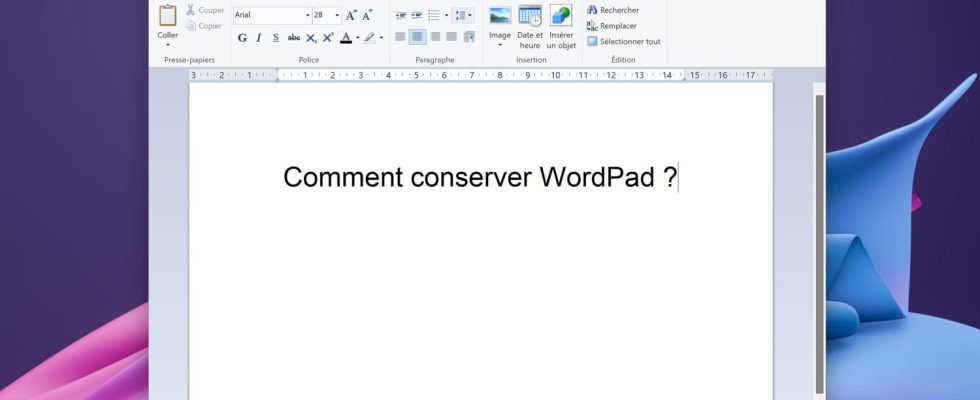Microsoft had announced that the venerable WordPad will disappear with the 24H2 version of Windows scheduled for fall 2024. However, it is possible to keep a copy of the small word processor before its deletion.
This time, it’s really the end for WordPad, the small, lightweight, free word processor built into Windows by default. This disappearance is not a surprise and was announced a long time ago by Microsoft, as we already explained to you in this article, but its date is now known more precisely. As the company indicates in an addition from March 2024 on the page dedicated to Windows functions being abandoned, “WordPad will be removed from all editions of Windows starting with Windows 11, version 24H2 and Windows Server 2025”. With these future versions of the operating system expected in October this year, we now know the deadline for WordPad.
Although the small program is far from the functional richness of more complete word processors, such as Microsoft Word or LibreOffice Writer, it had the advantage of being particularly light, resource-efficient and delivered by default with Windows, without requiring any additional installation. Its removal from the operating system is all the more regrettable since the alternatives proposed by Microsoft are not satisfactory: “We recommend Microsoft Word for rich text documents like .doc and .rtf and Windows Notepad for plain text documents like .txt”.
Indeed, Word is paid software integrated into the Microsoft Office suite, which includes many other software that not everyone necessarily needs, and its free version is only available online through a browser Web, which requires a permanent Internet connection and to upload documents to the OneDrive storage service. As for Notepad, this application is a fairly basic plain text editor, less complete than most of its open source equivalents in the Linux world and just sufficient for marginally modifying small configuration files. Ultimately, none of these solutions allows you to edit text files locally and for free with minimal formatting. Fortunately, there is a way to keep WordPad after its scheduled demise and a few alternative applications to replace it.
For users who are particularly attached to Microsoft’s historic word processor, it is possible to keep a copy of it on their computer or any storage medium, in order to continue using it even after it has been deleted from Windows. To do this, simply copy and paste the folder containing the executable file and the WordPad library to another location on your device, on an external drive or a USB key, and you can then launch the application by double-clicking just on the file wordpad.exe. Indeed, WordPad has long been a portable application, that is to say, it is not actually “installed” on your machine, and it can therefore be used even if it is on a storage medium external.
It is the English-speaking site Windows Latest which gives this tip in his article dedicated to the disappearance of WordPad : open Windows File Explorer and go to the folder C:Program FilesWindows NT (you can directly copy and paste this path into the address bar of File Explorer), then copy the folder Accessories and paste it to another location on your computer or to external storage.
Subsequently, to launch and use WordPad, simply open the folder Accessories then double click on the file wordpad.exe and enjoy your good old word processor as usual. Please note that WordPad will no longer be maintained or updated by Microsoft, the application will therefore no longer receive any new functions and it may simply stop working over time, as Windows evolves.
What are the alternative applications to WordPad?
For those who have resigned themselves to giving up on WordPad but still need a tool for editing rich text files, there are several solutions. The free and open source office suites LibreOffice and OnlyOffice both include a comprehensive and powerful word processing module, which offers all the tools needed for advanced writing and editing of text. However, these software suites are heavy and come with many other office editing modules, which not everyone necessarily needs. The Atlantis Version Light application can be a good alternative: focused on writing, much richer in functions than WordPad and very light (less than 4 MB), it will meet most text editing needs. We can also cite Abiword, another small, simple and effective word processor, with an interface that is certainly somewhat old-fashioned but which once again has the merit of being light and working even on less powerful PCs.
Strangely, simple text editors for the RTF format are not numerous, unlike their counterparts oriented towards editing source code, such as Sublim Text, Vim or Kate, or those oriented towards Markdown files, such as Obsidian, Loqseq or QOwnNotes. This relative lack of offers in this area makes the abandonment of WordPad by Microsoft all the more damaging, in favor of of course its paid Office solution.