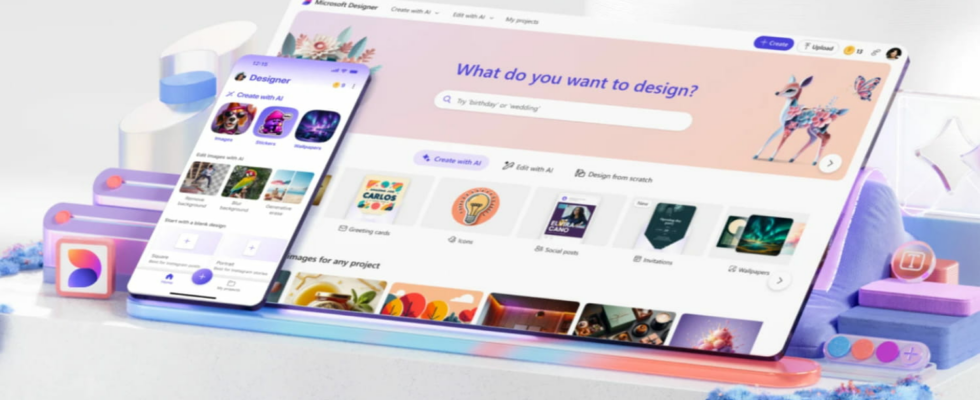Microsoft Designer is integrated into Word, PowerPoint and Photos via Copilot, to generate images using artificial intelligence. A mobile app for Android and iOS is also available for everyone.
Designer, Microsoft’s new graphic design tool, is rolling out a little more! After being launched on the Web and then in Edge, the AI-powered graphic design service is now coming to Android and iOS within a free application. Better yet, it’s integrated into several Microsoft applications, like PowerPoint and Word—provided you have a Copilot Pro subscription—as well as Photos, as the company announces in a blog post. To make the graphic design tool as accessible as possible to everyone!
Microsoft Designer: a free mobile application for everyone
As a reminder, with Microsoft Designer, you simply enter keywords in a search bar to instantly create a variety of designs, which can then be used to create invitations, cards, social media posts or flyers, without necessarily having any knowledge in the field, similar to what Canva, the famous graphic design platform, offers. “You can share ideas, thoughts or phrases, and Designer will create custom stickers that help you stand out on mediums like messaging apps and social networks. You can also create emojis, clip art, wallpapers, monograms, avatars and much more, from a simple description“, Microsoft announces. New features will be gradually rolled out over time, such as the ability to remove the background from an image.
The tool is designed to compete directly with Canva and Adobe. However, it has some limitations. First of all, access to Microsoft Designer is only possible if you log in with a Microsoft account. Then, each creation requires the use of a credit, called Boost. The Redmond firm offers about fifteen daily, but it is possible to buy an additional hundred per day by subscribing to the Copilot Pro subscription, at 22 euros per month. Note that the Web version is more complete since it allows you to import images to modify them using AI.
Microsoft Designer: the app arrives in Photos and the 365 suite
Microsoft Designer is also available via Copilot on some Microsoft 365 applications like Word and PowerPoint, on the web as well as on PC, via a Copilot Pro subscription. The company is taking the opportunity to deploy it on Microsoft Photos, via the Windows Insiders program. It will therefore soon be possible to edit your images using only the power of AI.
This is great news because, until now, Photos only offered basic editing tools to crop an image, rotate it, adjust colors and brightness, apply filters or add annotations. Now, you can simply press the “Edit with Designer” button and the AI will automatically detect the subjects and objects present in the image to remove them, add background blur effects, apply filters, etc. Again, no graphic design skills are required or leaving the application.
The integration of Microsoft Designer in Photos is currently being tested by members of the Insider program and requires logging in with a Microsoft account. This approach is part of the company’s effort to improve Photos over the past few months. Last February, it integrated a magic eraser. Thanks to this tool, available on Windows 10 and Windows 11, it is possible to easily remove any unwanted object present on an image by circling it with the mouse (see our article). Enough to make the application much more interesting!