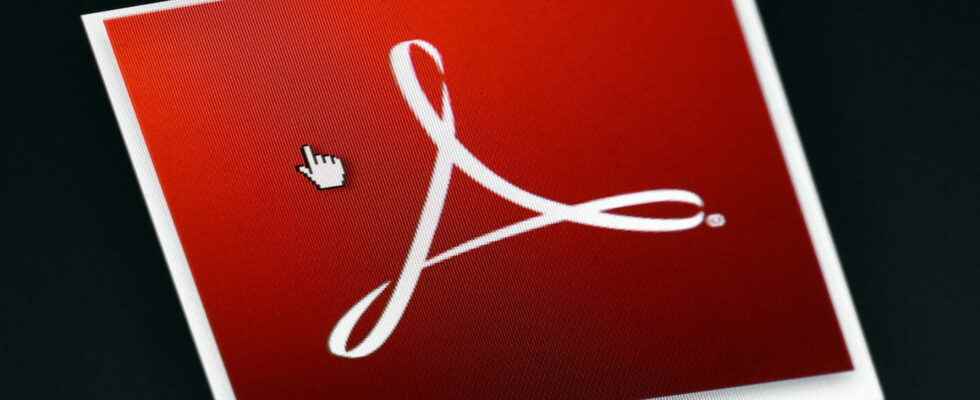Microsoft continues to enrich its web browser by partnering with Adobe. Edge will thus integrate certain technologies and functions of the famous Acrobat PDF reader. Enough to reinforce its multifunctional side.
Microsoft clearly shows its desire to develop Edge, as evidenced by its decision to integrate its new Prometheus AI, based on ChatGPT (see our article). The Web browser will thus be able to benefit from a conversational robot, which makes it possible to ask questions to the artificial intelligence in a natural language, while the AI will also be able to help the user in certain tasks, such as writing an e-mail, comment, summarize or translate texts or even add information from the Internet, if we are to believe Microsoft’s promises. In parallel with this vast project focused on artificial intelligence, the company still intends to complete the range of Edge to make it an essential multifunction tool. And this time, it is on the PDF side that the company has projects.
Certainly, like other web browsers, Edge already knows how to open files in PDF format directly, which allows them to be displayed without using other software. But Microsoft wants to go much further: as it announces on his sitethe firm plans to improve this “PDF engine” through a partnership with Adobe, the inventor of the PDF format, with the aim of integrating certain technologies and functions unique to Acrobat in Edge – which is configured on Windows as a PDF reader. This gives Edge a clear advantage by completely dispensing with specialized software to manipulate PDFs…
Edge: Adobe Acrobat integrated into the web browser
It was time for Microsoft to look into Edge’s PDF reader, because its competitor Google Chrome already has an official – and above all free – extension that allows it to comment, annotate, fill, and even sign PDFs without quit the browser. Even better, the extension gives direct access to online tools for organizing, compressing or cutting PDFs (see our article). On the other hand, Edge does have an Adobe Acrobat extension, which allows it to convert web pages to PDF file, append web pages to existing PDF files, open PDF file in Acrobat desktop application at from Edge and use Acrobat online services to convert and combine files in their browser. The problem is that you have to go through the cash register…
The new partnership between Microsoft and Adobe will allow users to take advantage of “a unique experience with higher fidelity for more accurate colors and graphics, improved performance, stronger security for PDF management and greater accessibility – including better text selection and reading aloud”, all for free. This partnership therefore provides the essential functions. To take advantage of the more advanced options mentioned above, you will need to subscribe to Adobe Acrobat – these tools will then be available directly in Edge. Of course, users already subscribed to Adobe’s service will automatically benefit from it.
The transition between the two PDF readers will be done gradually under Windows 10 and Windows 11 from next month. However, the deployment schedule is not detailed, we simply know that it will take time since Edge’s native PDF reading engine will disappear definitively from March 2024. This period will allow companies to test the new engine. rendering before adopting it. As for the macOS version of Edge, it will be entitled to it “in the future”.