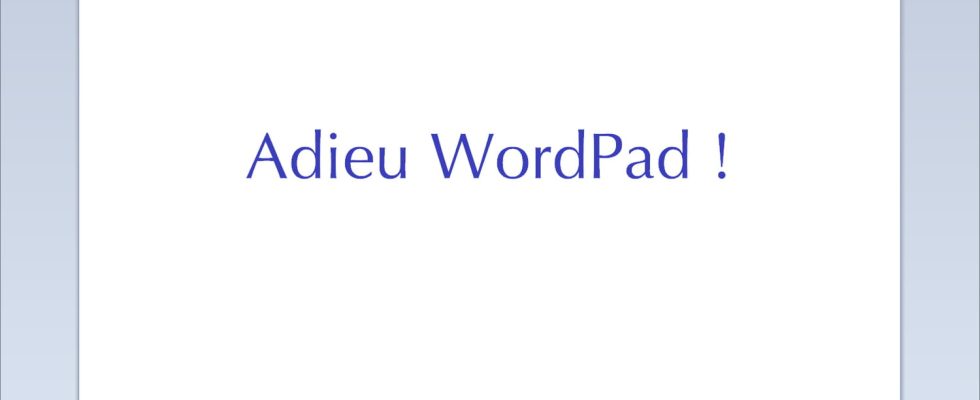Microsoft confirms the upcoming removal of WordPad, the small word processor integrated into Windows for years. A regrettable decision, this free and lightweight software can still provide many services.
Microsoft announced it last September: WordPad will disappear. Launched in 1995, and since integrated as standard in all versions of Windows, this small word processing software will soon go into forced retirement after 29 years of good and loyal service. In his information noteMicrosoft declared that the tool had become useless and obsolete and that it would be removed in a future Windows 11 update: “WordPad is no longer updated and will be removed in a future version of Windows. We recommend Microsoft Word for rich text documents such as .doc and .rtf and Windows Notepad for plain text documents such as .txt. ” A disguised way to push users towards the paid Microsoft 365 subscription…
And the sentence is about to be carried out: WordPad was removed in build 26020 released via the Windows Insider program. And the program will be absent from the next official version of Windows 11, even if it should remain in Windows 10. Even more surprising, Microsoft makes it clear that it will not be possible to install it manually! Pure and simple eradication, without leaving the user a choice. This is not the only “piece” of Windows that will thus disappear, Microsoft also planning to remove Windows Mixed Reality, Cortana, Windows speech recognition, Steps Recorder, Tips or even Microsoft Support Diagnostic Tool (see the complete list on the Microsoft website).
End of WordPad: How to push users to Microsoft 365
Of course, WordPad is very limited: it does not include a spell checker, does not allow you to write very long texts and only manages one document at a time, for example – no question of overshadowing Word ! But it still offers many text editing and formatting functions (enrichment, justification, spacing, highlighting, bulleted lists, etc.), including to integrate images or to find and replace text, all with a simple interface, with a large, very clear ribbon. Above all, it is compatible with Word (DOC), in addition to managing other standard formats such as RTF or ODT. In fact, it offers the essentials, and is more than sufficient for most users when it comes to opening a DOC file or writing a simple document, all without having to go through the hassle of an expensive Microsoft license for a complete office suite. Not to mention that it is particularly light – the .exe file weighs less than 3 MB, while Office suites require several gigabytes on a disk for their installation – and that it works very well on old and underpowered PCs. This is why, even if it has not evolved for years, it is still very popular, if only for troubleshooting.
The decision to stop all updates and remove WordPad from Windows is both surprising and disappointing. Not only does this software not bother as it is discreet, but in addition, Microsoft does not provide a real free replacement solution, pushing people to subscribe to its Microsoft 365 suite – which integrates Word, its flagship data processing software. text, too rich for most non-professional users. And in fact, despite its shortcomings, WordPad still constitutes a good complement to the much more rudimentary Notepad.
End of WordPad: what replacement solution?
This measure comes as Microsoft is cleaning up its services, as evidenced by the burial of Internet Explorer a few months ago. The company had already tried to put an end to another historic software, Paint, in 2017, but users mobilized to prevent its disappearance. And they were heard since not only was Paint saved, but, in addition, it was significantly modernized by recovering very practical functions such as automatic background removal in a photo (see our article). We would have liked this to also be the case for WordPad…
However, we can hope that smart people will find solutions to recover the WordPad executable and offer it as an alternative download, outside of official channels, as is already the case with an unofficial version called UWP. Failing this, you will have to turn to free software offering word processing functions, such as the FreeOffice or LibreOffice suites or online solutions, such as Google Docs, which however require access to the Internet. If you’re looking for a lightweight tool, like WordPad, but much more powerful, we highly recommend the excellent and little-known Atlantis Light Versionwhich weighs less than 4 MB and works perfectly on old computers.