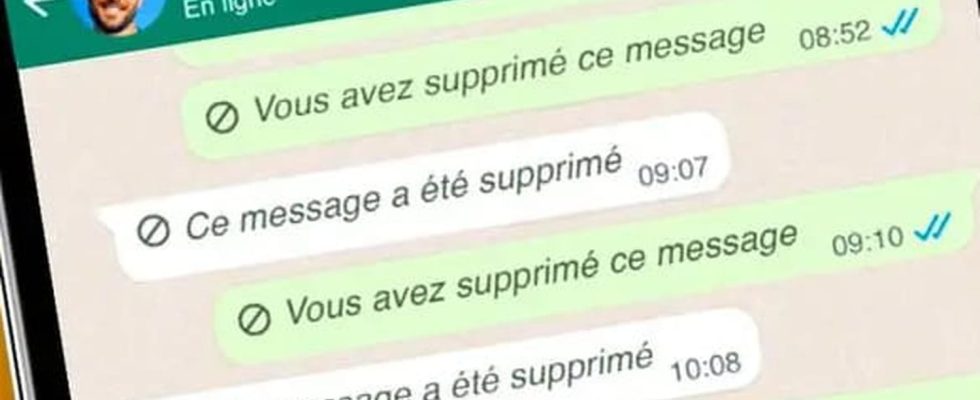Messages have disappeared from your WhatsApp conversations? All is not lost! There are several easy ways to recover them, whether they were deleted by mistake or on purpose.
Sometimes a message disappears in WhatsApp. Either because the sender deleted it, or because it was deleted by mistake. Fortunately, there are several methods to recover deleted messages, whether you are on Android or iPhone.
The most radical and universal technique is to restore a WhatsApp backup. Indeed, the messaging service automatically backs up all your conversations on Google Drive (on Android) or iCloud (on iPhone). To restore a backup, you must uninstall and reinstall WhatsApp. When reinstalling, the application will ask you if you want to restore your messages from the latest available backup. This method can be laborious, because it involves uninstalling and reinstalling the application, and you risk losing the most recent messages that would not be included in the backup.
On Android, a simpler solution is to use Notification History. This feature, available from Android version 11, allows you to keep track of all notifications received, including deleted WhatsApp messages. To enable this option, open your device’s Settings, select Notifications, then Notification History and enable it. You will be able to view notifications for your WhatsApp messages, even after they have been deleted.
Another option on Android is to use third-party apps like WAMR or Get Deleted Messages. Available for free on the Play Store, these apps monitor WhatsApp notifications by recording everything that arrives (texts, images, videos, and voice notes). For them to work properly, you must give them access to notifications and let them run constantly in the background. Note, however, that they cannot recover a deleted message if the corresponding conversation is open in WhatsApp at the time of deletion.
Be careful with third-party applications that you download, even from the Play Store, especially when you grant them many permissions: some can steal personal data or install malware. Check their origin (with the name of their publisher) and read user reviews carefully before installing them.
To avoid losing important messages in the future, consider enabling WhatsApp’s automatic backup. Go to the app’s settings, tap on the three dots, select Chats and then Chat backup. You will be able to choose the backup frequency (daily, weekly or monthly) and easily recover deleted messages by restoring a recent backup.