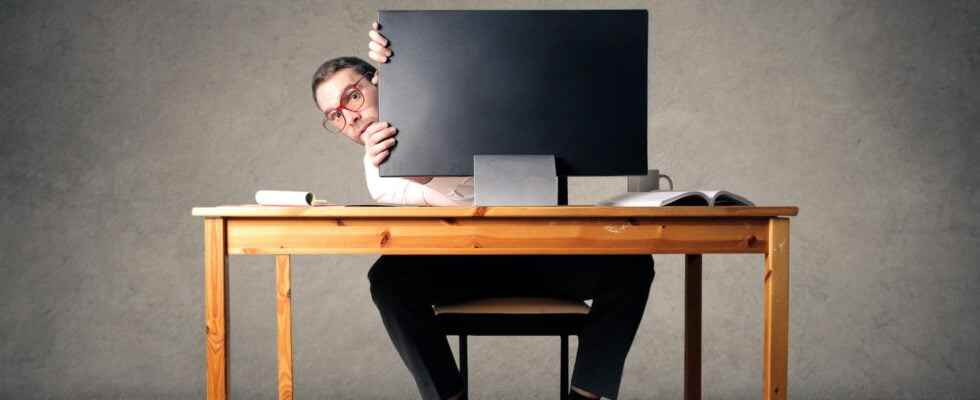Many companies manage to learn more about you all the time just by emailing you. But browser extensions can help you spot and block the curious.
It’s not just Google that monitors your Gmail mailbox. Many newsletters or commercial letters contain trackers, also called traceurs or trackers, in English. Their goal ? Inform the sender of several data concerning you. Did you receive the email? Have you opened it? Have you read it? How much time did you spend reading it? Did you click on any of the items it contains?
All this information allows the sender to measure the effectiveness of his mailing and above all, to know what really interests you in order to send you ever better targeted emails. These techniques are based on pixel tracking also called spy pixel. An image measuring only one pixel is included in the email sent. It can blend into the body of the message, into a colored banner or other image. When the email is opened by the recipient, this tiny and invisible image is then uploaded to the sender’s server and informs them in the process of your behavior vis-à-vis the received email. This marketing method is very widespread. For confidentiality, however, we will come back. Except to detect the presence of these trackers before opening his emails.
This is where tracker detection and blocking tools come in. Ugly Email extension, an open source project licensed by MIT (Massachusetts Institute of Technology). Available free of charge for Chrome, Edge and Firefox, Ugly Email notices in the emails received from Gmail – and only this one for the moment – the presence of the famous spy pixel before the email is opened. If a tracker is detected – Ugly Email knows more than 50 – an open eye icon is displayed under the name of the sender of the message. Ugly Email simply informs you of the presence of a tracking system. It does not block the tracker. Also, the extension only works on desktop versions of web browsers. It is not compatible with mobiles.
If you want to take back control of your email, then install the Email Privacy Protection extension. Available only for Chrome and Edge (unfortunately we couldn’t find a convincing equivalent for Firefox). Once in place, it will block the trackers integrated into messages received in Gmail and allow you, if you wish, to unblock them. However, we found it to perform less well than Ugly Email in detecting trackers. However, nothing prevents the two extensions from coexisting in your browser.
Free extension for Firefox, Chrome and Edge (Chromium), Ugly Email works automatically to inform you of the presence of trackers in your emails.
- Start by downloading and installing Ugly Email for your browser.
Download Ugly Email for Firefox
Download Ugly Email for Chrome or Edge
- Once the extension is in place, go to your Gmail inbox as you normally would. In the list of received messages, locate those flanked by an icon showing an open eye. Please note Ugly Email will only monitor new messages. It will not scan previously received emails.
- These are messages containing a tracker. Simply hover the mouse pointer over it to know its origin.

- Here it is a tracker from Mailchimp, an email marketing tool.
Email Privacy Protection is a free extension for Chrome or Edge (Chromium). Its main advantage is to block by default the trackers integrated in the messages received with Gmail. But you can also allow the tracker to transmit its data.
- Upload and install Email Privacy Protection in your Chrome or Edge browser.
Download Email Privacy Protection for Chrome or Edge
- Once the extension is in place, go to your Gmail inbox as you normally would. Click on one of the messages to open it. If Email Privacy Protection has detected a tracker, an indication appears in the header of the email.

- If you still want to unlock the tracker, click on the button Tracking is blocked.

- The integrated tracker immediately does its job. You cannot go back.