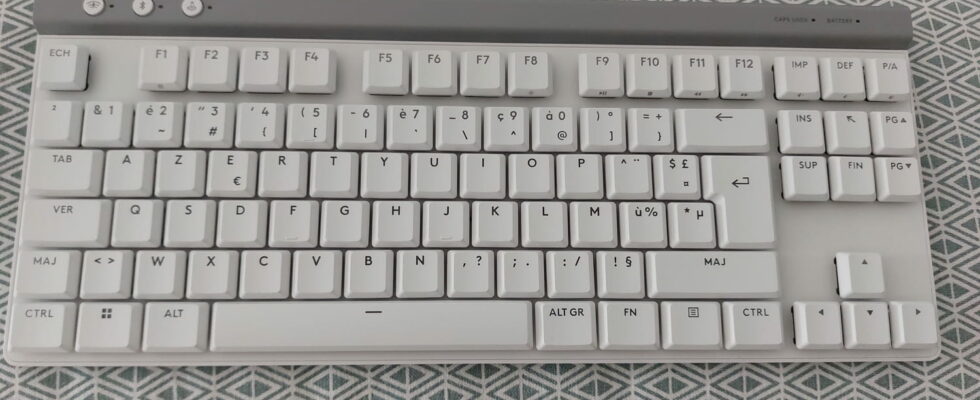Logitech recently unveiled its G515 Lightspeed TKL low-profile keyboard aimed at gaming enthusiasts. We were able to test it at Linternaute and were won over.
It’s hard not to remember the high-end Logitech keyboard model released five years ago: the Logitech G915 Lightspeed TKL. It is undoubtedly still one of the brand’s best gaming keyboards today, both for its neat design and its exemplary performance. A slight downside was still to be noted at the level of its price which asked players to invest 250 euros from their pocket.
The Swiss brand is therefore returning to its 500 series and is offering a brand new product with a sleek design and cutting-edge qualities on paper. All for a sum of 149 euros which should suit more than one video game or office automation enthusiast. We were able to test it at the Linternaute.com editorial office and here is what we thought of it.
|
|
An elegant and refined design
The G515 is a so-called “low-profile” keyboard, meaning that it is lower than other models of the brand and makes it easier to hold. A height of only 22 mm allows it to remain relatively thin. It has a chassis entirely articulated around plastic parts and does not have metal elements, where the G915 had them. This unfortunately gives it a somewhat basic appearance for a keyboard intended for professional gamers.
At the top, there is an anthracite bar with three main buttons on the far left. The first activates wireless mode, while the middle one activates Bluetooth and the third is dedicated to a “game” mode. Two LEDs (uppercase and battery) are on the right. There are no keys or wheels dedicated to multimedia content on the keyboard, but they are in the form of secondary options via the FN key. The same goes for the backlight level.
The G515 Lightspeed TKL keyboard is available in two colors: white and black. Tactile and linear switches are available for the black model. On the other hand, for the white model, the choice is only for a tactile switch option. Linear switches are only reserved for the American market. For this test, we had in our possession the white model which turns out to be very elegant.
However, we can express a reservation about the lack of a hand rest, quite frustrating for a keyboard that calls itself “gaming”. It’s hard to forget the G715 model from the Aurora collection and its palm rest in the shape of a white cloud, even if the two don’t necessarily play in the same league.
Precise typing for quiet keys
Logitech’s new keyboard features optical keys made of PBT (polybutylene terephthalate), a rare plastic used for high-end keyboard models. We particularly appreciate the well-executed backlighting, which lets light shine on each key of the keyboard.
As for typing, Logitech seems to have done a lot of work on its G515 keyboard. The ultra-flat keys with a grainy texture offer a pleasant touch and a guarantee of solidity over time. The switches offer a travel speed of only 3.2 mm, which corresponds well to its so-called “low-profile” connotation.
But where the Swiss brand has made great efforts is in terms of key noise. Where the G Pro X 60 model released in May 2024 was quite noisy, we appreciate the sound-absorbing foam that reduces the noise of the keys of the G515 Lightspeed TKL keyboard when typing quickly.
Deep customization that adapts to playstyle
The G515 Lightspeed TKL keyboard has nothing to be ashamed of when it comes to its software, which has once again become clearer. The GHub application allows you to customize secondary shortcuts on all the keys on the keyboard. The “Keycontrol” technology introduced on the G Pro X 60 model offers up to 15 different actions on each key. By pressing the FN + F1 key, a default layer of shortcuts opens, but you are free to customize it as you wish.
The GHub software also allows you to configure the keyboard keys that the user wants to disable when the “game” mode is activated. The idea is to promote the player’s comfort by preventing them from typing unnecessary keys during a game. The menu dedicated to customizing RGB colors is also available on the G515 keyboard. This way, you can create different lighting profiles according to your desires.
Quickly switch between connection types
The G515 Lightspeed TKL comes with a small dongle that plugs into the keyboard. The device benefits from triple Lightspeed connectivity: wireless, Bluetooth, and wired. The user can switch between them very quickly with the very easy-to-use toggle buttons. This dongle can also be paired with a compatible computer mouse. We appreciate that.
Once connected to your computer, the keyboard can pair with the GHUB software to work with all your Logitech equipment. Be careful, however, not all devices are compatible with the G515 Lighspeed TKL. You must have a computer with a USB-A port and whose model is running Windows 10 or later. For Mac owners, you will need to be equipped with a macOS 12 or later model.
Comfortable autonomy for a mid-range model
On its website, Logitech claims a battery life of 36 hours for wireless use of the G515 Lightspeed TKL keyboard. A measurement that we wanted to verify and which turns out to be very satisfactory. During our different days of testing, we were able to try the keyboard with maximum brightness and noted a slight loss of 10% of battery per day. A promise largely kept which is even above the 36 hours put forward by the brand.
Our conclusion after getting started with the Logitech G515 Lightspeed TKL keyboard
By introducing the mid-range G515 Lightspeed TKL, Logitech is trying to reconcile gamers looking for a keyboard that combines modernity and finesse. In order to promote performance, users will be able to count on “low profile” keys that offer a comfortable typing experience.
The many options available from the GHub application offer different customization profiles as usage changes. The Keycontrol technology introduced on the GX 60 model is a real asset that is not insignificant. However, we can regret the absence of a wheel for the volume or the lack of a wrist rest accessory, which can quickly become essential for intensive use.
Its triple connectivity that doesn’t change from other models and its comfortable autonomy still make it a solid competitor on the mid-range keyboard market. And it’s not its affordable price that will make us say otherwise.