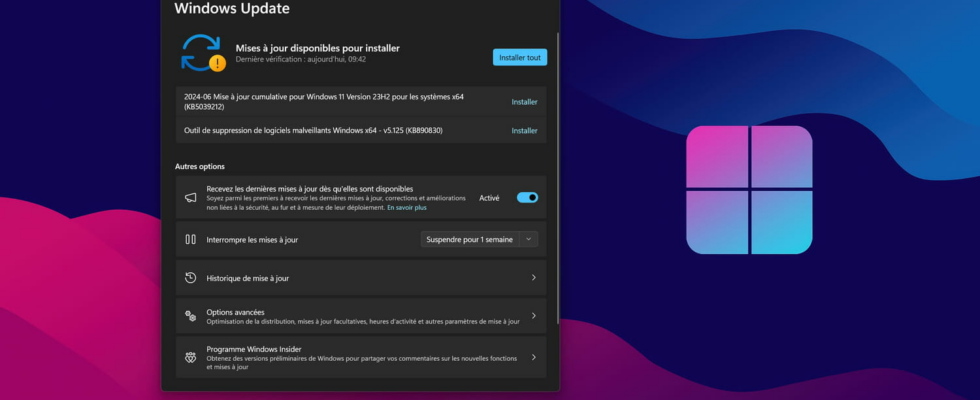The June 2024 Patch Tuesday for Windows 11 has just been published by Microsoft. On the menu, around ten new functions and around twenty bugs corrected for the operating system.
The traditional monthly update of Windows 11, the famous Patch Tuesday, has just been published by Microsoft this Tuesday, June 11, 2024. The update can be downloaded and installed via the Windows Update tool, in which it appears under the name “2024-06 Cumulative Update for Windows 11 Version 23H2 for x64 Systems (KB5039212)”. It constitutes the final version of the optional update KB5037853 of May 30, which we presented to you in this article, and contains the same new features, in addition to some additional bug fixes.
Function Share of the Edge browser receives several new features: it will now be possible to generate a QR Code to transmit URLs of web pages or online files more easily, to send shared content directly by e-mail to the address of your account Microsoft, and the sharing window will no longer close automatically when clicking elsewhere on the screen and you will have to click on the cross at the top right to make it disappear.
Another new feature, or rather the return of an old missing function, it will once again be possible to move files by dragging and dropping in the Explorer address bar, also called “breadcrumbs”, which represents the path to the currently displayed folder. Quite confidential, this function allows you to move a file back to one of the parent folders a little more quickly than with copy and paste (again, depending on your dexterity with keyboard shortcuts).
THE Settings are also enriched with several additions. In the section Accountsa menu Linked devices will appear and will allow you to manage other equipment connected to the same Microsoft account, such as another PC or an Xbox console. The section Windows Backup will now save the sound settings of your configuration to restore them on a new PC or in the event of a system reinstallation, and it will be possible to add your Microsoft account in order to keep your configuration profile online.
On the bugfix side, the update resolves an issue that distorted parts of the screen when playing a video in a Chromium-based browser, another that caused File Explorer to start extremely slowly when a folder on a shared network was pinned to quick access, or another which prevented the computer from waking up when the BitLocket security function is activated. The full list of new features and bug fixes is available on the official release note optional update KB5037853of which the June 2024 Patch Tuesday is simply the final version.
However, note that most of the new features listed here and on the Microsoft page will be deployed gradually to users and after installation of the update. At the time of writing this article, and after installing update KB5039212, none of the new features announced were present or activated on our PC. Furthermore, as some users on Reddit reported, a bug (admittedly anecdotal) was spotted by a user following the application of the update: the menu Settings can freeze and close if you change the application chosen several times very quickly in Personalization > Lock screen > Lock screen status.
Despite this small isolated inconvenience, which should not affect you if you use the menu of Settings normally, and the absence of a good part of the new features announced for the moment, it remains recommended to install the KB5039212 update now. This indeed corrects several security flaws and resolves various more or less annoying bugs; apart from a few old PCs and specific configurations, as with each Windows update, it should not cause any major malfunction. And even in this case, it will still be possible to uninstall it easily from the Settingsin the menu Windows Update > Update History.