The feature of not appearing online on WhatsApp was eagerly awaited. According to new findings, it seems that the online shutdown period in WhatsApp will begin soon. Last month, Meta CEO Mark Zuckerberg announced on Facebook that three new features will be released on WhatsApp. One of these features is to prevent taking screenshots, and the other is “Is it possible not to appear online on WhatsApp?” The “who can see you’re online” setting was the answer to the question.
IT WILL BE POSSIBLE NOT TO VIEW ONLINE ON WHATSAPP!
After a long delay, WhatsApp has finally released the WhatsApp online shutdown feature to some lucky beta testers who have installed WhatsApp beta 2.22.20.9 for Android.
Thanks to the new WhatsApp not appearing online setting, people will be able to use the app in incognito mode without the online text.
HOW TO TURN OFF ONLINE ON WHATSAPP?
As you can see in the screenshot shared by WABetaInfo, users will see “Last seen & online” when they open WhatsApp Settings > Account > Privacy. This will mean that the feature is available for that account. If the last seen is set to “Nobody” and the “Same as last seen” option is selected, the last seen and online information will not be shared with anyone.
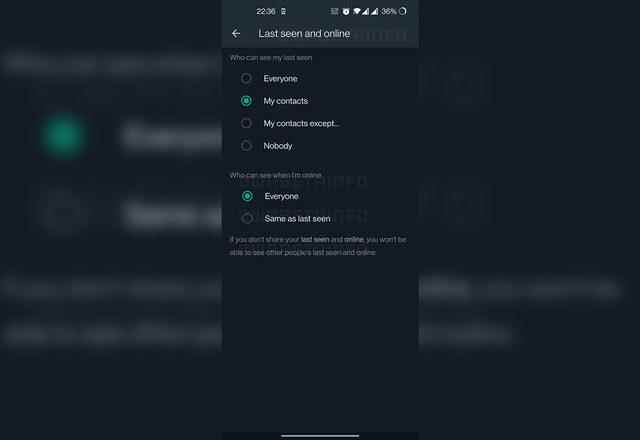
Thus, users who ask the questions “How do I hide when I am online on WhatsApp? How do I become invisible on WhatsApp? will turn off their online information with an easy setting.
As we said, the feature of not appearing online on WhatsApp is available to certain beta testers. Like all other features it is gradually coming to more users gradually. However, it is unclear when the company will make the ability to hide online available to everyone.
