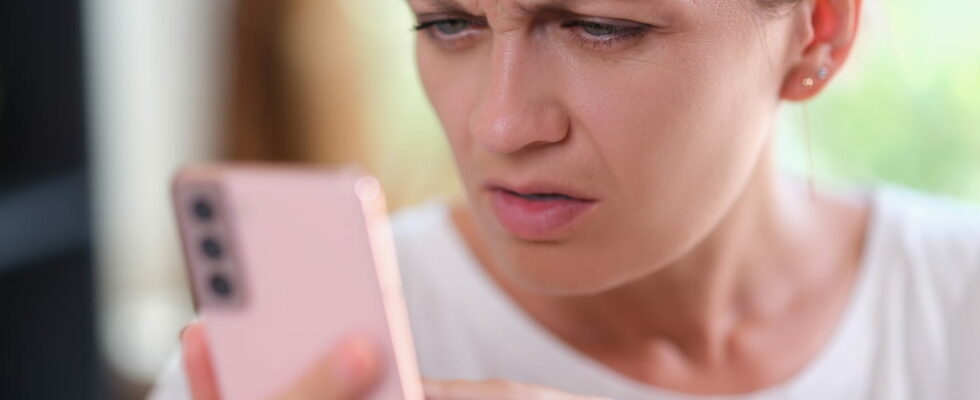Is your phone behaving strangely? Be careful, because certain signs indicate that your mobile has been hacked and that hackers are spying on you to rob you!
Our smartphones contain more personal information, some of which is very sensitive related to our private life and our financial activities. And this is precisely what interests hackers, who continually increase their ingenuity and efficiency to get their hands on this precious data and empty our bank accounts. However, unless you are a security expert, it is not easy to know if a phone has been hacked. Here are the signs and strange behaviors that should alert you to possible espionage.
Unknown applications. One of the most obvious signs that your phone is compromised is the presence of apps that you don’t remember downloading and installing. Hackers can install spyware that collects your personal data. If you notice a suspicious app, delete it immediately.
The battery drains quickly. Another telltale sign is an abnormal drop in your battery life. If your phone is heating up for no apparent reason, it could mean that malicious apps are running in the background. To check this, go to your phone’s settings and look at the battery usage to identify which apps are consuming the most power.
The increase in data traffic. Spyware can use a large amount of data to send the information it collects. If you notice an unusual increase in your data usage, it could be a sign that your phone is being spied on. Check your data usage regularly and, if necessary, restrict suspicious apps from accessing the Internet.
The phone has trouble turning off. If your phone takes an unusually long time to turn off or you can’t turn it off at all, it may be due to spyware that is preventing the device from turning off. In this case, try restarting your phone in safe mode and uninstall any suspicious apps.
The screen that lights up for no reason. A screen that turns on without receiving a notification could be a sign that your phone is being controlled remotely. Hackers can activate the screen to check if the phone is in use or to execute remote commands. Make sure your phone is locked with a secure code and monitor for suspicious activity.
Strange text messages. Receiving or sending text messages that you don’t recognize could indicate that someone has taken control of your phone. Hackers can send messages to enable or disable certain device functions. Be vigilant and delete these suspicious messages immediately.
Autocorrect issues. If your spell checker is no longer working properly, it could mean that a spy program is monitoring what you type, recording every keystroke to steal sensitive information like passwords.
A suspicious light spot. Smartphones display a small dot of light when an app uses the microphone or camera. If this point appears for no reason, it is possible that a hacker can access these functions to listen to you or film you. In this case, check which apps have access to your microphone and camera and disable suspicious permissions.
Be careful, these signs are not always synonymous with piracy. Above all, they must be considered as warnings not to be neglected. To secure your phone, install software updates as soon as they become available, use a complex lock code, and restart your device regularly.