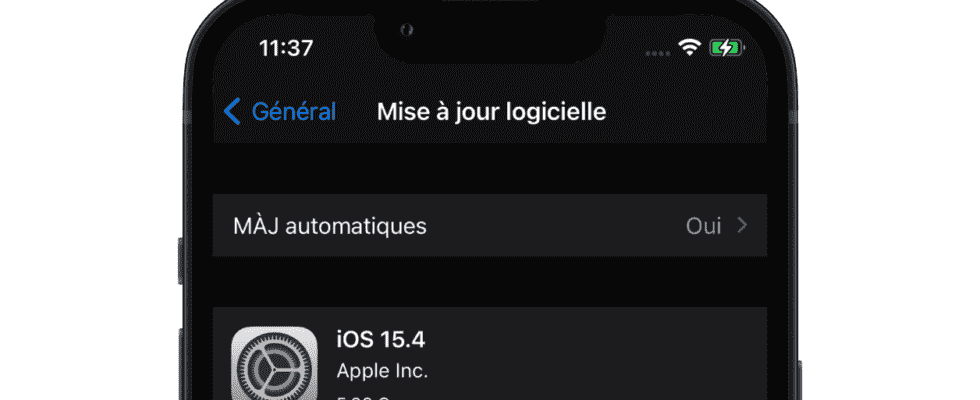The final version iOS 15.4 is approaching. Yesterday, just after its keynote where a new iPhone SE, an iPad Air with an M1 chip and the Mac Studio powered by an M1 ultra processor were presented, Apple released the release candidate of iOS 15.4 to developers.
This version is probably the last before the release of the stable version of iOS 15.4 which should be deployed next week, Tuesday at the end of the day.
Face ID with a mask
iOS 15.4 brings many new features. For two years that we live almost daily masked, authentication by facial recognition on the iPhone had become a real pain. Apple did introduce an option to use it without removing the mask, but that meant owning an Apple Watch.
With iOS 15.4, Face ID can now be configured with a mask. Apple’s authentication system, which can now recognize masked faces, relies for this on the analysis of your eye contour. Whether authenticating in an application or validating a payment with Apple Pay, you no longer need to remove your mask with Face ID. Configuring Face ID with a mask is offered to you automatically after installing iOS 15.4 and will even allow you to configure several appearances, including adding a pair of glasses.
This functionality, however, comes a little late, the wearing of the mask being about to be greatly reduced, except in public transport. Also note that using Face ID with a mask requires at least an iPhone 12.
Health and Cards welcome the vaccination pass
Another new feature that is still a little late is the possibility of importing your vaccination pass into the Health and Maps applications. Importing the vaccine passport into the iOS Wallet allows you to display it more quickly when you are asked to access certain places. Not sure, however, that it is more practical to use than the TousAntiCovid widget which allows you to display your certificate on the iPhone home page.
The process of importing the vaccine passport into Health and Maps is also very simple. You only have to scan the QR Code directly from the iPhone camera for the import window to activate.
Emojis, Shareplay, Universal Control and more
With each update (or almost) its share of emojis. iOS 15.4 does not cut it and thus welcomes new emojis from the unicode 14.0 list. On the program, there is the melting face, the pregnant man, a disco ball, a heart with fingers, or even a more inclusive handshake with different shades of skin color.
emojipedia-
SharePlay, the function that allows you to listen to music or watch movies and series together via FaceTime, can now be activated directly from the applications that support it.
Another novelty, which this time concerns iPadOS 15.4, is the official arrival of the Universal Command function that Apple presented last year at WWDC and which amazed the gallery. With Universal Command, iPads can now be controlled with the mouse (or trackpad) and keyboard of a nearby Mac. It therefore becomes possible, using a Mac, to switch directly to the iPad and iPadOS, the two devices becoming one, even if their respective OS are quite distinct. With Universal Command, it is possible to transfer content from one device (and one OS) to another, without the need for any configuration.