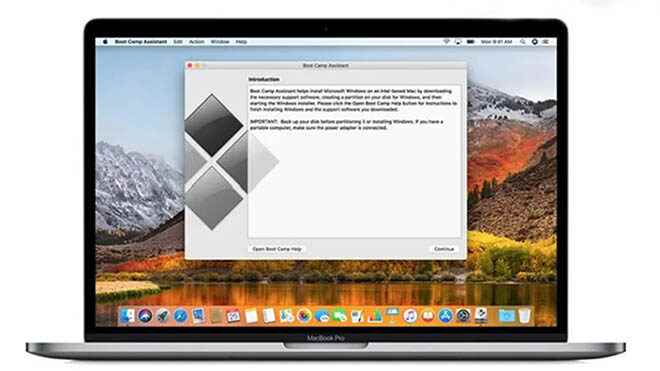Although Mac computers come with the macOS operating system, Mac computers can also be run on Windows. can be loaded. For this, it is enough for users to have Mac computers with Intel processors.
With Boot Camp, you can switch between macOS and Windows when restarting Macs. To install Windows on Mac computers, you must have 64GB or more of available storage space on your startup disk. If you’re using a Mac that requires a flash drive, an external USB flash drive with storage capacity of 16GB or more is needed. To install Windows requires using the Boot Camp Assistant that comes with the Mac.
Open Boot Camp Assistant located in the Utilities folder of your Applications folder. If prompted to insert a USB drive, plug your USB thumb drive into your Mac. Boot Camp Assistant uses this drive to create a bootable USB drive for use in installing Windows. Identify the storage space you want to use for Windows in Boot Camp Assistant. Format the Windows (BootCamp) partition. When Boot Camp Assistant is complete, the Macs reboot and display the Windows installer. When the installer asks where to install Windows, select the Bootcamp partition and click format. Then follow the instructions and install Windows.
After the Windows installation is complete, your Mac starts up in Windows and the ”Welcome to Boot Camp installer” window opens. Follow the onscreen instructions to install Boot Camp and Windows support software (drivers). The computer restarts when the installation is complete.
YOU MAY BE INTERESTED
On which Mac computers can Windows be installed?
– MacBook Air introduced in 2012 or later
– MacBook Pro introduced in 2012 or later
– Mac mini introduced in 2012 or later
– iMac1 introduced in 2012 or later
– iMac Pro (all models)
– Mac Pro introduced in 2013 or later
– MacBook introduced in 2015 or later