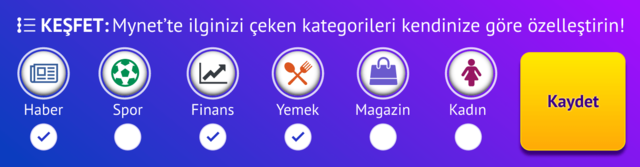Threads, developed by Instagram, the social media platform under the umbrella of Meta, was introduced to users in 2023. It has been shown by many authorities as a rival or alternative to another rival social media platform, Twitter, namely X. Threads integrates with the Instagram account, allowing users to share. At the same time, users can follow each other, their favorite celebrities or brands on Threads. In addition, the Threads experience, whose posts are enriched with GIFs, photos, videos, audio, hashtags and surveys, offers users a more personal and meaningful communication area. It aims to create a closer bond between Threads users, especially through instant correspondence sharing.
How to remove Threads badge from Instagram bio?
When you use Threads connected to Instagram, a Threads badge is added to your Instagram bio. The Threads badge appears at the beginning of your bio, right below your name, along with the Threads logo and your username. If you click on this section, you will be able to access your Threads profile. This way, people who visit your bio can also take a look at your Threads profile. Some users may want to remove the Threads badge by requesting that the Threads badge not appear on their profile. You don’t need to delete the Threads app or deactivate your account to remove the Threads badge. If you want to completely remove the Threads badge, there is a very easy method.
For some users, this badge may be disturbing and people may want to remove the Instagram threads badge. It is possible to remove the Threads badge from the Instagram bio. This process is also easy to do. At this point, the answer to the question of how to remove the Instagram threads badge becomes a matter of curiosity. To answer this question, the steps to follow to remove the Threads badge from the Instagram bio are as follows:
- Open the Instagram application and enter your profile.
- Tap the “Edit” icon to edit your bio.
- Turn off the toggle next to “Show Threads badge.”
- Then go back to your profile.
- You will see that your Threads badge is no longer in your bio.
Once you follow these steps correctly, the Threads badge will be removed from your Instagram bio.
If these listed steps are not enough to help you, it may be useful to take steps to check Instagram’s latest updates and user help resources under the umbrella of Meta. At this point, it should not be forgotten that since Instagram, like many other social media platforms, is constantly updated, there may be changes in the Instagram interface and interface settings over time.