In our HyperX Armada 25 review content, we take a closer look at the details of the monitor, which comes with a monitor arm and has ambitious features.
The HyperX brand, which we have known for years with player accessories, came up with a new category. The company entered the player monitor market assertively. The reason why we say ambitious is that it adds details that will reveal its difference from the first product. Now let’s take a closer look at these details in our HyperX Armada 25 review content.
HyperX Armada 25 review
First of all, the model we reviewed is Armada 25, which is a 1080P monitor. The company also launched the Armada 27 model with 2K resolution. We will talk about it from time to time, but of course, our main focus is the Armada 25 model, which we have been using for more than a month.
monitor arm
The most distinctive feature of this product is actually the contents of the box. Because HyperX has added a very high quality monitor arm to the box content. So instead of the classic stand, the monitor arm comes directly in the box. Of course, this has increased the price a bit, but it is likely to be more expensive when you buy both separately. Because the monitor arm in the box is really high quality.
Consider the best monitor arm you can get on the market right now. There is no way inferior to them. HyperX is already a company that does not get used to the quality of materials. It can be clearly felt on the monitor arm as well. Another beauty of this arm is that it can easily switch to the dual system by purchasing an additional apparatus. So let’s say you bought this monitor. Later, when you want to buy a second monitor or if you already have another monitor with vesa support, you can switch to a dual or triple system thanks to this additional apparatus. Even the apparatus for mounting 75 and 100 mm vesa is considered in the box. This makes the monitor an advantage when looking forward.
The monitor arm takes up very little space, but if you want to place it right in the center, of course, you need to leave a little space behind the desk due to its 3-axle structure. On the other hand, if you have a solid table, it is difficult to attach this leg structure. Fortunately, additional apparatuses are included in the box for different solutions. If there is no margin on the edge, you can drill your table and install it with these other apparatus.

My old desk had a monolithic structure. Since I had a new table plan in mind for a while, I changed the table while the monitor was ready for the test. The biggest handicap in the drilling process is that you cannot change its location afterwards. in the vise structure, you can change it as you wish. I can say that I prefer the vise structure because I use the pivot from time to time and the side from time to time.
Of course, thanks to this monitor arm, as I said, it is possible to use the monitor at any angle. Thanks to its adjustable structure, you can take it to both angle and pivot position very easily. It also has the advantage of removing the foot part here and using it at a shorter distance. In short, there is a quality arm that provides convenience in every sense, and I can say that this is one of my favorite features of the monitor.
Design

Let’s come to the monitor’s own design. Despite being a gaming monitor, HyperX has done a very simple job. Bad news for RGB fans, but if you like classic, simple designs like me, you’ll like the structure of the monitor. The frame structure is quite thin. The system we call the hidden strip is used and when it is closed, it looks like the whole screen. The lower part is a little thicker than the classic one, and the HyperX logo is featured here.
On the back, there is one Display Port and two HDMI 2.0 inputs. It is possible to get 240 Hz refresh rate from both connection types. Of course, you need to use Display Port for GSync support. There is no jack or USB port on the monitor. There is an analog structure on the control side. You can control the menu very easily from here. There is also a separate button for on/off.

Monitor features and usage experience
HyperX Armada 25 model has FullHD resolution, 240 hz refresh rate and 1 ms response time. In other words, when we look at the main features of the 24.5-inch monitor, it is possible to say that it is perfectly suited for competitive games. With high refresh rate and overdrive options, you do not encounter a problem such as ghostng. In addition, although there was light leakage in some tests, I did not encounter such a problem in the model I used. Even if it was, we can say that it is a common situation with these monitors. You don’t feel much effect in games or daily use anyway.
As I said, the features of the monitor make this model very suitable for competition and Esports. A model that covers 99% of the srgb color gamut. The color gamut is quite rich. The monitor has a 5-level overdrive setting. You don’t actually need it, but if you’re more into competitive games, you can customize it for yourself. Because in these settings, all the necessary conditions for brightness and refresh are met.

Armada 25 is an 8-bit gaming monitor. Of course, apart from the game, you can easily use it in the works we call semi-professional. It offers a good enough performance for standard youtube works or graphic works. But if you say that my job is all about video visualization, there are 10-bit monitors for this, but you have to consider their price. It is necessary to make a good distinction here, after all, this is a gaming monitor. Also, the monitor has an IPS panel. As you know, IPS panels have improved a lot. There is no need to open MPRT, but when you open it, you can access Fast IPS.
The biggest shortcoming of the monitor is the lack of HDR. Although it is in the 27-inch model, the Armada 25 does not feature HDR. In fact, we can say that this situation has added another pen to the two models that differ in size and resolution.
Software support
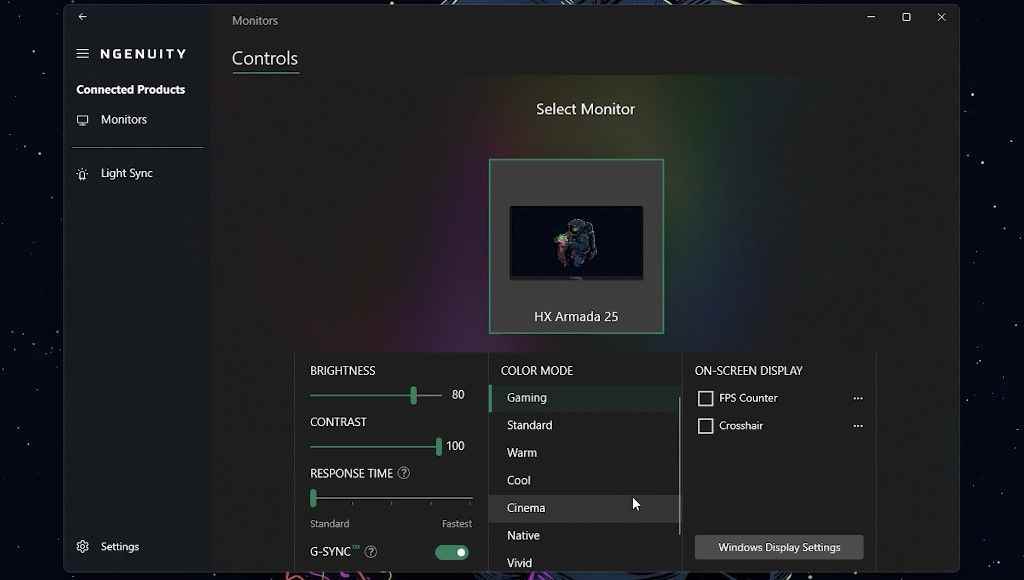
Good job on brightness with 400 nits. Since it is already an IPS panel, the colors are clear and there is no viewing angle problem. You can adjust the monitor settings with the analog controller as well as with the software of HyperX. It is possible to switch between brightness, contrast, response time and color modes in this software. In addition, it is possible to add an FPS counter or crosshair to the monitor, as well as turn G-Sync on and off. Different color customizations are also included for these.
Conclusion
The HyperX Armada 25 is a truly impressive monitor. Although the company has entered this segment for the first time, it has managed to show its difference from the first model. Aside from the monitor’s own quality, the fact that it comes with a monitor arm puts this product in a separate category. If you want to set up a system with a monitor arm and have a forward-looking mind, we can say with peace of mind that it is one of the models you should take a look at.
