In the Huawei MatePad Pro 12.6 review, which stands out with its 2K resolution Oled screen, we take a closer look at all the features of the tablet.
Tablets, which have been in our lives for a long time, have started to appear more and more, especially with the expansion of their usage areas and new features. Combining the advantages offered on the portable side with the user side, the tablets can meet very different needs with its keyboard and stylus. I have to say from the beginning that the Huawei MatePad Pro 12.6, which we have been testing for a long time, has managed to become a remarkable product with its classic features as well as its innovations on the screen and hardware side. Now let’s take a look at the highlights of this tablet together.
Huawei MatePad Pro 12.6 review
It wouldn’t be right to call the Huawei MatePad Pro 12.6 model, which comes with Huawei’s new operating system HarmonyOS, actually a classic tablet. With the equipment you can take with you, you can do many things that you can do on a computer very easily on this tablet. Although it has a very large screen, we have a very strong model with its light structure and portable aspect. I’ve been testing this product for a month now and have taken it many places in my bag. Its use side is very simple and it offers mobility enough to be used for both work and school due to its lightness.
Design
As the name suggests, this model has a 12.6-inch screen. My favorite aspect of the screen of this model, which has a weight of 609 grams and a thickness of only 6.7 mm, is that it is Oled. Using the Oled screen really brings great advantages on the experience side. With the brightness and saturation of colors it offers, you can clearly notice the quality of the screen both in daily use and while watching movies, TV shows or playing games. On the other hand, you encounter 2K resolution at this screen size. This brings with it a much clearer screen presentation. In addition, TÜV Rheinland Full Care Display 2.0 certificate was obtained for the first time in the world on a tablet on this screen.
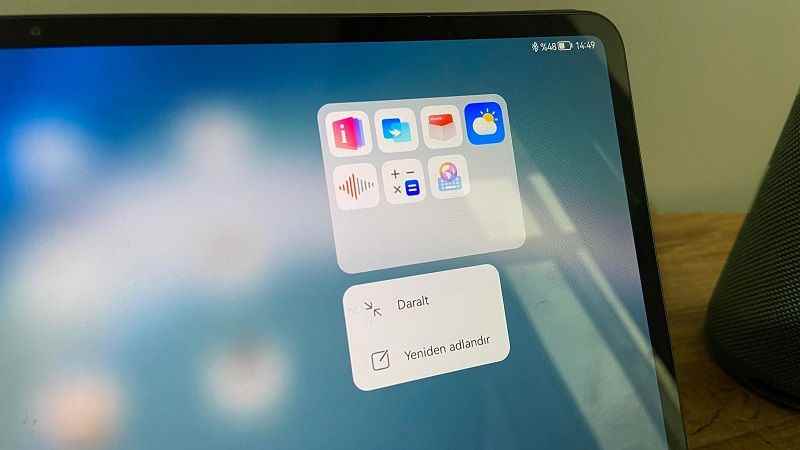
A metal alloy is used on these edges of the Huawei MatePad Pro 12.6, which has an oval structure towards the edges. Although it has a matte background, you mostly prefer to use it with a case. The special keyboard that comes with the device allows you to use the tablet like a laptop. Thanks to its magnetic structure, so to speak, it not only sits on the roof, but also brings a three-stage usage. This keyboard, which acts as a cover, not only allows you to use it horizontally, but also offers you two levels in an upright position. Thanks to the magnetic structure, you can use the tablet like a laptop by inserting the tablet into the slots in this interior.
When you hold the tablet upright, we see the volume buttons on the right and the power button on the top. The card slot is located on the left side. Let’s not forget that it also has Wi-Fi 6 support. Thus, you are faced with a very good connection choice for both home and office use. On the right, the microphone inputs, which also have noise canceling feature, draw attention. The sound quality of your calls is quite sufficient and you can make your calls without the need for an extra microphone.
Speaking of audio, let’s move on to the speaker features. Because there are 8 speakers on this stereo supported tablet, friends. Four of these speakers are positioned as subwoofers and the other four as tweeters. In other words, I would never have guessed that a tablet would have such a detailed sound output. Let alone using it while the movie or series is progressing, you encounter a pretty good performance even in the music part.
The new generation M-Pencil
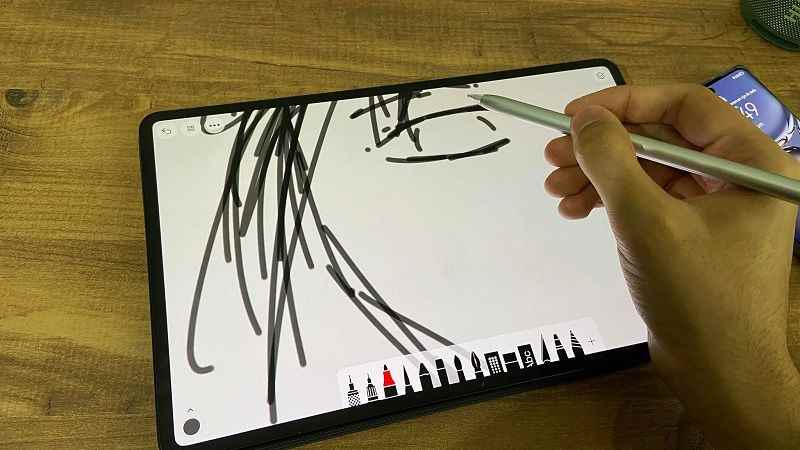
Since we will generally use the tablet horizontally, there is a magnetic area under the microphone part where we will position the pen named M-Pencil. You can sit the pen here and use it comfortably. It is also a great advantage that when you put the pen here, it charges wirelessly. This pen, which offers 30 minutes of use when you charge it for 10 minutes, reaches a full charge in 60 minutes and offers a long use of 10 hours. Since you put it in the magnetic part between uses, you do not have any charging problems. I did not encounter any charging problems during almost a month of use. This pen, which we will use with the tablet, is not only very stylish, but also has many features.
It can connect to four different devices at the same time. So you can even use it on your phone. You can switch to three different usage modes very quickly with the hidden control button on it. So, let’s say you are drawing, you can make different combination transitions such as brush, eraser or palette with the control you will make here. As your hand gets used to it, you start to use it much faster.
Camera features
There is a camera on the front of the tablet. It’s hard to even notice, as this camera is positioned precisely in the thin bezel. The fact that the camera does not cause an extra thickness in the frame where it is positioned has not spoiled the elegant line of the tablet. This camera with f / 2.0 aperture brings features such as 8MP and fixed focus. The front camera, which also has a portrait mode, has 720P and 1080P video options at 30 FPS frame rate.

When we move to the back, the triple camera array welcomes us, just like on a smartphone. The main camera of the tablet is 13MP and has an aperture of f / 1.8. Apart from this main camera, there is an 8MP wide-angle lens and a third lens for 3D depth perception. The fourth microphone of the tablet is positioned right next to this camera array. Thanks to the 3D depth camera, we can use AR applications much better. It also has many features such as portrait mode, night shot and other features such as slow motion, panorama, fast motion, night mode or light shooting.
When we switch to the video side of the rear camera, we see that it offers video support up to 4K. You can shoot 720P, 1080P and 4K footage in 16:9 ratio. This means much better use in AR applications. In the same way, it is also very important to include the 60FPS option on the back, apart from 30FPS, at the frame rate per second. In both photo and video shooting, you encounter a much higher level of quality than you would expect from a tablet. Considering that you will not use the tablet for photography, this means that it will do the job in all the ways you need in daily use. I have to admit that I encountered a performance that really surprised me in this regard.
Technicial Specifications
Let’s take a look at the technical side of the device and the usage and experience side. Because I think that’s the most important part. Huawei MatePad Pro 12.6 has Kirin 9000E processor with 5G support. Apart from 8 GB of RAM, 256 GB of storage is also included. Of course, it is possible to expand this storage area further, as there is support for Nano Memory memory cards.

The Kirin 9000E, which we can find close to the Kirin 990 model in terms of performance, allows you to achieve a good performance on this tablet. During the time I used it, I did not encounter any stuttering, both in my daily work and in games. Moreover, when you consider the multiple program transitions and the features offered by the HarmonyOS operating system, the fact that it does not pose any problems brings a smooth performance on the usage side.
The tablet actually fulfills all the features that a device like this will offer in normal use. But if you have other Huawei devices with HarmonyOS, you will encounter a much more enjoyable use. During my testing, I used it extensively with devices such as the Huawei P50 Pro and the Huawei SoundJoy. The ease of communication with them also provides you with great convenience on the usage side. The fact that it automatically sees and pairs the phone or speaker is an indication that great strides have been made in the ecosystem. In addition, if you have a Huawei phone that supports it, just like in Matebook models, you can control your phone from the tablet screen and share media in the same way.
The tablet’s homepage and application are also very enjoyable to use. It is possible to sort up to 11 applications in the bar at the bottom. You can also sort up to eight of your favorite apps right next to it. This has provided a much easier access to the applications that are always at hand. When you pull it to the right, you will see the main widget screen. On other screens, a large widget-style use is allowed for folder use. When you press and hold the folder, enlargement or normal usage options appear. In this way, gathering the applications that you use frequently or that you want to access easily has provided advantages both in terms of appearance and usage.

You can sort the open applications into the bubble structure that you can access from the edge of the screen, and there are four application options on the main screen. In other words, you can use different applications such as browser, calculator, etc. in the full screen while typing. In addition, the transitions between these applications bring important tips on the usage side. I can say that if you are a student or an employee who uses note applications very often, you will encounter great convenience.
Of course, although there are many solutions with App Gallery on the usage side, you feel the absence of some standard applications. In the video assembly section, applications such as CapCut are located in the Huawei application gallery. On the other hand, on the drawing side, you can buy Zen Brush 3 or other sketch applications from the market or download free ones. Still, the lack of Adobe products or Google makes itself felt at some points. On the social media side, of course, it is possible to install applications as APKs and run them smoothly. But since there is no full support, you cannot get full performance. I can say that this is perhaps the only shortcoming of this tablet, which is very enjoyable in every sense.
last words
Finally, let’s talk about battery performance. The tablet, which offers a high value of video playback up to 13.5 hours, has a full 10.050 mAh battery. With 40W super charging support, the battery, which you fill to full capacity in two hours, has a much longer life in normal use. Frankly, I did not charge it for days and continued to use it even when I used it heavily during the test.

As a result, the Huawei MatePad Pro 12.6 model has been a very successful product with its cillop-like screen and its pleasant structure on the side of use. If you are a student who travels frequently and needs a tablet, you can buy and use it with peace of mind. If you are looking for a tablet in this segment, I can say that it is one of the products you can take a look at.
Huawei MatePad Pro 12.6 Technical Specifications
Screen
- Screen size: 12.6″ OLED
- Resolution: 2560 x 1600
- Screen/Body ratio: 90%
- HDR: HDR10
Technical details
- Processor: Kirin 9000E
- Ram: 8GB
- Storage: 256GB
- NM Support: Yes
Camera features
- Main camera: 13 MP
- Wide angle: 8MP
- 3.Camera: 3D depth
- Front Camera: 8MP
- Video: 1080P 30FPS on Front camera / 4K 60FPS on Rear camera
Other features
- Weight: 609 grams
- Battery: 10,050mAh
- WiFi 6: Yes
- GPS: Yes
