With accessories like the HUAWEI M-Pencil, the HUAWEI MatePad Pro becomes a great tool for office workers
Keeping a tidy desk can help you save time looking for what you need and increase productivity in your work. Digital organization and time management are also important. Based on HarmonyOS 2, the HUAWEI MatePad Pro offers some useful features to help office workers stay productive and well organized. At the bottom of the tablet desktop is a Sub-Application Dock where you can find frequently used and recently used applications. Whenever you go to the desktop, you can go directly to the Email app to complete your email draft, or to the Notepad app to get the final meeting minutes. This on-screen organization is useful as it eliminates the time spent searching for apps.
HUAWEI MatePad Pro 12.6 is your greatest assistant in the office
Service Widgets can also give you peace of mind. You can create widgets for many apps and add them to the Home Screen. Once the widgets are installed, it will show you all the important information of the apps without launching them. For example, if you have created a widget for Calendar, this widget will show you upcoming appointments and remind you. Or if you have a Notepad widget, it will give you a snapshot of your to-do list so you can always be clear about your priorities and know exactly when you need to hand over each task.
Keeping files in the right folders at work makes it easier for you to find them later. Likewise, HUAWEI MatePad Pro takes care of your digital files with its updated File Manager. It uses a tablet-specific side-by-side column layout that presents files in a cleaner and more logical way so you can quickly get to the files you need. There is also grid view and list view for you to organize your files as you see fit. You can also create Home screen shortcuts that take you to specific files or folders.
note-taking skills
One of the best tablets for business, HUAWEI MatePad Pro helps you take better notes in meetings, seminars and other occasions. HUAWEI M-Pencil supports innovative features that enhance the handwriting experience on the tablet. No need to switch between stylus and keyboard, thanks to FreeScript, which lets you use the pen to write in any text field. Also, a double tap of the pen is all it takes to turn the pen tool into an eraser and switch pen-related tools with a simple gesture. There’s also Instant Shape, which cleverly transforms hand-drawn shapes into regular shapes, and Instant Table, which lets you easily draw geometric shapes. Imagine how useful this would be, especially when editing a report with numbers and charts.
Efficient browsing and editing
Because HUAWEI MatePAd Pro supports App Multiplier, you can read more efficiently and browse two files in a split window. First, turn the HUAWEI MatePad Pro to landscape mode. Next, enable Apply App Multiplier and open an article in the news app. When you finish the first page and move on to the next, simply slide the application interface in the space on the left or right side of the application. Sometimes we need to compare two files in an application to write a report. The updated App Multiplier can do that too. It has a window lock feature that pins two files to the left and right sides of the screen so you can read them flexibly or scroll up and down for each one in parallel. Once again, HUAWEI MatePad Pro helps you get your work done with less stress and more flexibility.
multitasking skills
Multitasking is believed to be one of an employee’s most valuable skills. HUAWEI MatePad Pro supports the latest version of Multi Window to let you multitask simultaneously. In a few simple steps, you can enable the Multi Window dock and open up to four application windows on the tablet screen.
This feature is extremely useful for compiling reports or quotes. It allows you to open and edit files such as spreadsheets and presentations simultaneously on the left and right sides of your screen. You can then copy and paste text and numbers on them. You can even add two floating windows above them, like Calculator for quick calculations and a messaging app you can discuss with your client or coworkers. Multitasking can be stressful, but don’t panic. App Bubble lets you store up to 10 floating windows and greatly increases productivity by quickly switching between multiple tasks.
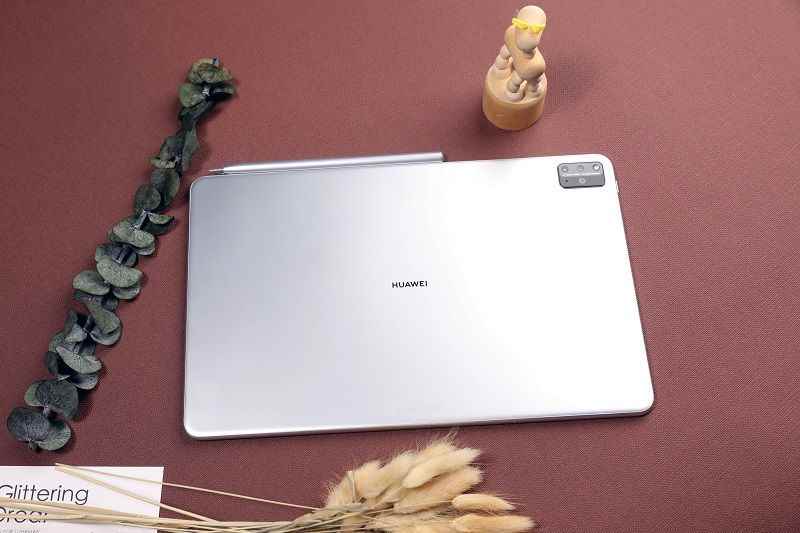
Finally, Multi-Display Collaboration features help you use both your laptop and tablet to do your work more efficiently. It only takes a few steps to set up Multi-Screen Collaboration. There are three modes you can choose after these two devices are connected. In expansion mode, you can use the HUAWEI MatePad Pro as a portable, external display for your laptop. In mirror mode, you can copy your laptop screen to tablet. When you enter anything on the tablet side, it will be displayed on the laptop screen at the same time. This is especially great for creative work because the tablet can act as a digital drawing tablet for the laptop and the HUAWEI M-Pencil will be your magic pen. The third mode is Collaborate Mode, which lets you directly use the laptop’s mouse to drag and drop documents, images or videos between two devices. No data cables are needed when performing these simple mods.
The 12.6-inch HUAWEI MatePad Pro is available for sale on the HUAWEI Online Store with a price tag of 9,999 TL, along with the 2nd Generation M-Pencil, Magnetic Keyboard and carrying case accessories. In addition, 4 installments without interest can be used. Users who purchase MatePad Pro 12.6 with MateView GT or Sound Joy receive an additional 10 percent discount on carts.
