In our Huawei Matebook E review content, we look at the general features and user experience of the product, which can be used as both a tablet and a laptop.
Huawei Matebook E review Before moving on to our content, I need to point out that this product caught my attention at the very first launch and I was really curious. Because in general, 2-in-1 devices are not very successful, but even in the short time I used it there, this product managed to satisfy me. I have been using this product intensively for about three weeks after I received it, and I can say from the beginning that Huawei has accomplished this 2-for-1 event. In this video, we will talk about why this device is successful.
Huawei Matebook E review (video)
Box contents
But first, let’s take a look at the contents of a box. The Matebook E comes with two boxes. In the first box, the device itself, Type C charging cable, charging adapter and documents we haven’t read come out. In the other box, there is a keyboard that acts as a cover and a stand.
You feel that all these products, which were released at the opening of the box, have a premium design and boxing. I can definitely say that Huawei is one of the rare companies that can achieve this together with Apple.
Design
The MateBook E model has a 2.5K, side, 2560×1600 resolution. Oled panel is used on this 12.6 inch screen. Along with the high resolution and screen quality, it makes you feel that clarity and color quality in use. It is quite enjoyable to watch movies or play games while using this model, which has 600 nits of brightness. This screen, of course, includes features such as low blue light protection, as well as color and lighting technologies developed by Huawei. While it has a weight of 709 grams, it makes your work easier on the portable side, while its thickness of 8 mm brings a stylish appearance on the usage side.
The Matebook E model, which has an oval structure on the edges, has a matte structure. A fingerprint-proof coating is used on the screen. Considering that the screen is touchscreen, we can say that it is a very important feature. It has done justice to this feature, of course, unless your hand is dirty, it doesn’t really hold fingerprints on the screen.

In the upright position, the volume up button is located on the upper right side of the screen, and the type C port is located on the lower side. You can use this Type C port while charging, as well as attach portable storage units that use Type C port here.
Likewise, if you have a MateView monitor, you can also transfer images from the Thunderbolt connection. On the top, we see the power button with the fingerprint sensor along with the 3.5 mm jack input. Offering a good performance on the face recognition side with Windows Hello, the Matebook E also offers a smooth use in the fingerprint sensor as expected from Huawei.
The keyboard part, which has a chewing gum design, does not look like a laptop. It is very easy to use and pleasant to write. The only downside is that it has no lighting. You can easily insert the tablet part into the slot on it and start using it. Since it also acts as a cover, even when you turn the keyboard upside down, the keys become passive and you can only use the touch screen. The Touchpad part of the keyboard is large enough and performs different functions successfully.
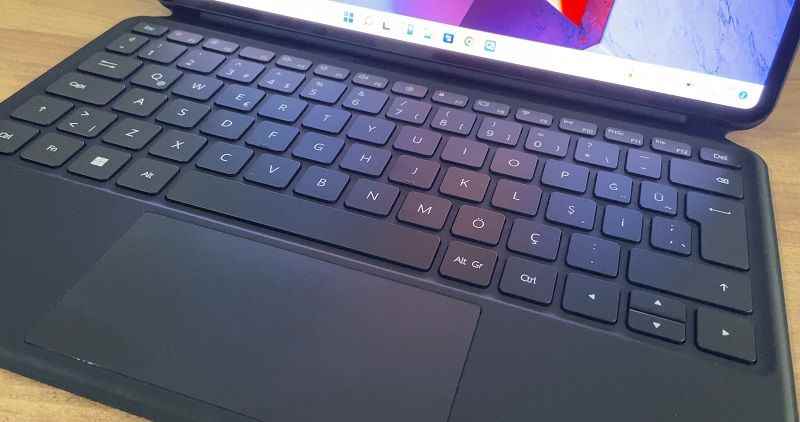
You can use the product like a laptop by folding the back of this keyboard part, which has a weight of 440 grams. With this fold, a usage between 110 and 160 degrees was offered. When you fold it, the rear camera of the device is also exposed and you can use it by removing it immediately in emergency use.
Camera features
Speaking of the camera, there is a 13 MP camera on the back of the device with a flash light. This camera, which has an aperture of f1.8, also has features such as autofocus.

On the front, there is an 8 MP camera, which corresponds to the upper part in side use. This front camera, which has features such as fixed focus and flash light, also has 1080P recording. I can say that it has a sufficient quality for meeting and other uses. In addition, the stereo sound on the device is sufficient for daily use and the quad microphone on it picks up your voice very well.
Performance and technical details
When we look at the technical features of the device, of course, the 11th Generation Intel processors draw attention first. The model we tested has the i5 1130G7 processor. It has 16 GB of RAM along with the Intel XE integrated graphics unit.
On the other hand, it is possible to play many independent games such as CS: GO, LOL or Dead Cells with the Matebook E. It already flows like butter in apps like Photoshop. In video processing programs, if it is not multi-layered, you still get a good performance.

For example, I am using Adobe Premiere. In my tests, I encountered problems with stuttering in 5-6 layer videos. But I got a very fluent performance in 2-3 layer projects. In other words, I can say that it is enough to montage game videos and vlog-style content. In my tests, it was able to process a 10-minute Premiere project with a double layer and some transition effects in 4.5 and 5 minutes.
User experience
Let’s talk about the usage details in our Huawei Matebook E review content. The Matebook E model is comfortable to use both as a tablet and a laptop. The most important feature that distinguishes this model from the classic tablets or the company’s Matepad model is that it comes with Windows 11. Using Windows 11 in tablet mode offers a different experience and works much better than I expected. Since we are already very used to the Windows operating system, it is also very easy to use in tablet mode.

With the return of the touch screen, you can use Windows applications more comfortably. I also used the M-pencil pen frequently during the time I tested it. It works fine in applications like Photoshop. It is even possible to sign successful drawings with this. Since I’m not very good at drawing, I had a graphic designer do the pen and Matebook E test. He said that he liked both the pen and the comfort of the product and that he had a smooth performance while drawing what you see on the screen.
The Huawei Share feature allows you to get a good ecosystem in this, as in all the devices of the company. With your Matepad (Huawei Matepad Pro 12.6% review) or Huawei mobile phones, a process that works smoothly and makes your work much easier has been signed. This type of use and multi-device collaboration greatly increases the enjoyment of the device.
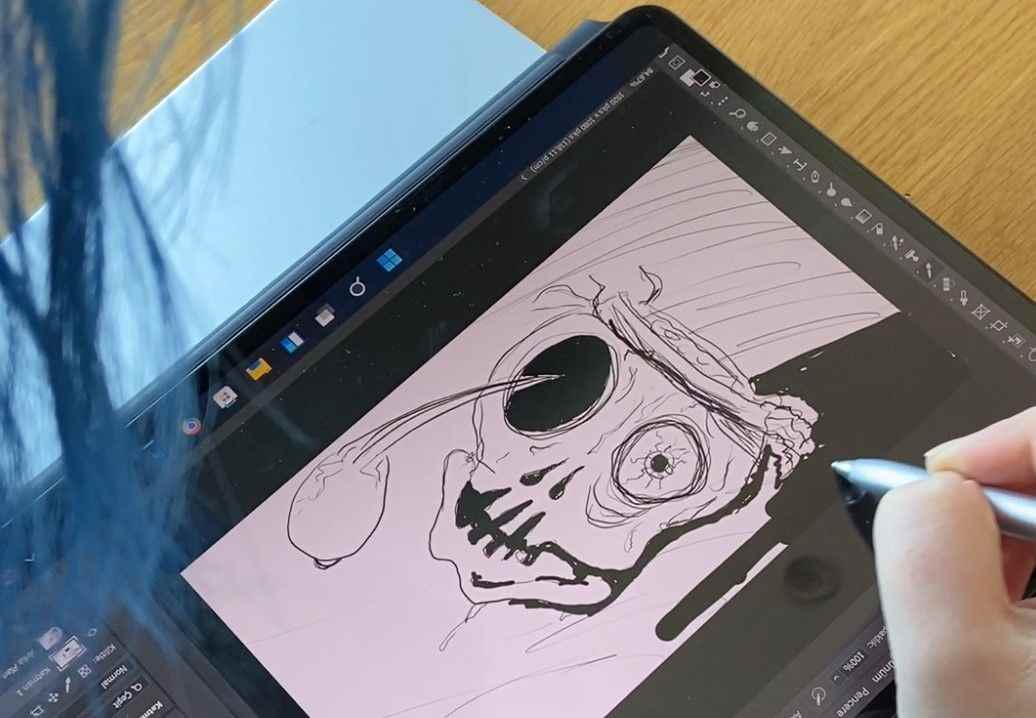
Last word
As a result, the Huawei Matebook E model has become one of the rare models that I have enjoyed recently. It was very pleasant to use the Windows 11 operating system with touch and tablet mode. I can say that this device can change your perspective on 2-in-1 products. If you are looking for such a product, I would definitely recommend you to take a look at a store, or at least to tinker with it before making a decision.
Huawei Matebook E Technical Specifications
Screen
- 12.6 inch 2.5K HUAWEI FullView Display
- OLED Panel
- 2560*1600 Resolution, 240 PPI
- 100% P3 Color Gamut (typical value)
- Color Accuracy ?E
- 90% Screen to Body Ratio
- 60Hz Refresh Rate
- 1,000,000:1 Contrast Ratio (typical value)
- 600 nits (HBM mode); 400 nits (Normal Mode)
- TÜV Rheinland Full Care Display 2.0 certification
Battery
- 42Wh (rated capacity)
- Supports HUAWEI SuperChargeTM 65W
Dimension
- 286.5(W) x 184.7(H) x 7.99(D) / Approx.
- 709g (excluding keyboard)
Connection
- Intel AX201 Wi-Fi 6
- IEEE 802.11a/b/g/n/ac/ax
- 2.4GHz & 5GHz
- 2×2 MIMO
- Supports WPA/WPA3/WPA3
- Bluetooth 5.1
System
Model
- Model: DRC-W56
- Processor: Intel® CoreTM i5-1130G7
- Graphics unit: Intel® Iris® Xe Graphics
- Ram: 16GB LPDDR4x Dual-channel
- Storage: 512GB NVMe PCIe SSD
- Keyboard: HUAWEI Smart Magnetic Keyboard
- Fingerprint power key
Entries
- 3.5mm headphone jack * 1
- Thunderbolt 4 in *1
Sound
- Microphone * 4
- Speaker * 4
- Tuned by HUAWEI SOUND®
Camera
- 8MP HD Front camera (Does not support Face ID)
- 13MP Rear Camera(Supports 4K Video recording)
