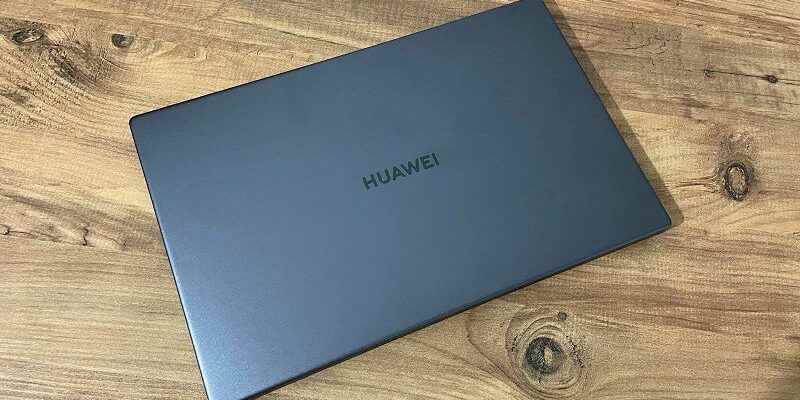In our Huawei Matebook D15 review content, we take a closer look at the company’s laptop, which is positioned in a more suitable segment.
As you know, Huawei company comes up with products focusing on different segments with its Matebook series. We talked about the company’s products in different usage and price segments in our articles such as the Matebook 16 review and the Matebook E review, which provides 2in1 use. Here, the D series is an ideal solution for both business and students with its more affordable prices. In our Matebook D15 review (BOD-WFE9) content, we will take a look at the general features of this model.
Matebook D15 review / BOD-WFE9
When you first hold the Huawei Matebook D15 in your hands, its usual quality structure draws our attention. Huawei has really set a standard in this regard and it manages to give that quality product feeling in every model.
The weight of this model, which has a thickness of only 16.9 mm, is 1.63 kg. We can say that this shows that the device will not tire you much on the side of being portable. We see that there is one USB 3.2 Gen 1, two USB 2.0 and one USB Type C port on the device. Of course, the HDMI port and 3.5 mm jack input are located on the side of the device for screen use.
Display and Design
The Matebook D 15 model, as the name suggests, has a 15.6-inch IPS display. This screen, which has a 16: 9 ratio, offers 1080P resolution with a screen-to-body ratio of 87%. Of course, this screen also has TÜV Rheinland low blue light and Flicker Free certificates.

The camera of the Matebook D15 model, which has a chewing gum keyboard as in other models, is hidden in the keyboard key. Although the company has abandoned this application in some of the latest models, it continues to use this operation in some models. Frankly, I prefer the camera to be in the upper frame. Because now we attend many online meetings and use the camera much more than before. I can’t say that I like the angle that emerges when the camera is at the bottom.
In the upper right part of the keyboard, there is a fingerprint sensor that classically functions as an on-off. Thanks to this sensor, it identifies your fingerprint and you can unlock your device much easier and faster with Windows Hello.
Technicial Specifications

On the processor side, this time we see an intel processor. This model, which comes with Windows 11, has the 11th generation intel i7-1165G7. In the Matebook D model, which has 16 GB DDR4 memory, the intel XE iris integrated graphics solution was used as the graphics solution. The 512 GB SSD is split into two, so you can easily store your permanent files.
With this processor that can go up to 4.20 Ghz and 16 GB of ram, it is possible to do many things. Applications such as Photoshop do not have any stuttering problems. Of course, you can easily make low-layer montages in applications such as Adobe Premiere. Of course, as the layer increases, small snags may occur, but by layer I mean 5, 6 layered montages with plenty of transition effects. As expected, the processor managed to get 1386 points as a Geekbench score. Without forgetting, the device works very quietly and the company’s new technology Shark Fin Design 2.0 fan system is used for cooling.

The Matebook D 15 model has features that can meet your needs both in programs and media files in daily use. However, it should not be forgotten that the main focus of the device is the usage part. As a matter of fact, this is not a mounting computer or a gaming laptop, and this is not where it really focuses. We can say that it is a model that you can use mostly for students and if you want to play a few hours in your business life (League of Legends, Fortnite or PUBG Lite).
Huawei Matebook D 15 also has Huawei Share feature. In other words, it has an integrated working logic with Huawei phone models that have this support. You can use it with both a phone and a tablet for sending photos, videos or mass media. In fact, if you have a Huawei tablet, it is possible to use it as a second screen, with a touchscreen. The company has settled this ecosystem very well and has fully established the use of pc, monitor, tablet and phone.

The Matebook D15 battery, which offers six to seven hours of use in normal use, charges around 50% in just 30 minutes with the adapter with fast charging support that comes with the device.
As a result, the Matebook D 15 model has become a product that stands out with its features and design. Huawei has not broken its classic line with this model, and as we mentioned at the beginning, it continues to offer products in different segments to users. We can say that this model is more affordable than the other models I mentioned at the beginning. If you are thinking of a work-oriented device or if you are a student and only play the games I mentioned above, I can say that it is one of the models you should take a look at.