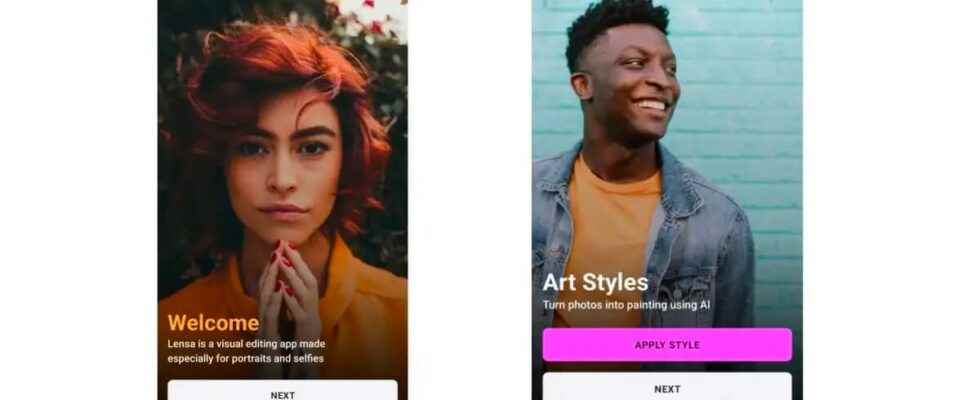You may have seen a lot of photos from Lensa on your social media lately. Lensa is an artificial intelligence rendering application that can create what it calls “magic avatars”. These are artistic representations of photos created from 10-20 selfies you upload.
The app processes your images to create a series of avatars that look like they were hand-drawn by a real-life artist. Lensa also includes other photo editing tools, including the option to change your background, remove objects, and erase imperfections from photos.
If you want to download your own magic avatar set, we’ve put together everything you need to know, including the steps involved, the cost, and what you need to know about how Lensa uses your data. You may want to think twice before using it or letting your kids use it.
How to create AI magic avatars in Lensa?
Download the app on iOS or Android
The application is both Apple App Storein both Google PlayAvailable at Prisma Labs Inc. It is called “Lensa: Avatar Maker, Editor” by
Open the app and tap the instruction cards
A series of cards will be displayed on the screen showing the features of the application. Keep tapping “next” to switch to magic avatars faster
Click ‘Get Started’
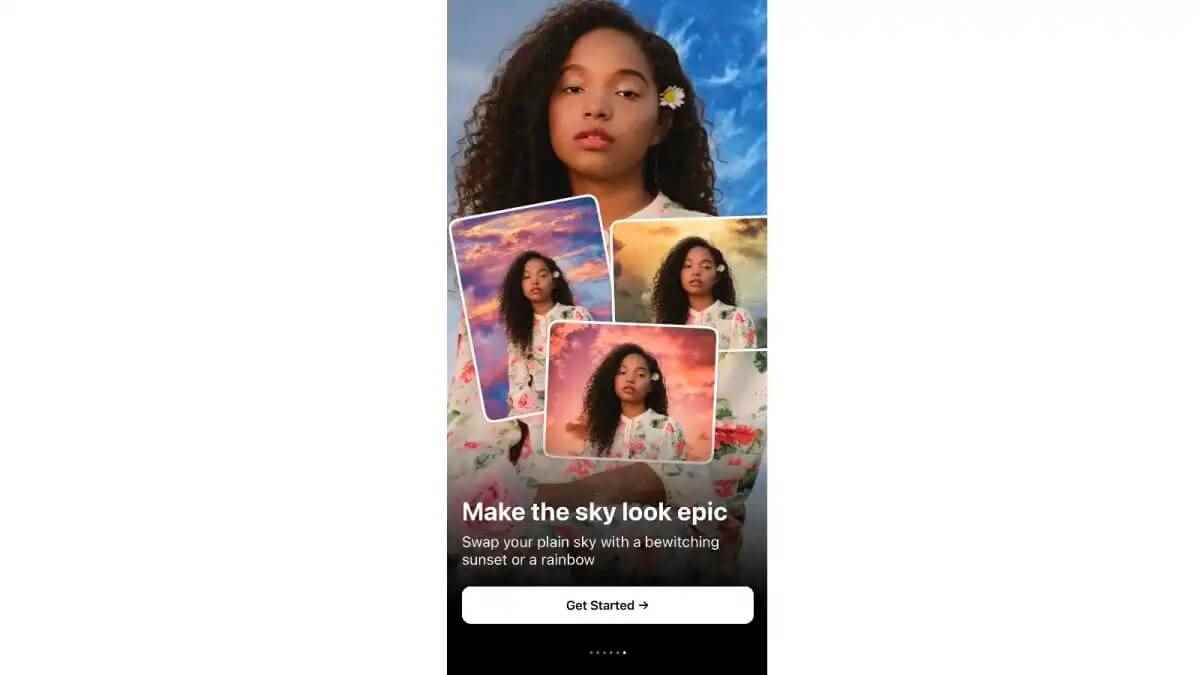
This will start the registration process for the app
Toggle “Enable free trial” before tapping “Try for free and subscribe”
You need a subscription to use the Lensa app, but luckily there’s a seven-day free trial available for new users. However, make sure to cancel within seven days or you will be charged $189.99.
Select “Try now” then “Continue” on the magic avatar card
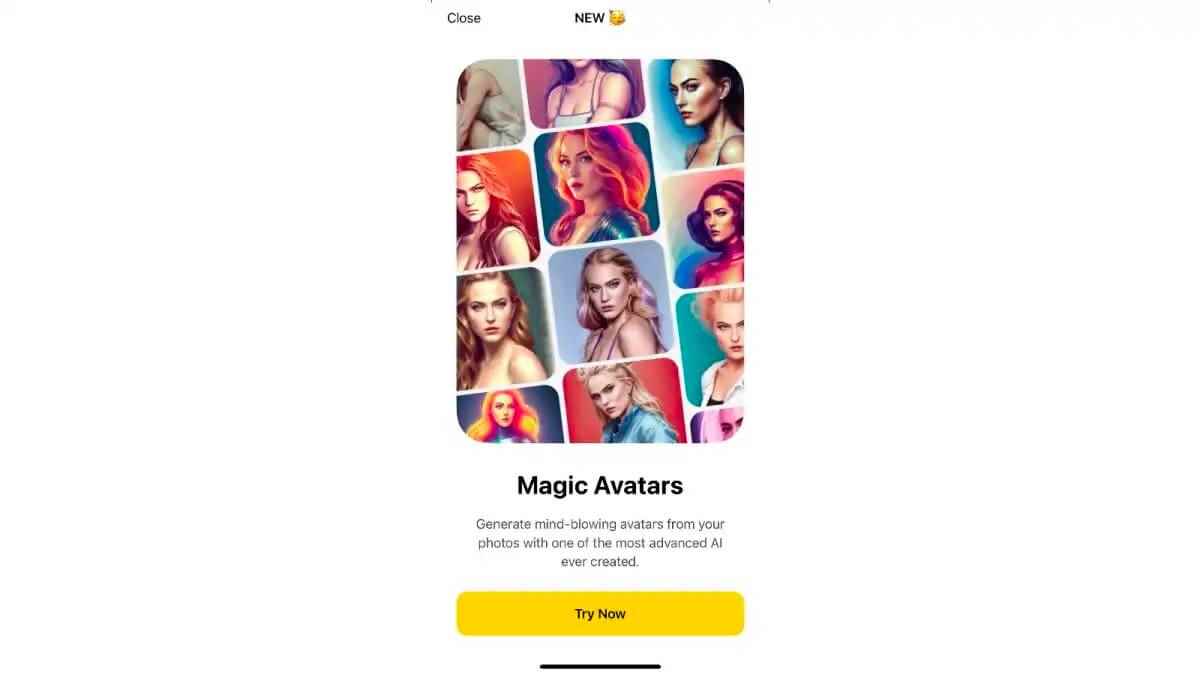
This will take you directly to the magic avatars section and explain what the feature is all about.
Read the instructions and tap “Choose 10-20 photos”
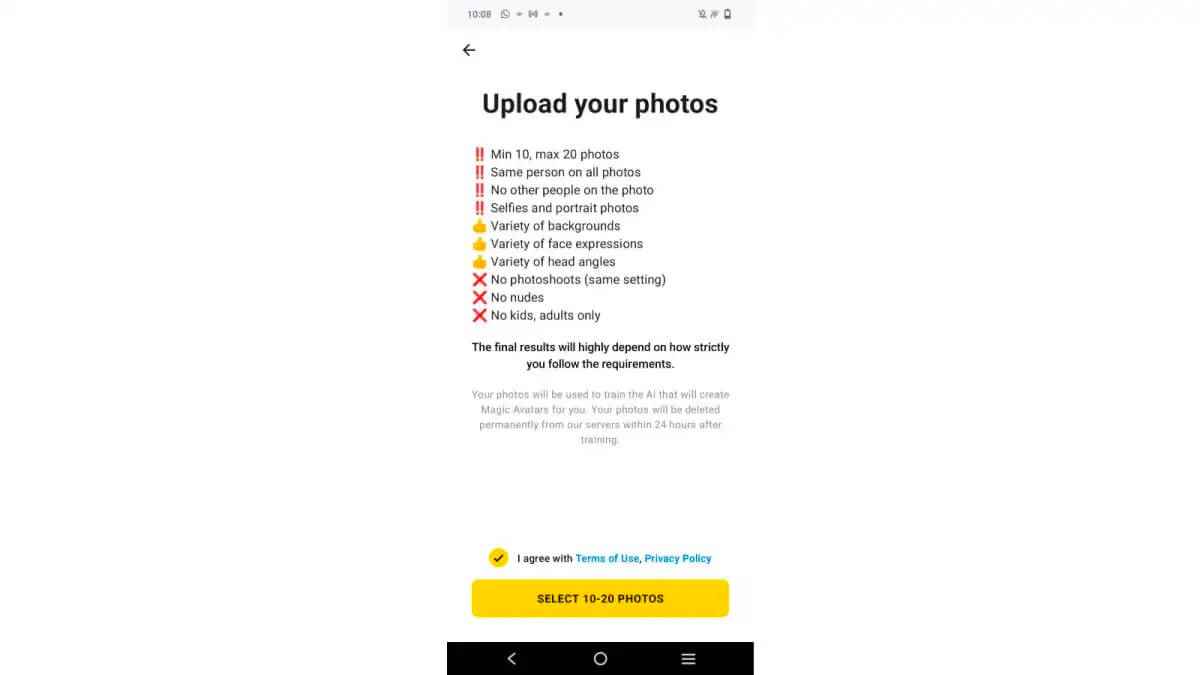
Try to follow the instructions if possible, otherwise the app may generate some weird photos. For example, I accidentally added a full body shot, which created my drawings with more than two legs.
Choose 10-20 images of your own and import them
You will need to select at least 10 before the yellow ‘Import’ button appears
Choose your gender
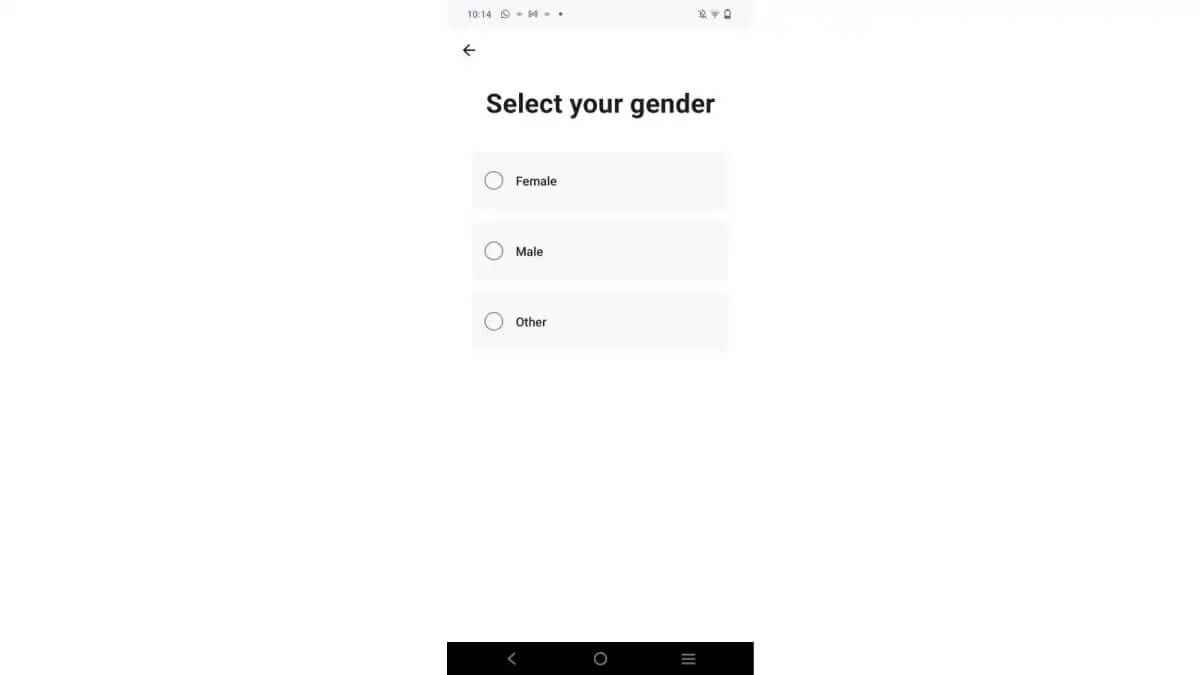
This should affect the types of photos the app produces.
Choose how many avatars you want to buy
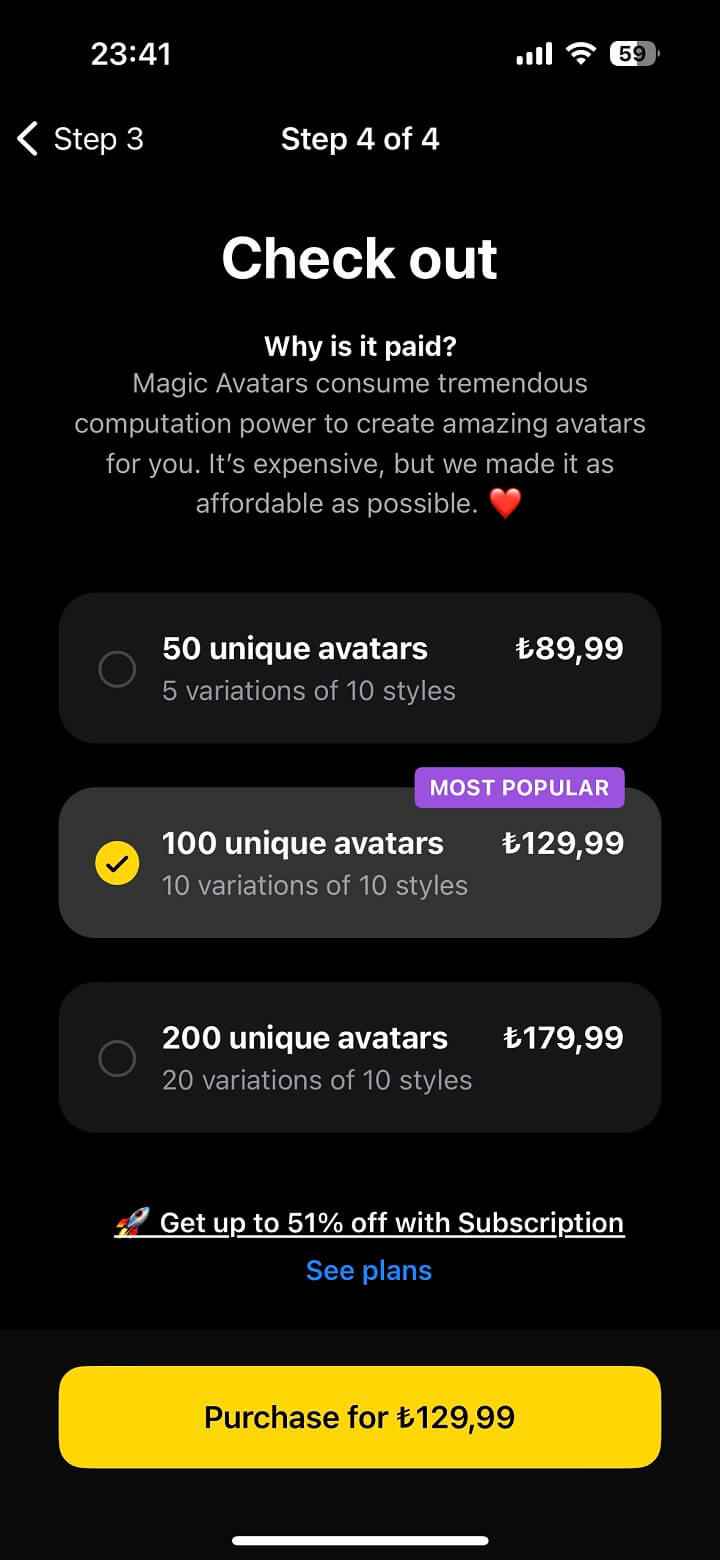
The cheapest option is $89.99 for 50 Avatars, but you can also get 100 or 200. You may need to confirm your purchase through your iOS/Google Play account.
Wait for the Lensa app to load your photos
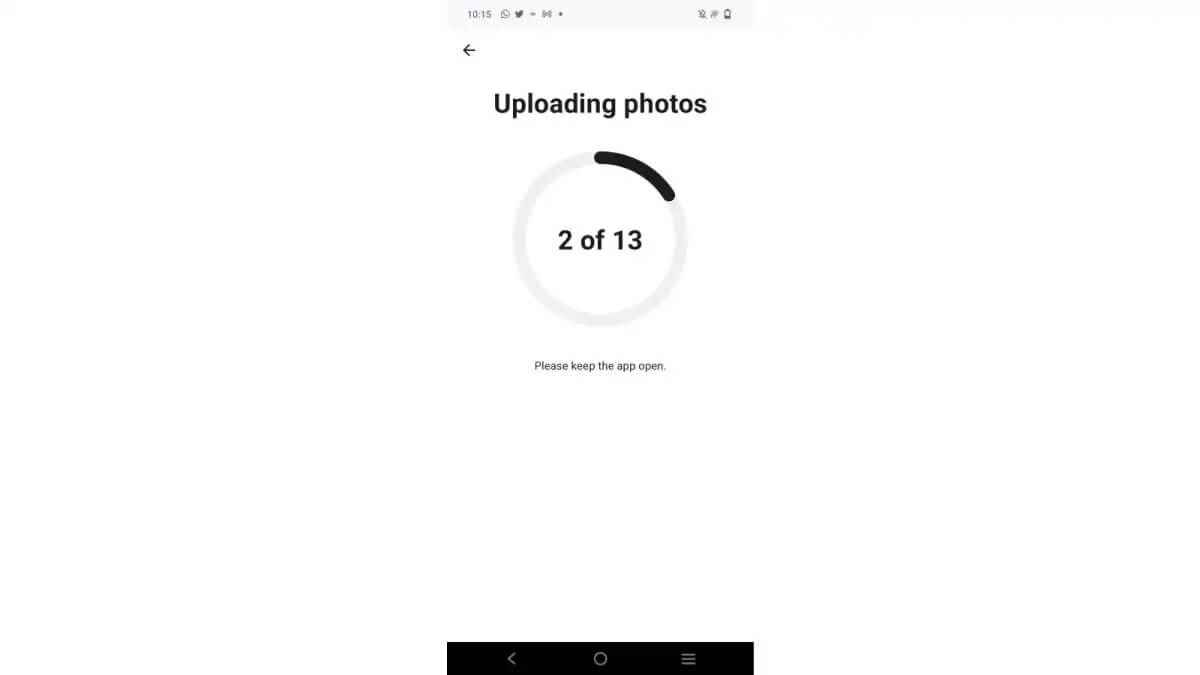
Make sure to keep the app open on your phone while this is going on.
Let Lensa app process photos
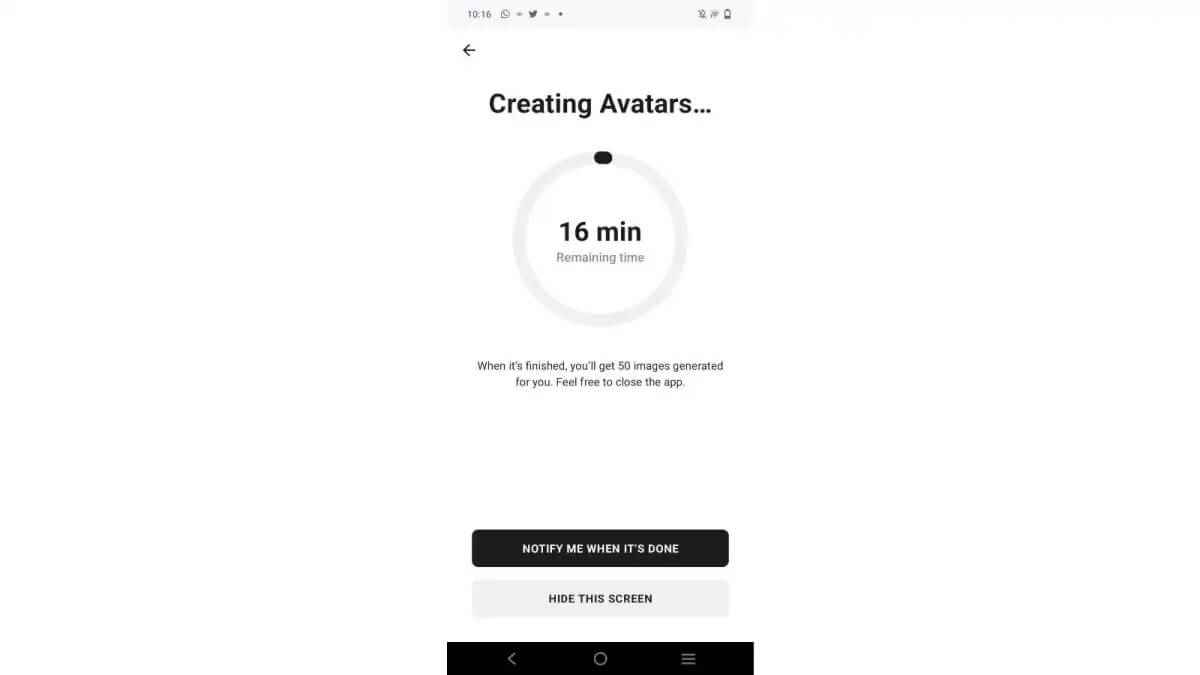
Now the app will start creating images processed with artificial intelligence. This took about fifteen minutes for me, but the app can run in the background while you do other things.
Open the app and select “Magic avatars” then click on your newest pack
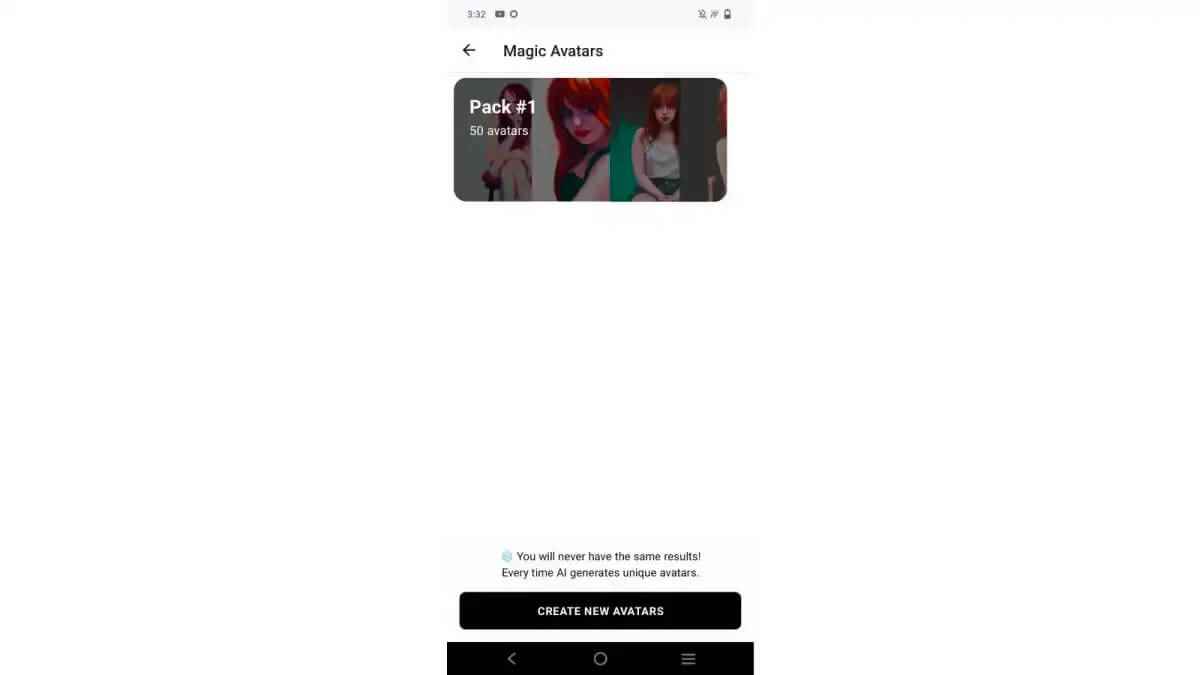
Tap on your avatar pack when it appears on the screen.
Browse your avatars and save the ones you like
It generates lots of different styles including AI, Pop Art, Fantasy, Anime and more. You can select the photos one by one by downloading and tapping on them, or “Save all”i can choose.
Can you get Lensa magic avatars for free?
I am sorry, no. While the subscription offers a free seven-day trial for new users, you’ll still have to pay at least £89.99 for avatars.
Make sure you don’t pay more than you need by canceling your free trial before being billed for a subscription.
Do this by tapping the settings cog in the top left of the app and then “Manage the plan”You can do it by selecting
If you are looking for a free alternative and use only one of your images instead of many Prism The application is one to consider. While it will encourage you to pay, you can ignore the prompts. This is iOS and AndroidAvailable in .
Is it safe to use the Lensa app?
There have been some security concerns about Lensa, specifically how it stores and uses your data. Your face is a form of biometric data, like a fingerprint. And allowing an app to have multiple photos can be risky business. This is exactly what you need to know.
As always, it’s worth reading the privacy policy and terms of use thoroughly. No one wants to do this, but if you don’t, you have no idea what an app might do with any data you share with it.
Wired sent an email to Andrey Usoltsev, CEO and co-founder of Prisma Labs, with the following statement about the storage of its users’ images:
Lensa uses a copy of the Stable Diffusion model and teaches it to recognize the face in uploaded images in each particular case. This means that there is a separate model for each user. The user’s photos are deleted from our servers as soon as the avatars are created. Servers are located in the USA.
Of course, there is no way to know for sure how data is stored without independent verification. Otherwise, you should trust the company’s word that it does what it says.
Second, remember that your face isn’t just what you allow the app to access. In order for the app to access your email address, name, age, and possibly more, you must sign up using your Apple or Google account.
Here is his statement, which he discussed independently with ESET Global Cybersecurity Advisor Jake Moore:
Similar to the way apps in the past like FaceApp required lots of permissions and access to data to run, people need to be very careful about what they allow these apps to view, own, share, and even profit from.
By using Lensa, users will be given permission to relinquish ownership of the created photo, which will be placed in a database along with other potentially identifiable information such as the user’s IP address and cookies on the device.
This collection of invasive data can be used to improve their algorithms so they can learn a lot about their users and their associated habits. This personal data is often used to micro-target users with advertisements, but it can also become an interesting target for threat actors seeking to obtain sensitive and personally identifiable information.
Third, the app recommends that you do not upload pictures of children and do not upload anything obscene.
Sophia Smith-Galer reports that there have been instances where users, particularly women, have created hypersexualized images, even if the uploaded images are images of users that don’t show skin under their necks.
If you have already registered and you are concerned about the possibility that the company may retain any data about you, privacy@lensa-ai.com You can send an e-mail to Those using the iOS version of Lensa on an iPhone can disable it from the privacy settings within the app. You can also delete all the photos you took from the app settings, but you may also want to delete them from your camera roll and any cloud storage services that the roll automatically backs up.