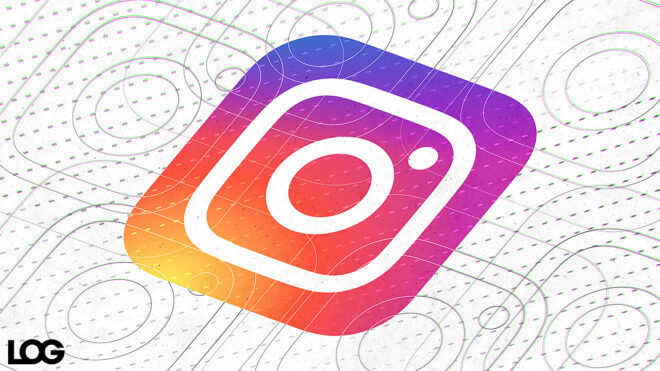Personal Instagram You can have the messages in your bios appear in different styles. It’s actually pretty easy to do.
Using different fonts in the Instagram bio is almost child’s play thanks to a website prepared. You can make a difference on this platform directly by the transaction. Here you can reach www.font.bio You can do it for free at To the top box on the page that opens Instagram Paste the message you want to put in your bio and choose the font you want from the bottom. There are really many options available to you here. Then copy the message in the font you chose using the button on the right and add it to your bio. So how will this happen? This part is definitely not difficult either. For this personal Instagram in your profile “Edit Profile” to the part Press and then the text you copied earlier “Biography” Paste it in the box next to the section that says. Later “Send” By saying this, you will add an article that looks different from almost everyone else in your personal bio. As an additional information, let’s point out that the biography information that will appear on your profile allows up to a maximum of 150 characters.
YOU MAY BE INTERESTED
By the way, in addition to all of them, a website can be added to personal profiles. For this “Edit Profile” Press the section and paste the internet address you want to appear on your profile in the box next to the “Website” section. When you do these, people who come to your contacts profile will spend a little more time.