What is the DP No Signal Error, which we sometimes encounter and can be annoying, and how to solve it?
When you get a new graphics card, either change your existing graphics card to “DP No Signal ErrorWe can imagine how annoying it can be when you receive a signal error. Most of our technology relies on cables and wired connections, especially when outputting audio or video. We rely on devices like DisplayPort cables to give us the best connection, but sometimes you may get a signal error and need to find ways to fix the problem. Fortunately, there are methods to help you regain the connection; these methods will get your DisplayPort cable working again.
What is DP No Signal Error and How to Solve It?
Some of the methods we will suggest below are solutions that will enable you to achieve results if you can open your computer in safe mode. But first, let’s look at the physical solutions.
Unplug Cable and Inspect Devices
The DisplayPort cable needs a clear path to connect to the device; Even the smallest obstacle can cause an error. Start by disconnecting and reconnecting the cable. If it still shows a “No DisplayPort” signal error, you may need to investigate further.
Unplug the cable again and check the inside of the cable end to see if the pins are damaged. Repeat this for both ends of the cable. Check whether there is a foreign object inside the cable end or the connection point of the device to which the cable is connected. Sometimes blowing on the cable end and port can remove any dust or particles that may have gotten inside and cause the connection to fail.
What is DP No Signal Error and How to Solve It?
Change Your Settings to Choose the Correct DisplayPort Cable
Some devices, such as a monitor or computer, have more than one DisplayPort cable; You may need to go into your settings and select the correct option to use the correct one. The “DP No Signal” error may be caused by the device not detecting the DisplayPort cable on the designated port. Going to Device Manager on your computer will allow you to see your display adapters and set the device’s input source to the DisplayPort you want. Of course, since there is no image on your screen, you can try to open your computer in safe mode to access here. If the problem is caused by Windows, it will help you solve it.
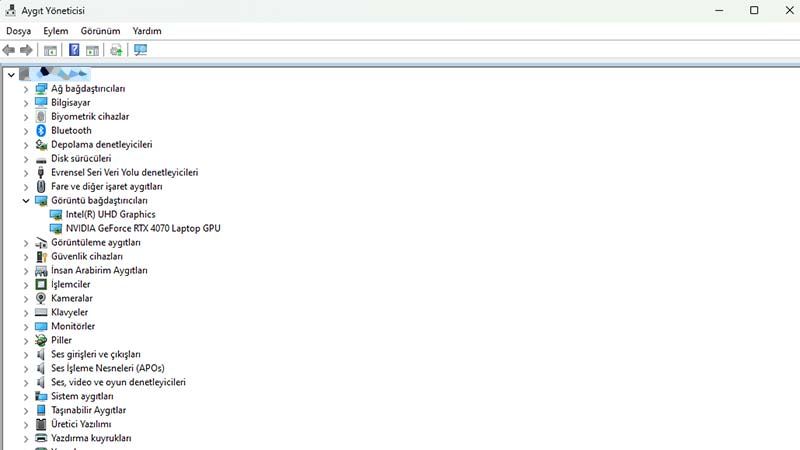
What is DP No Signal Error and How to Solve It?
You May Be Interested In: Ways to Speed Up Your Computer
Review Graphics Drivers
Your graphics drivers are an important component in your monitor’s ability to display graphics, and if there is a problem, your DisplayPort cable will not work either. Fortunately, Windows has a command that will restart your graphics driver and fix the problem. When you press Windows key + Ctrl + Shift + B, the screen will turn off briefly and turn on when the graphics driver restarts. Connect the DisplayPort once again to make sure the troubleshooting worked.
The DisplayPort cable creates a great graphic for your display, but like all devices it can suffer from problems with its functionality from time to time. These methods will help you regain your connection and prevent the “No DP Signal” error from appearing on the screen.
Make Sure Your Graphics Card Is Seated
Sometimes the newly installed graphics card does not fit properly into the back of the case. In this case, the cable may not hit the slot exactly. In such cases, you must make sure that the card is fully seated and the cable is inserted.
