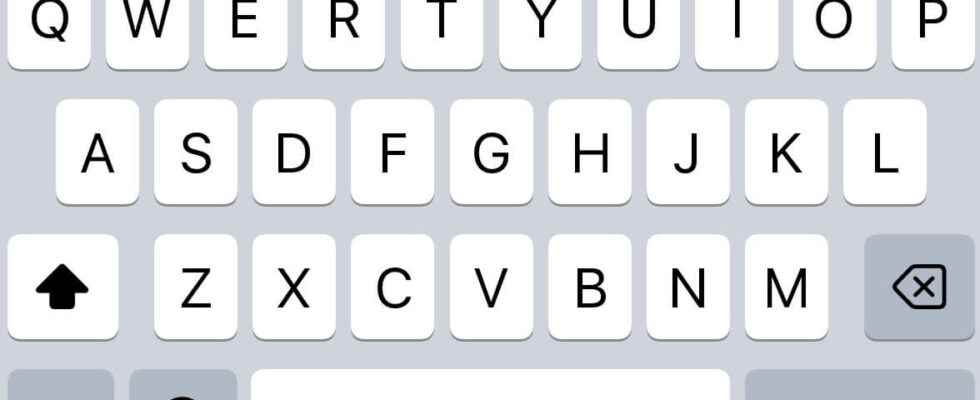WhatsApp has rolled out a new feature that makes its messaging app compatible with other social apps: the ability to send a photo or video that the recipient can view only once before it self-destructs.
Required time: 1 min.
In a few simple steps View Once We will explain how to use the feature and also how to bypass it.
- Update WhatsApp
You can update WhatsApp by visiting the Google Play Store or Apple App Store and checking for available updates.
- Find a photo or video to share
To send a disappearing photo or video, open an existing chat or start a new conversation with a contact. To attach a picture to a message, you can tap the camera icon to take a new photo or video, or tap the paperclip icon and select an image from your Gallery. Don’t hit Submit yet…
- Tap the View Once icon
You’ll notice a new icon appear in the text field just to the left of the submit button: a circle with a 1 in the middle. Tap this icon.
The first time you do this, you’ll see a popup informing you that “Photo is set to display once” will disappear once the recipient opens the photo and views it once. When you tap it, you’ll also see it change from white to green so you know it’s on.

- send message
In the conversation thread when you tap the send button View Once A message appears showing the icon and confirming that a photo or video has been sent, but you cannot see the media itself.
After the media is displayed, “Photograph” or “Video” message “Opened” will change to and 1 will disappear from the icon. Your recipient will see the same message on their phone and will no longer be able to view that media.
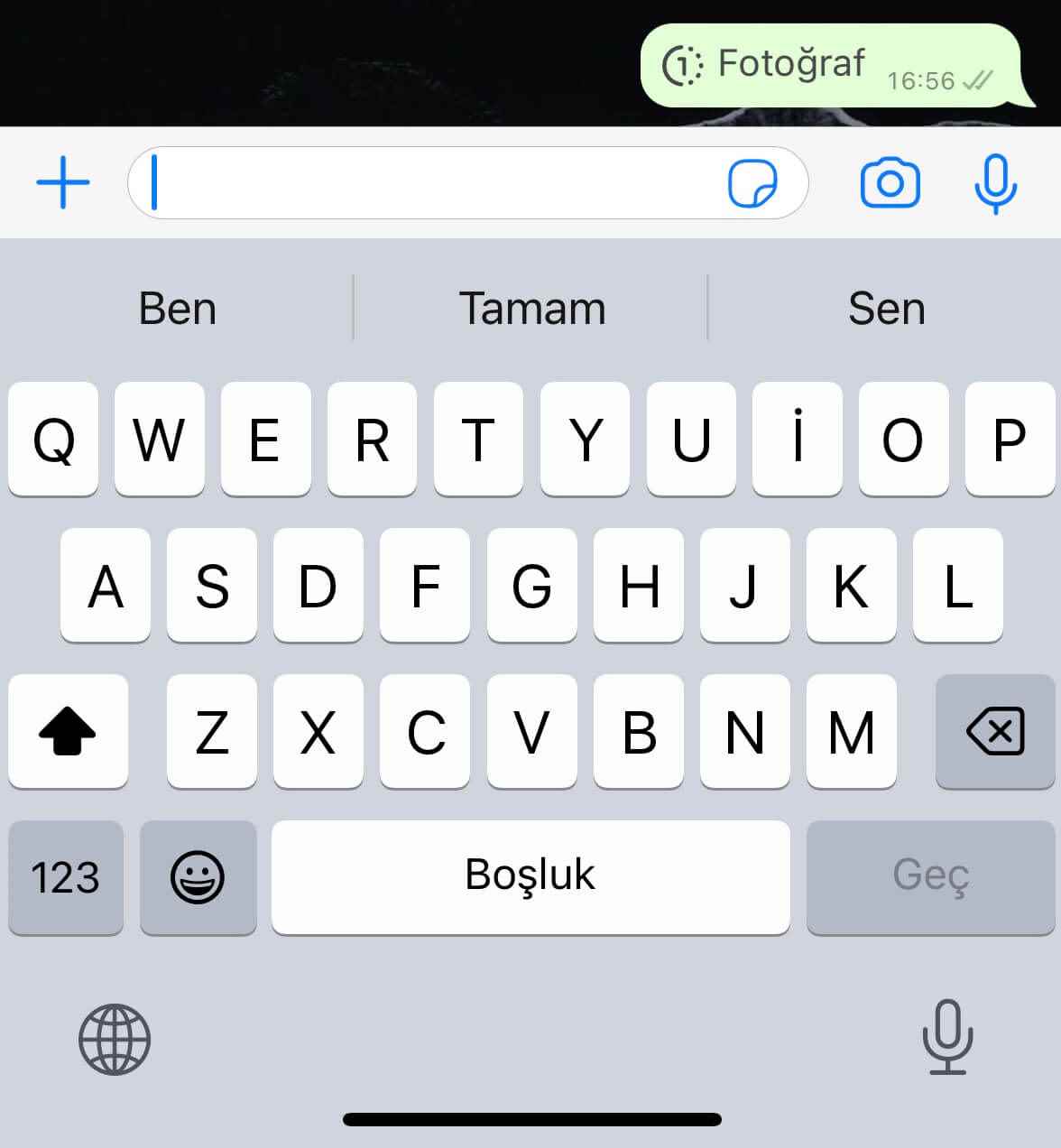
How to screenshot photos on WhatsApp without the sender’s knowledge?
The popup that appears the first time you use View Once is said to be there to increase privacy, but be warned that the recipient can still take screenshots or recordings.
What WhatsApp doesn’t tell you is that unlike other social apps, it won’t notify you when someone does exactly that. This means that your photo or video that you thought would self-destruct may actually be circulating somewhere without your knowledge.
WhatsApp says it doesn’t want to give users a false sense of security by allowing users to falsely assume that the screenshot cannot be taken without their knowledge, as it is so easy to circumvent mechanisms that prevent you from taking screenshots without the sender’s knowledge.